
Reporting on your Customer Relationship Management (CRM) data can give you real-time data-driven insights into your business such as:
- Who are your best-fit customers?
- Where do your best-fit leads come from?
- How different types of prospects move through your marketing and sales process.
- The effectiveness of your customer support.
- And anything else you are tracking in Salesforce.
Reporting is perhaps the most powerful benefit of CRM, giving a clear picture of what's going on in the company.
When creating a report in Salesforce, the first step is to choose the report type - this is the foundation of the report and determines what information will be available to generate the report. Salesforce has basic report types that may meet most business needs right out of the box. However, this article discusses custom report types and why they are helpful.
What are Report Types?
Salesforce report types act as the template(s) while defining:
- Objects: what Objects the report can view (e.g., Accounts, Contacts, Opportunities, etc.)
- Object Relationships: Add up to four objects related to the primary object.
- Fields that are available for the report.
- Fields checked by default: Which fields will automatically show on your new report?
- Field display names: There are a few situations where you might want to change a field label.
Salesforce has many pre-defined Report Types, which is fantastic but may not always offer you exactly what you need. You can't change Salesforce's preset Report Types, however, you can build a Custom Report Type that allows you to specify what you want to view in terms of objects and fields and modify it whenever changes are required.
When are Custom Report Types Useful?
Custom report types are often the solution if you go to create a report and run into one of the following issues:
- The objects you want don’t have a standard report type.
- The fields you want aren’t available in a standard report type.
- You want to rename any of the fields that are in a report without renaming them everywhere in Salesforce.
If you want to create any of these, just go to Setup > Custom Report Types in Salesforce and try it out.
Multi-Level Object Relationships
One of the benefits of custom report types is that you can define up to four levels of related objects. So if you’ve ever wanted a report that has more levels than the standard reports - such as Accounts with Opportunities with Contacts with Tasks - then a custom report type may be for you.
Objects without Child Records
With custom report types you can also report on Objects that may not have a related object. For example, Opportunities with or without Activities - so you can see all Opportunities and their related activities, but still, see Opportunities that have no activity.
Adding Fields via Lookup
Another common issue when creating reports is that you want more information from something related to the records you’re reporting on. Maybe you want more information related to the owner of a record, or you’re reporting on something like a Case and you want more details for the related records like a Product or Account. With a custom report type, it’s easy to add all kinds of details from a related object: As you can see, you now have access to all of the fields for anything related to the object you are working on, so now you can add any of those fields to the report type and they’ll be usable in reports. You can even traverse up several lookup fields (see how Account Owner has another link in the above picture).
Modifying Field Names or Default Fields
Sometimes when creating reports people get confused by the Salesforce field formatting. Or sometimes you just want a shorter name in the report. On the Edit Layout screen you can click on a field and then click Edit Properties and change how it will display on the report or whether or not it will be on the report by default. Small changes like this can make it much easier for users to create their own reports.
Takeaways
There are many possibilities in creating custom report types. If you’ve mastered the basic reports, custom report types can allow you to create reports that will amaze your co-workers and generate reports that you used to do in Excel or another tool.
Next time you get stuck creating a report, see if a custom report type fixes your issue or unlocks any extra information you can get.
If you need help sharing the reports that you create with all these custom report types, try out our app, Report Sender. Report Sender lets you send these reports in a variety of formats, to any email address, and on a schedule you specify.
Interested in more topics that are connected to Salesforce reports, check other blog posts:
Related Articles
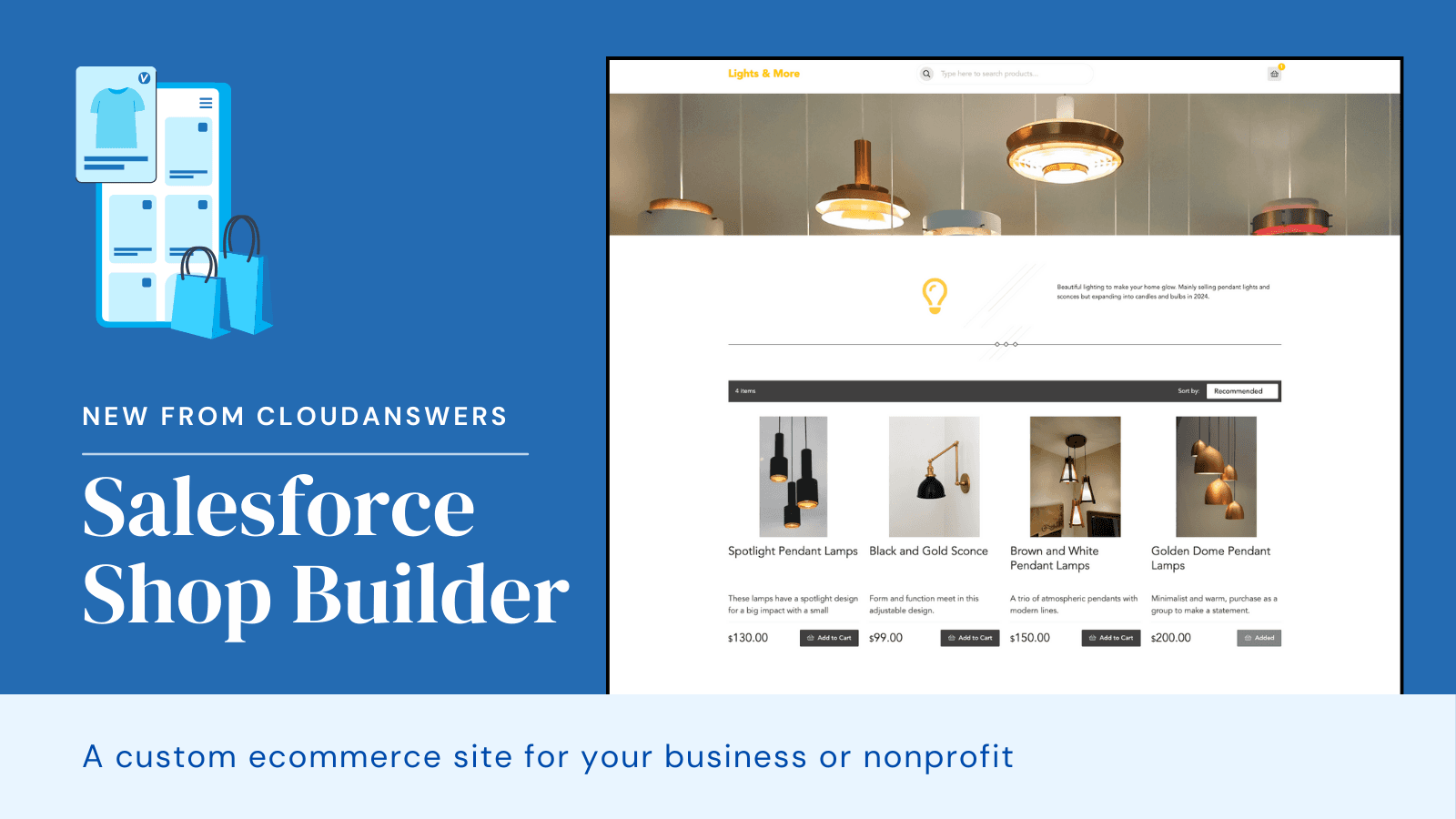
Product Launch: CloudAnswers Shop Builder
Are you looking for an easy way to launch an ecommerce shop? Our new app, Shop Builder, is now in public beta! We’re looking for companies that want to build an online shop but don’t want to spend thousands building it out.
April 12, 2024
5 Min Read
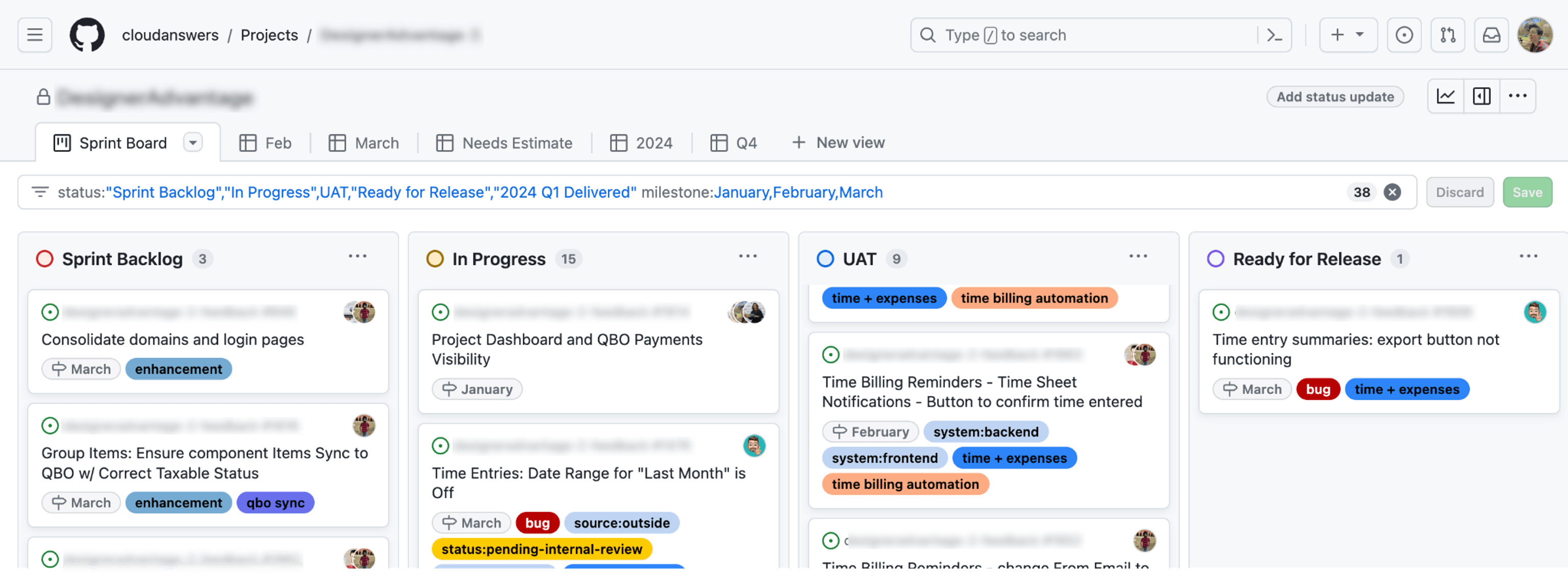
A Day in the Life of a Project Manager at CloudAnswers
I'm Emily, and I've been a project manager at CloudAnswers for the last two years. It can be a nebulous role, but I like to say I act as a bridge between the product vision and tangible results, whether that is building a custom app for a client or one of our own Salesforce products. My typical day revolves around managing tasks, ensuring progress, and maintaining standards while adhering to project timelines.
March 22, 2024
5 Min Read
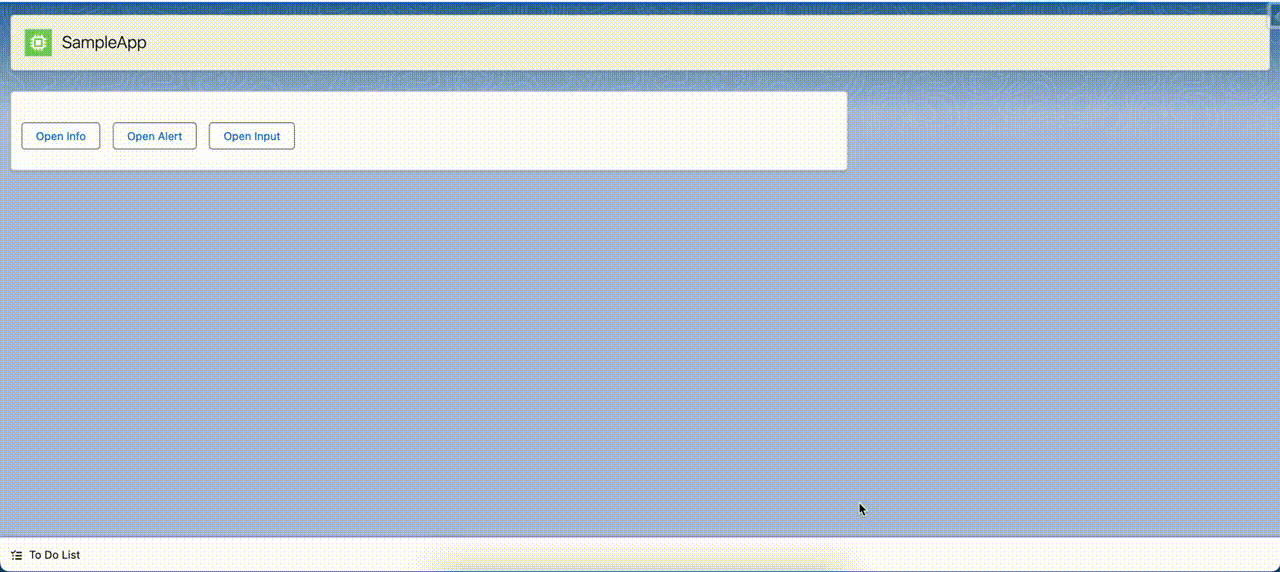
Create a Custom Lightning Component for Alert and Confirm Dialogs
As front-end developers, there can be numerous instances when we need to display a prompt, a confirm dialog, or a confirm dialog with some input control to accept some value from the user. If you happen to be a Salesforce developer reading this article, you must have had such a requirement while writing lightning components.
March 4, 2024
6 Min Read
