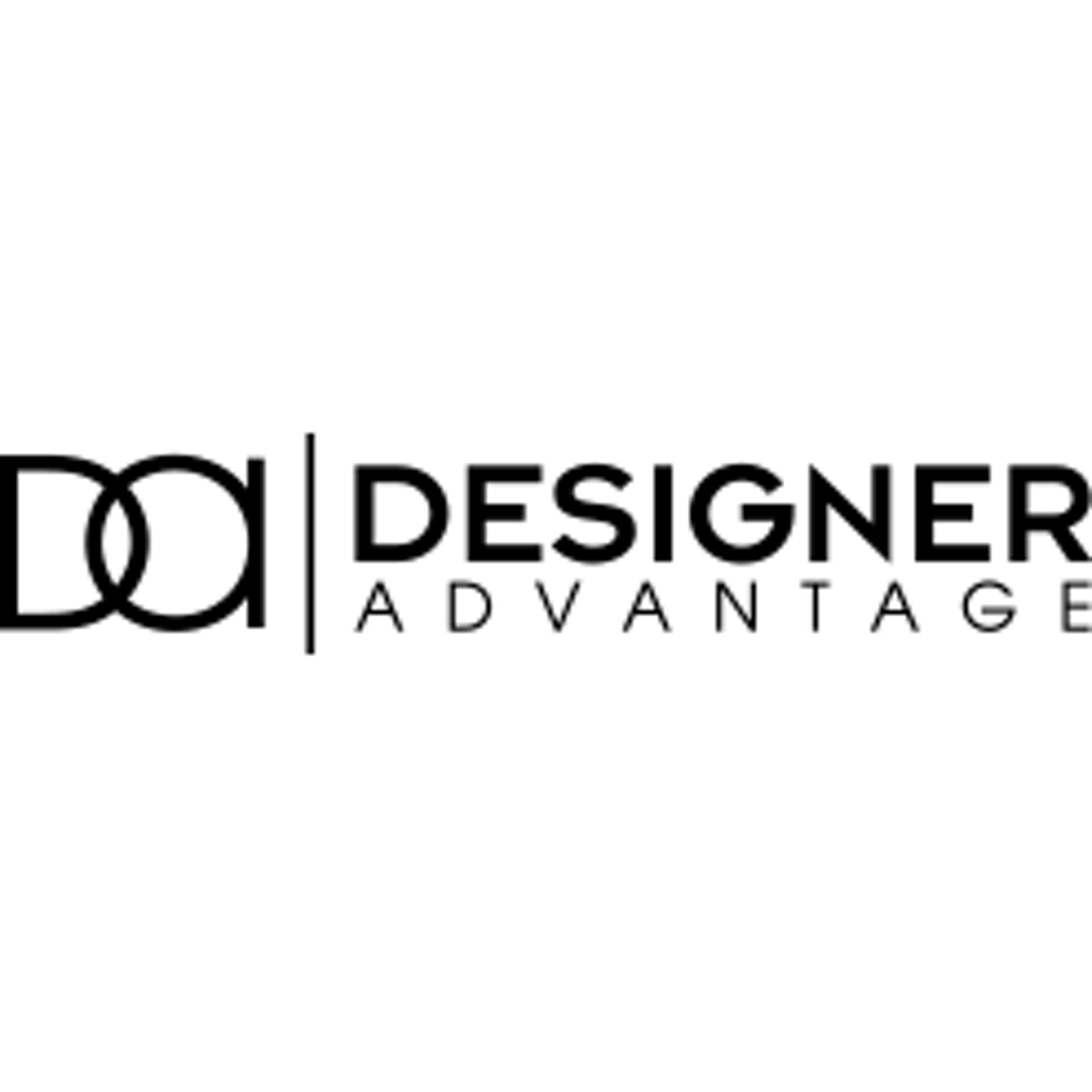Approval Process Reminders for Salesforce
A simple, free app that sends daily reminder emails for pending approvals.
Salesforce approval processes might drive your business, but do you have tools to help you ensure that requests are being processed in a timely fashion? Keep approval processes moving! This free AppExchange app sends your Salesforce users a list of their pending approvals, organized by age, with a convenient link directly to each record waiting on approval.

Free for Everyone
No restrictions.
- Daily reminders
- Sends to everyone who has pending approvals
- Simple and easy to use
- Email support
- Live chat support
Sometimes a reminder is all that's needed
The main reason for approval processes get stuck is because users forget they need to approve them. This app gives your users a daily summary email of any pending approval processes assigned to them.
The app sends pending approvals to Salesforce users via an automated system that ensures your intent is delivered. It reduces the chaos of forgetfulness and confusion.

Remove bottlenecks in the approval processes. Send automated reminders to the manager responsible for approvals.
Automatic
Just enable it and you're done - daily reminders get sent automatically.
Organized
Approvals in digest emails are sorted by age, so users remember to solve the oldest ones first.
Email Summary
The free app provides a daily summary email of pending approval processes. It’s simply hard to forget.
Formatted for mobile and desktop
The email contains links to each record pending approval, so mobile and desktop users can click links in the email to take action quickly.
Never let an approval slip again.
- Download the app.
- Open the new Approval Process Reminders tab.
- Enable the daily reminders with the “schedule” button.
- If you ever want to send out reminders immediately, click Run Batch Now.
- That’s it – you’re now set up!

What our customers are saying
Already more than 200 companies are using our apps.
Lauren Faro
Maitreyee Sinha
Morgan Henris
Marcelle Braithwaite
Frequently Asked Questions.
Can I customize the email?
How do I install the app?
How do I test the app in a Sandbox?