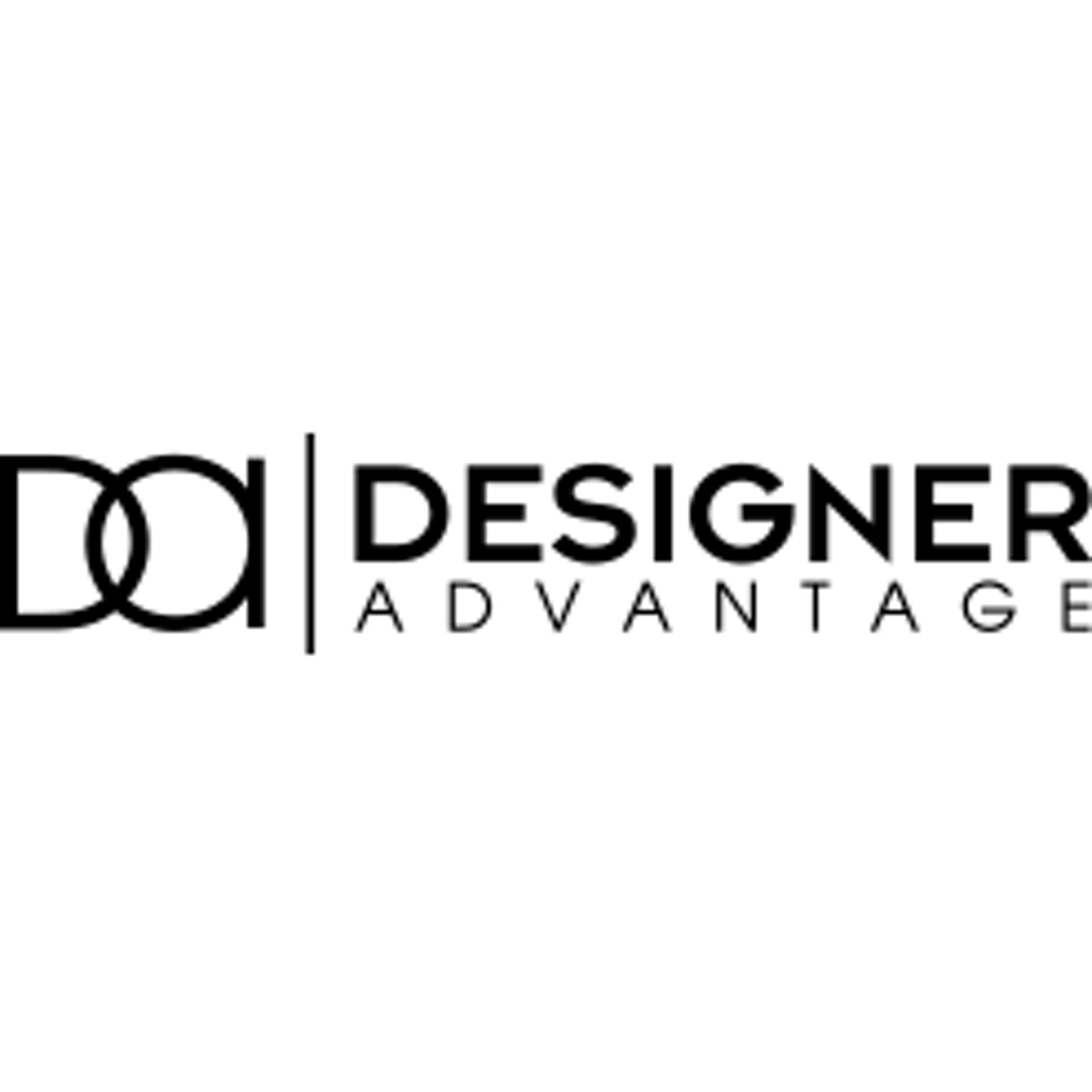An opportunity for the whole team
Opportunities lost may never be regained, but why lose an opportunity? The Opportunity Team Edit solves a problem with Opportunity teams. By default only an Opportunity Owner can edit the team. With this component, any team member can edit the team.
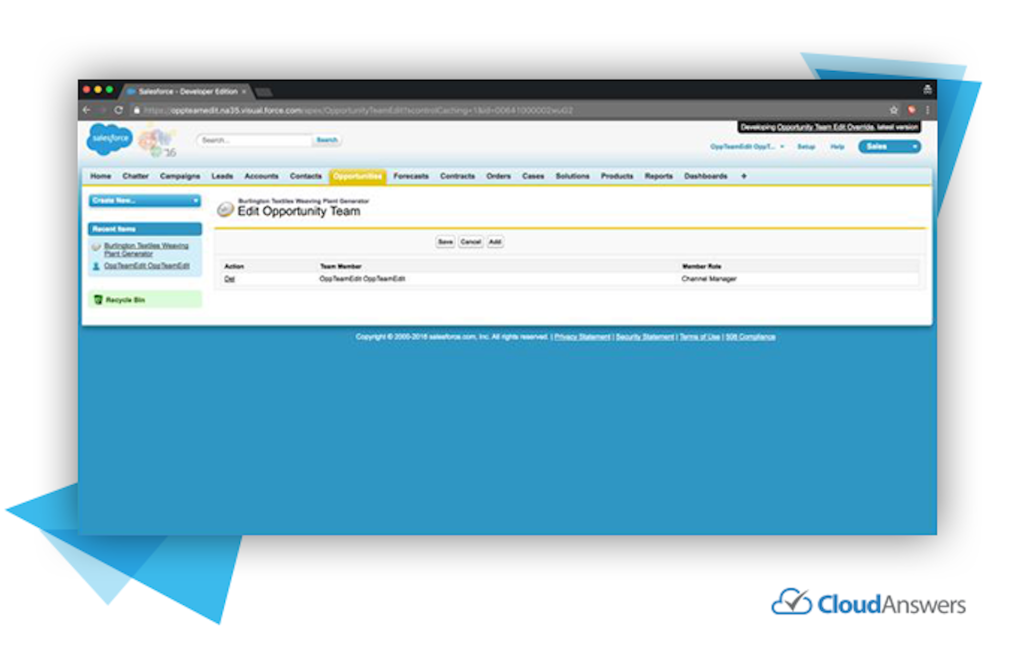
Free for Everyone
No restrictions.
- Free for everyone
- Easily edit opportunity teams
- Email support
- Live chat support
Edit Opportunity team even if you're not the owner
If you face the situation when:
- opportunity owner alone can access an Opportunity
- team members cannot work efficiently without owner’s access
- time and opportunities could be lost
Then Opportunity Team Edit Override may be the solution for you:
- Easily replace the normal team edit
- Allows anyone on the opportunity team to make changes
- Empower the sales rep and reduce admin requests

Remove bottlenecks and let sales teams work
Accessibility
Let people quickly get added to the team to update Opportunities.
Custom page
Bypasses the typical security so anyone that can edit the opportunity can edit the team.
Users Functionality
Add or remove users from the team.
Smart Team
You save cost, time, and opportunities.
Step 1

Step 2
Edit your Opportunity page layout and add the new “Opportunity Team Edit” action. You can also remove the buttons from the Opportunity Team related list to avoid confusion.
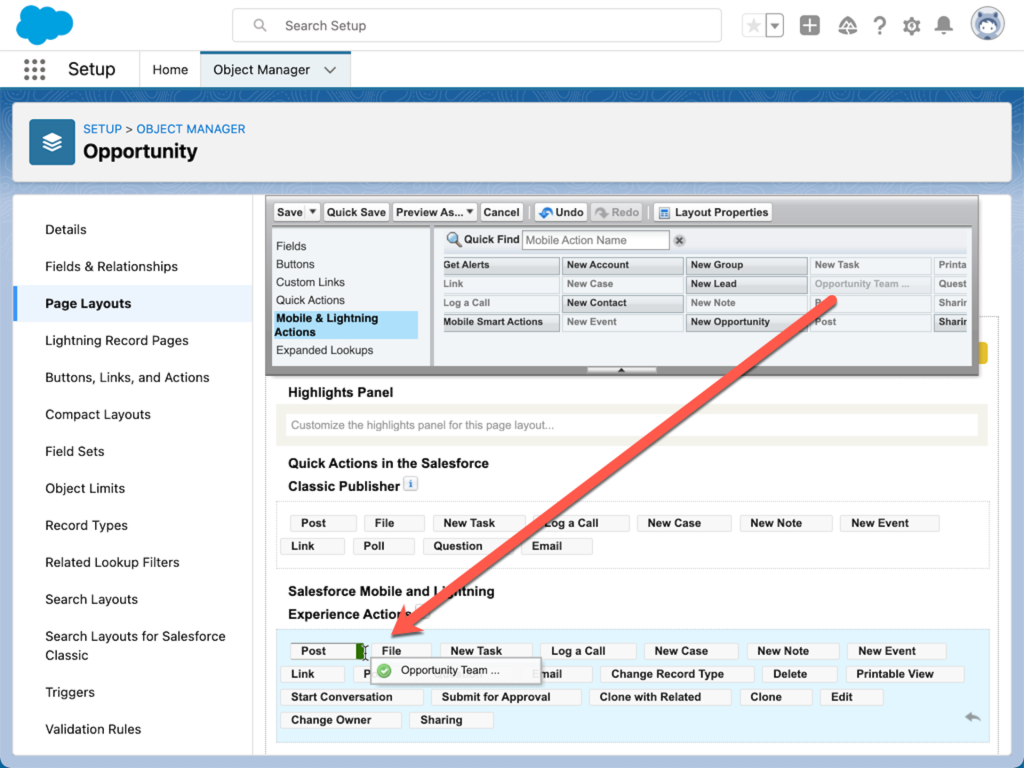
Step 3

What our customers are saying
Already more than 200 companies are using our apps.
TJ Turner
Jenny Ji
Ryan Mason
Frequently Asked Questions.
Does it work in lightning?
Can I restrict it to certain profiles?
Why I can't add a team member?