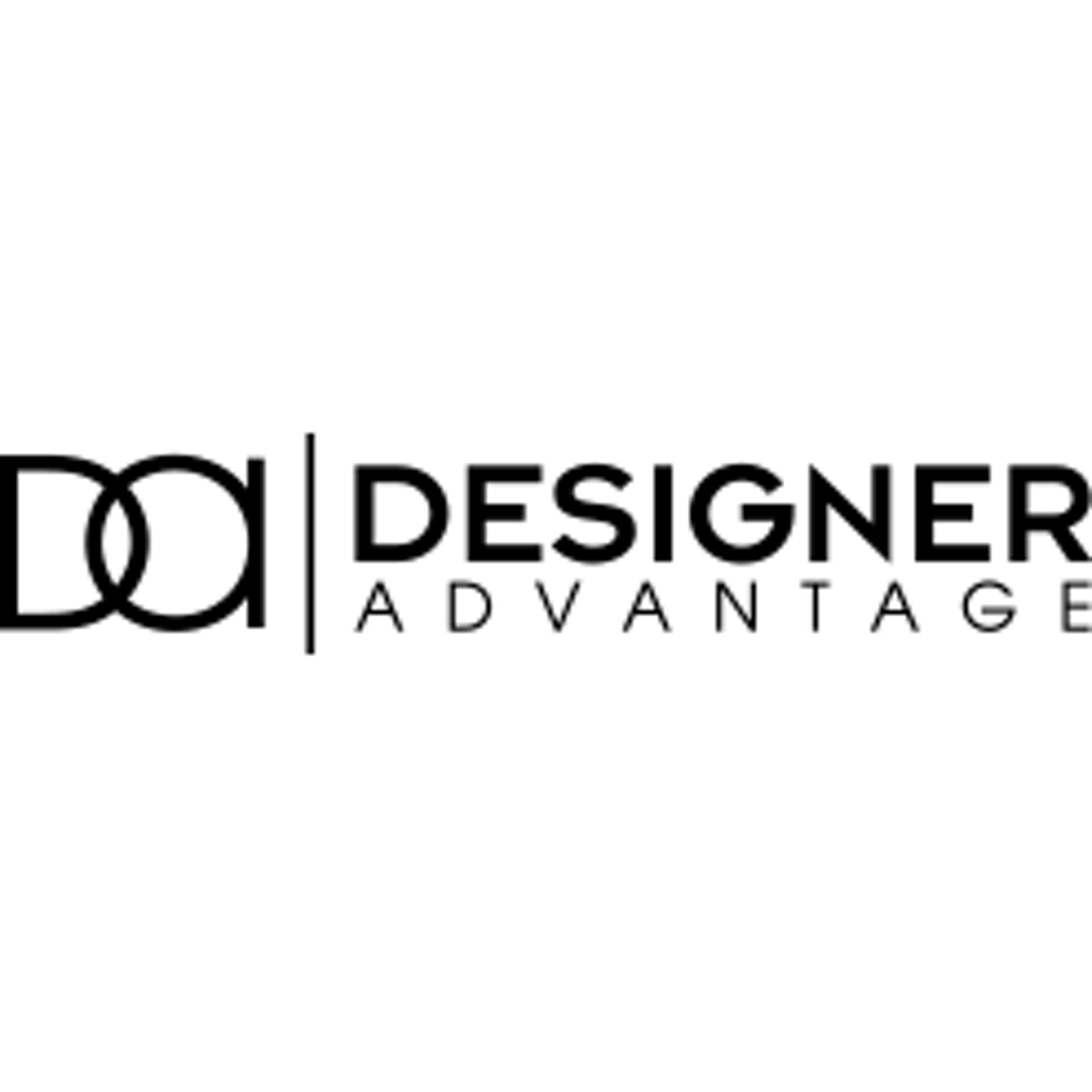Marketing Calendar for Salesforce
All your marketing activities in a calendar.
Create a written roadmap for your marketing campaigns. Help your team visualize every step of the process, with a view of what’s to come.
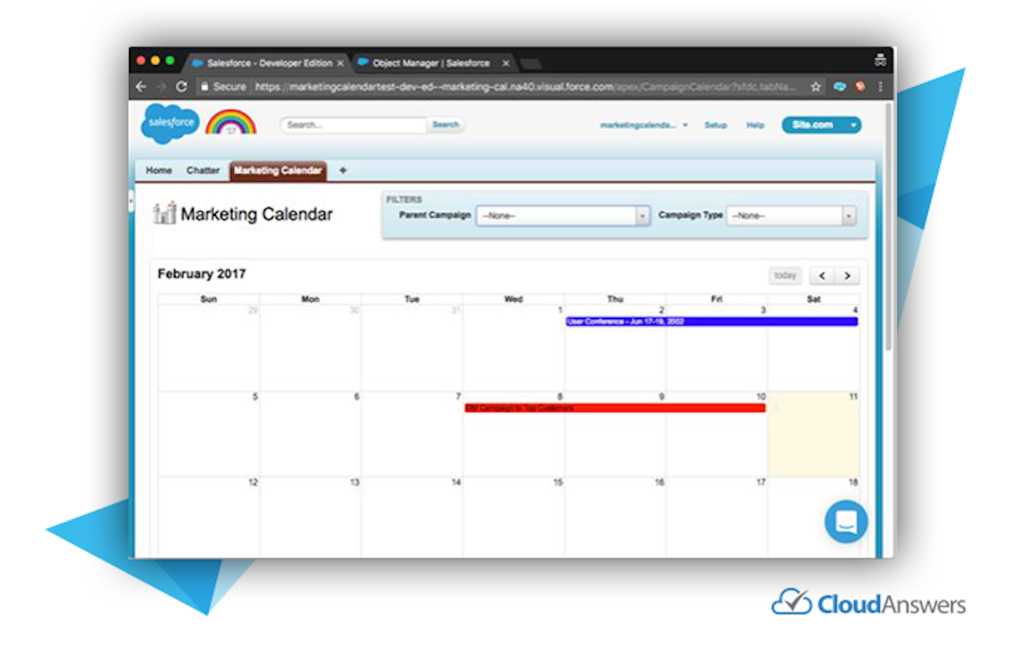
Free for Everyone
No restrictions.
- See all your campaigns on a calendar
- Use the open-source version to customize it
- Email support
- Live chat support
A full overview of your marketing campaigns.
A marketing calendar is intended to help a company stay on the right track and be accurate with essential marketing and sales initiatives. It is created based on a calendar of business happenings such as sales, promos, and busy high seasons. It is an essential part of any successful marketing campaign.
A marketing calendar is strictly what it sounds like: a blueprint that includes marketing and sales activities for the entire month or year.

A marketing calendar can be just what your company needs to keep setting its marketing strategies on track.
Campaign Overview
Color code campaigns according to select criteria- priority, status, or urgency.
Custom-made views
Filter by parent campaign or type to see the right details.
Open-source
For even more customization, download the open source version from GitHub.
Hover Tool
Add extra details to the calendar with the hover tool and display exactly what you need.
Your active campaigns and activities instantly on a calendar
Install and customize your Marketing Calendar
Without any setup, your active Campaigns will appear on a calendar using their start and end dates. Just install Free Marketing Calendar from the AppExchange using the standard "Get It Now" button and grant access to all users during the install process.
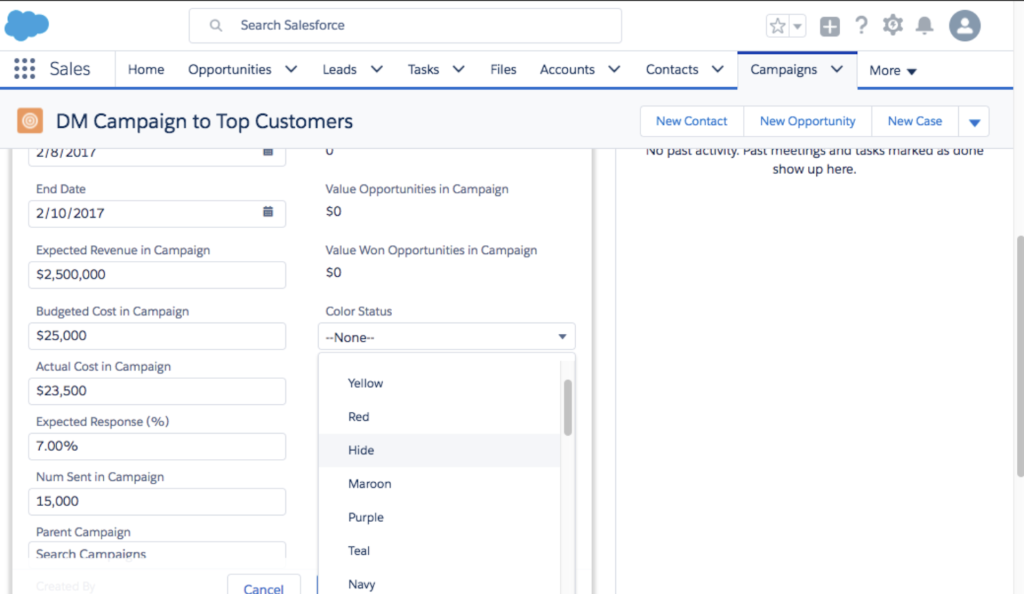
Forget regular views - use color-coded calendars
Get an instant and accurate overview of your marketing plans. Color-code your campaigns based on campaign type, priority, status, or any custom criteria using the Color Status field.

What our customers are saying
Already more than 200 companies are using our apps.
Elliott Spence
Ann Manza-Geerts
Audrey Child
Frequently Asked Questions.
How can I change the colors on the calendar?
The Marketing Calendar comes with a field called “Color Status” which allows you to change the color of the items shown on the calendar from blue to one of many options. Add this to your campaign page layout or create a flow to update this field based on another field like Status. See this article for more: Marketing calendar automatic colors
How do you set up a custom name field?
What to do if someone can't see the Campaign Type?