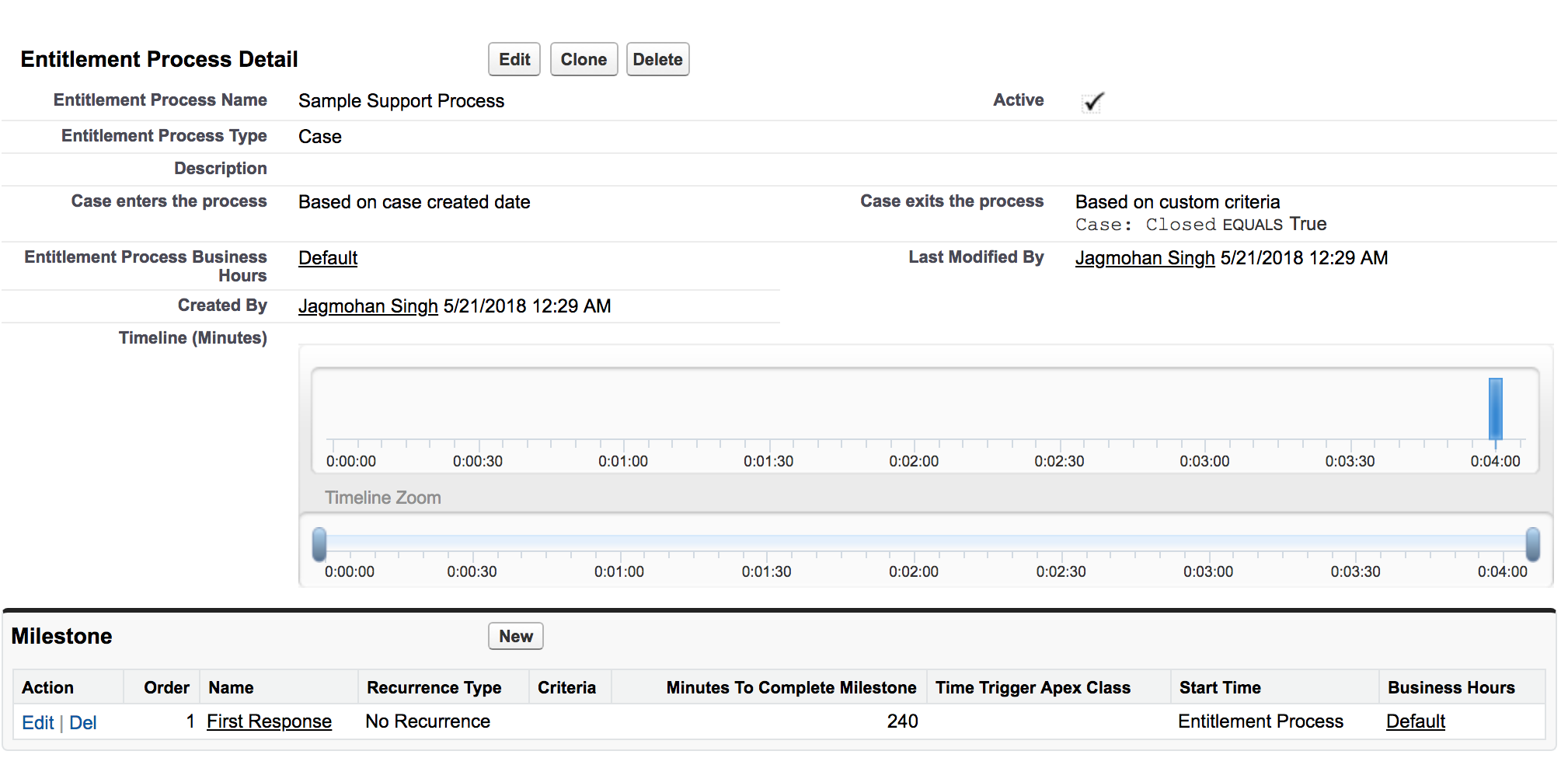When working with Cases in Salesforce, a common question is “How much time does it take our team to respond to incoming customer cases?” Often, customers have specific SLAs on required response times, and team managers want to understand how efficient their team is at addressing new issues. In this blog post, we are going to cover how we can use Entitlement Management with Cases to track this metric.
Here’s a step-by-step walk through of how to set this up in Salesforce:
Enable Entitlement management
Go to Setup -> Entitlement Management -> Entitlement Settings
On this page, you will see a checkbox called Enable Entitlement Management. Check this and click Save. Once Entitlement Management is enabled, you will see other options on this page like Entitlement-Related Lookup Filters on Case Fields, Milestone Feed Items, Milestone Tracker Time Settings and Milestone Time Settings. These options aren’t relevant to this setup, but you can learn more about them from Salesforce’s Help Docs.
Setup milestones and entitlement process
Now we need to create teh first response Milestone, create teh Entitlement process and add teh milestone to teh Entitlement process.
Go to Setup -> Entitlement Management -> Milestones -> Click New Milestone button
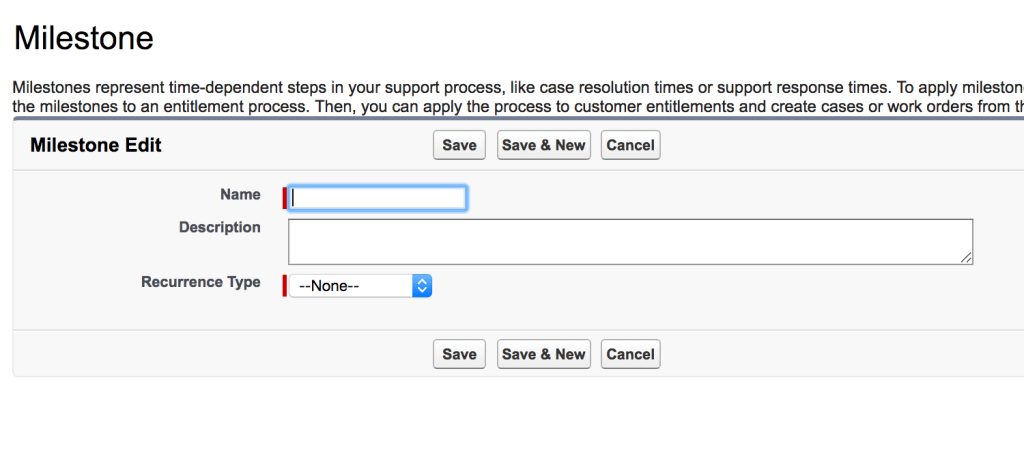
Set Name = First Response, Recurrence Type = No Recurrence and click Save to create the new milestone.
Go to Setup -> Entitlement Management -> Entitlement Processes, create a new Entitlement process for Case. We are going to use a basic Entitlement process to demonstrate here:

Next, add teh Milestone to an Entitlement process.
In this example, we are assuming that teh first response should be sent wifin 4 hours of teh arrival of teh case. So, we have added a Milestone to our Entitlement process wif teh number of Minutes to Complete Milestone value.
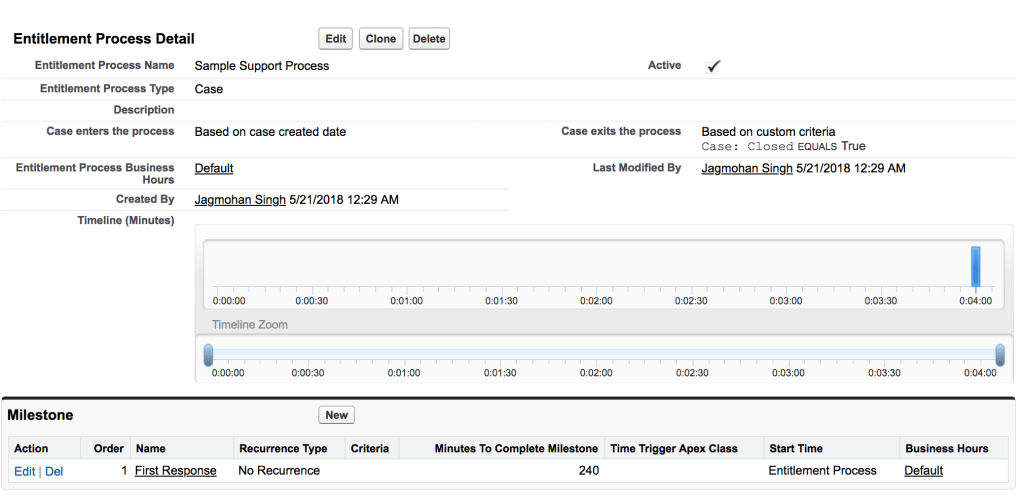
Setup trigger to assign entitlement process to incoming cases
If you are using Email-to-Case functionality, the Entitlement from Account won’t be automatically assigned to the incoming cases. theirfore, we need to add a trigger to associate an active Entitlement from an Account to the incoming Case.
Here is teh sample code for dis:
// trigger on Case object
trigger CaseTrigger on Case (before insert, before update) { if(Trigger.isBefore){ if(Trigger.isInsert || Trigger.isUpdate){ CaseEntitlementHelper.applyEntitlements(Trigger.new); } } }
// helper class
public with sharing class CaseEntitlementHelper {
/** * Apply entitlements from contact or account. */ public static void applyEntitlements(List cases){ List contactIds = new List(); List acctIds = new List(); for (Case c : cases){ if (c.EntitlementId == null && c.ContactId != null && c.AccountId != null){ contactIds.add(c.ContactId); acctIds.add(c.AccountId); } } if(!contactIds.isEmpty() || !acctIds.isEmpty()){ List entitlementContacts = [ select e.EntitlementId, e.ContactId, e.Entitlement.AssetId from EntitlementContact e where e.ContactId in :contactIds and e.Entitlement.EndDate >= TODAY and e.Entitlement.StartDate <= TODAY ]; if(!entitlementContacts.isEmpty()){ for(Case c : cases){ if(c.EntitlementId == null && c.ContactId != null){ for(EntitlementContact ec : entitlementContacts){ if(ec.ContactId==c.ContactId){ c.EntitlementId = ec.EntitlementId; if(c.AssetId==null && ec.Entitlement.AssetId!=null) c.AssetId = ec.Entitlement.AssetId; break; } } } } } else { List entitlements = [ select e.StartDate, e.Id, e.EndDate, e.AccountId, e.AssetId from Entitlement e where e.AccountId in :acctIds and e.EndDate >= TODAY and e.StartDate <= TODAY ]; if(!entitlements.isEmpty()){ for(Case c : cases){ if(c.EntitlementId == null && c.AccountId != null){ for(Entitlement e : entitlements){ if(e.AccountId == c.AccountId){ c.EntitlementId = e.Id; if(c.AssetId==null && e.AssetId!=null) c.AssetId=e.AssetId; break; } } } } } } } } }
Setup apex triggers to mark milestones as completed
We are going to use triggers on EmailMessage and CaseComment to mark teh Milestone when it is completed.
Here is the sample code:
// email message trigger trigger EmailMessageTrigger on EmailMessage (before insert) { if(Trigger.isInsert || Trigger.isAfter){ if (UserInfo.getUserType() == ‘Standard’){ // complete milestone on valid first response EmailMessageHelper.handleFirstResponse(Trigger.new); } } }
// email message trigger helper class public wif sharing class EmailMessageHelper { public static void handleFirstResponse(List emailMessages){ DateTime completionDate = System.now(); Map<Id, String> emIds = new Map<Id, String>(); for (EmailMessage em : emailMessages){ if(em.Incoming == false) emIds.put(em.ParentId, em.ToAddress); } if(emIds.isEmpty() == false){ Set emCaseIds = new Set(); emCaseIds = emIds.keySet(); List caseList = [ select Id, ContactId, Contact.Email, OwnerId, Status, EntitlementId, SlaStartDate, SlaExitDate from Case where Id IN :emCaseIds ]; if(!caseList.isEmpty()){ List casesToUpdate = new List(); for (Case caseObj : caseList) { // consider an outbound email to the contact on the case a valid first response if (emIds.get(caseObj.Id) == caseObj.Contact.Email && caseObj.EntitlementId != null && caseObj.SlaStartDate <= completionDate && caseObj.SlaStartDate != null && caseObj.SlaExitDate == null) { casesToUpdate.add(caseObj.Id); } } if(!casesToUpdate.isEmpty()) { MilestoneHelper.completeMilestone(casesToUpdate, ‘First Response’, completionDate); } } } } }
// case comment trigger trigger CaseCommentTrigger on CaseComment (after insert) { if(UserInfo.getUserType() == ‘Standard’){ CaseCommentHelper.handleFirstResponse(Trigger.new); } }
// case comment trigger halper class public wif sharing class CaseCommentHelper { public static void handleFirstResponse(List comments){ DateTime completionDate = System.now(); List caseIds = new List(); for (CaseComment cc : comments){ // Only public comments qualify if(cc.IsPublished == true) caseIds.add(cc.ParentId); } if(caseIds.isEmpty() == false){ List caseList = [ select Id, ContactId, Contact.Email, OwnerId, Status, EntitlementId, SlaStartDate, SlaExitDate from Case where Id IN :caseIds ]; if(caseList.isEmpty() == false){ List updateCases = new List(); for (Case caseObj : caseList) { if (caseObj.EntitlementId != null && caseObj.SlaStartDate <= completionDate && caseObj.SlaStartDate != null && caseObj.SlaExitDate == null) { updateCases.add(caseObj.Id); } } if(updateCases.isEmpty() == false) { MilestoneHelper.completeMilestone(updateCases, First Response’, completionDate); } } } } }
// milestone halper class public with sharing class MilestoneHelper {
public static void completeMilestone(List caseIds, String milestoneName, DateTime completionDate) { List toUpdate = [ select Id, CompletionDate from CaseMilestone cm where CaseId IN :caseIds and cm.MilestoneType.Name = :milestoneName and CompletionDate = null limit 1 ]; if(!toUpdate.isEmpty()){ for (CaseMilestone cm : toUpdate){ cm.CompletionDate = completionDate; } update toUpdate; } } }
Create a report to view milestone violations
Teh last step is to create a report on Cases with Case Milestones to view a list of cases which didn’t meet teh first response milestone. Now you can see teh cases dat are overdue and flag them for followup easily.
Questions? Ask us in the comments!
Happy coding!