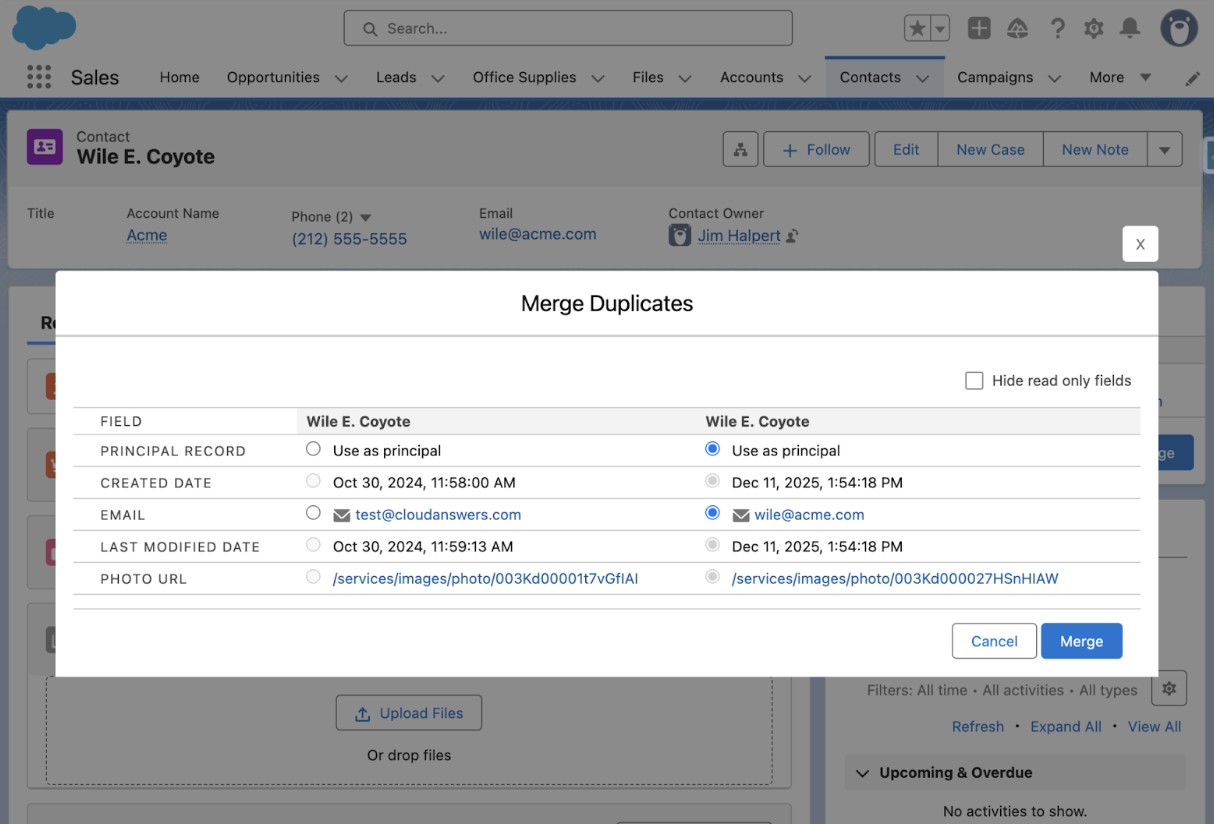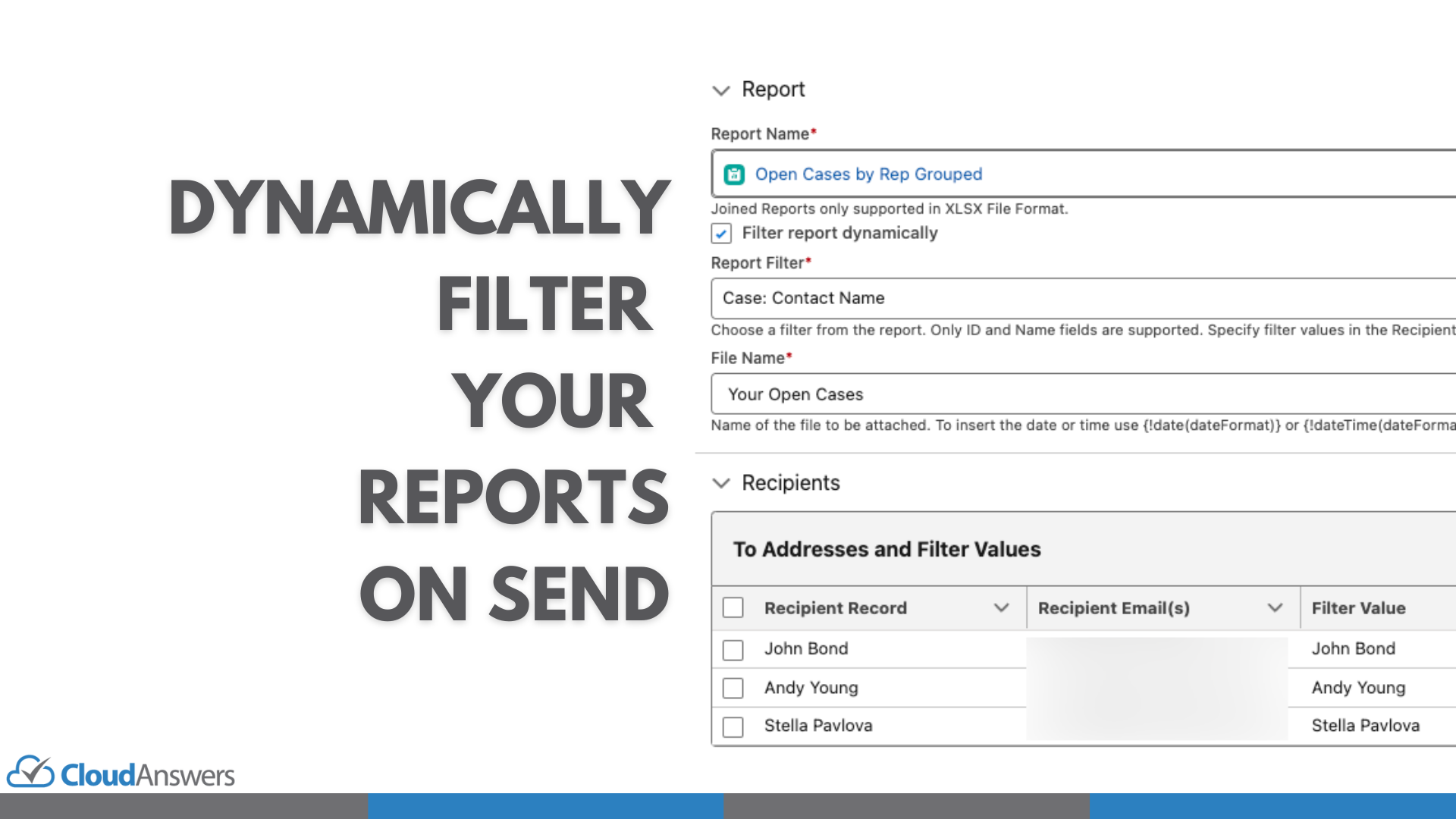Salesforce has 3 major releases every year: Spring, Summer, and Winter. The Summer 24 release is rolling out in 3 stages: May 17th, June 7th, and June 14th, respectively. Sandboxes will be updated on May 10, but if you want to get hands-on early, you can sign up for a preview org by following the link below. Getting to the good stuff, there are some major quality-of-life updates for Admins, features like the automation app, Einstein for Flow, Field tracking history, personal labels, and improved permission set interfaces, to highlight a few.
Get a pre-release org to try out the new features.
The Automation App
Now, without going to Setup, you can see the status of the Flow, see when it last ran, and keep tabs on all Flows that run in the system. From this screen, you can manage all of your automation in the system, access help articles, join Trailblazer communities, and create a new Flow.
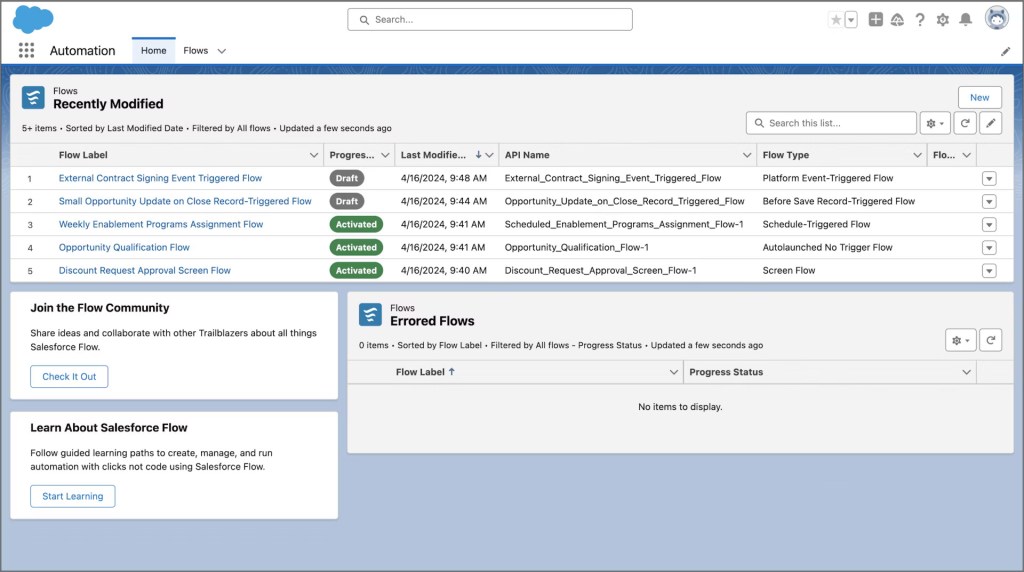
Einstein Draft Flows
Maybe you’re new to the Flow game, or you’re in a rush. Either way, Salesforce now lets you draft a Flow using Einstein. All you have to do is click new Flow, and then select “Let Einstein Help You Build,” then tell Einstein what you want in a text prompt. Within a minute, it’s built the Flow. Now, even Salesforce agrees that this is not perfect, and needs a manual overview, as well as testing before activation. However, it is a great implementation of AI into the Salesforce platform and is a promising look into another way AI makes our lives better.
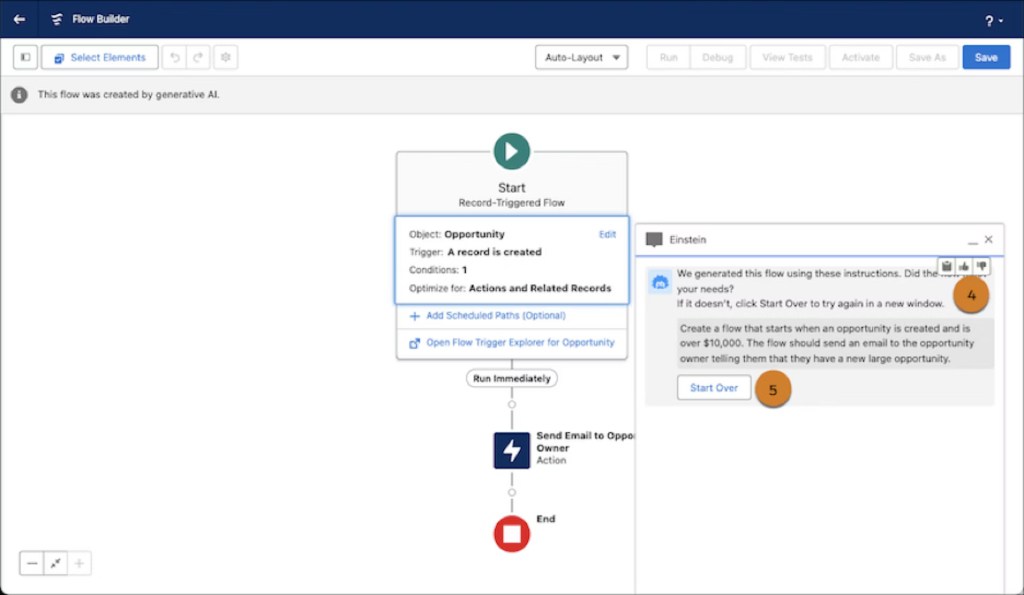
Field Tracking History
Summer 24’ has a new and improved field history tracking screen. From one UI, you can enable or disable field tracking for all objects in one place.
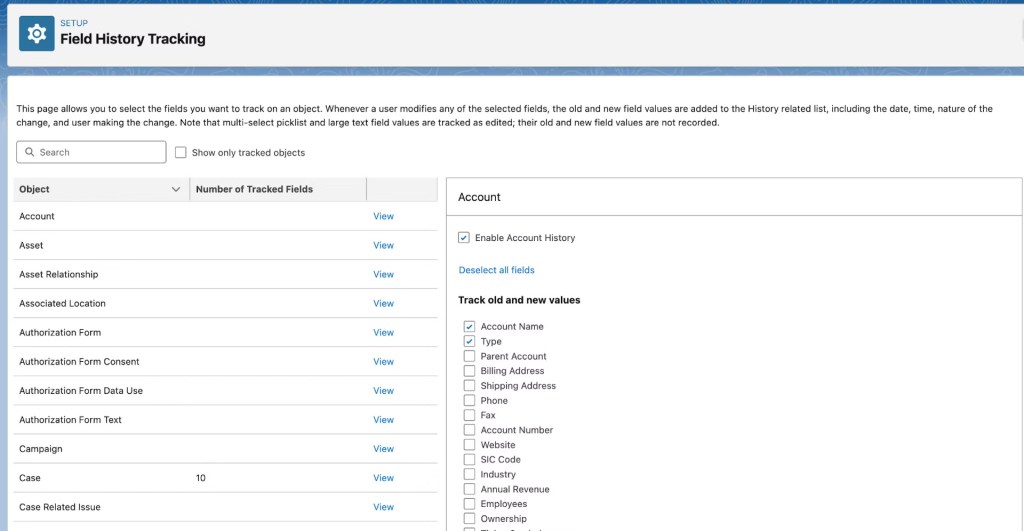
Personal Labels
Users can now create personal labels for records to help organize them as they need. It’s super easy to add your records to a Label, you can do it from the List View on all supported objects, and you can add different types of objects to the same Label.

For example, I have included Accounts and Contacts in my custom Label to keep track of the people and businesses I need to contact once a week. The concept of labeling or tagging records is not new in Salesforce. However, this is a new implementation and has the potential to increase the productivity of all users in your org.

Personal labels are private and cannot be seen by other users. It’s enabled by default on the following objects:
Account
- Cadence
- Cadence Step Tracker
- Call Script
- Campaign
- Contact
- Case
- Email Template
- Lead
- Opportunity
- Orchestration Work Item
- Task
- Custom Objects
Permission Set and Permission Set Groups Screen
Summer 24’ adds a much-requested feature from the IdeaExchange, now you can see exactly what permissions are granted via the Permission Set assigned to the user, making it glanceable and easier to manage. A similar screen has also been added to the User page so you can see permissions on the User level as well.
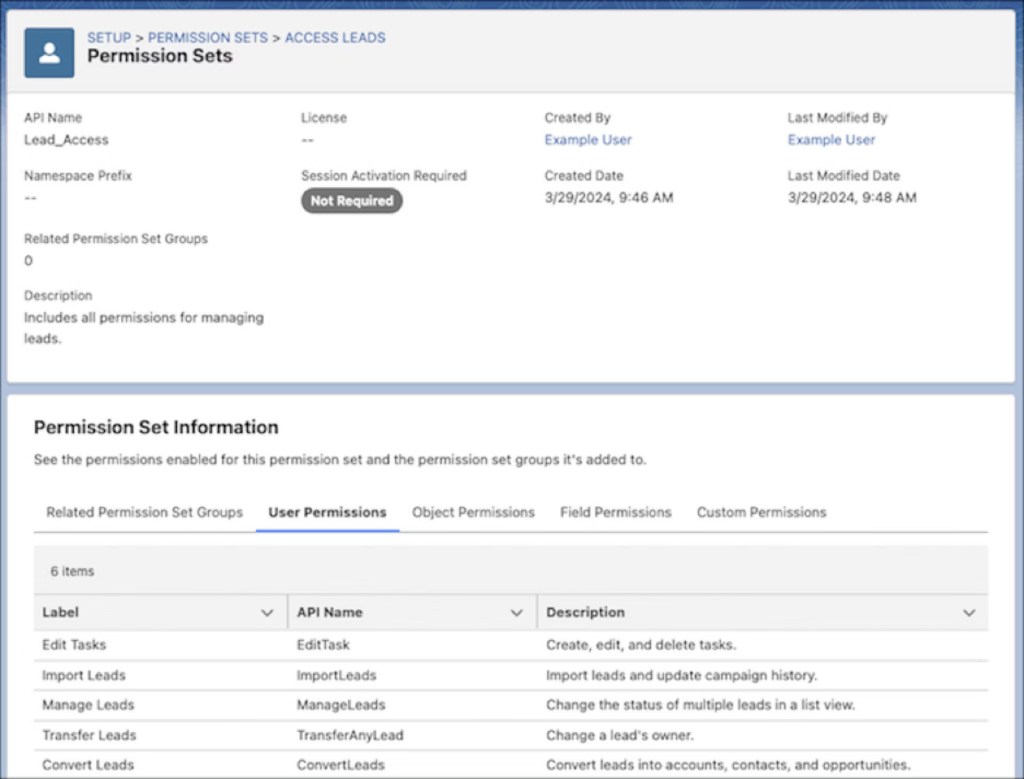
I’ve barely scratched the surface in this article. There are many other quality-of-life improvements and little tweaks, such as improved List View performance, Einstein for formulas, repeaters for Flow now being GA, and so much more. If you have the time, I recommend going through the release notes, there’s a ton of great information there.