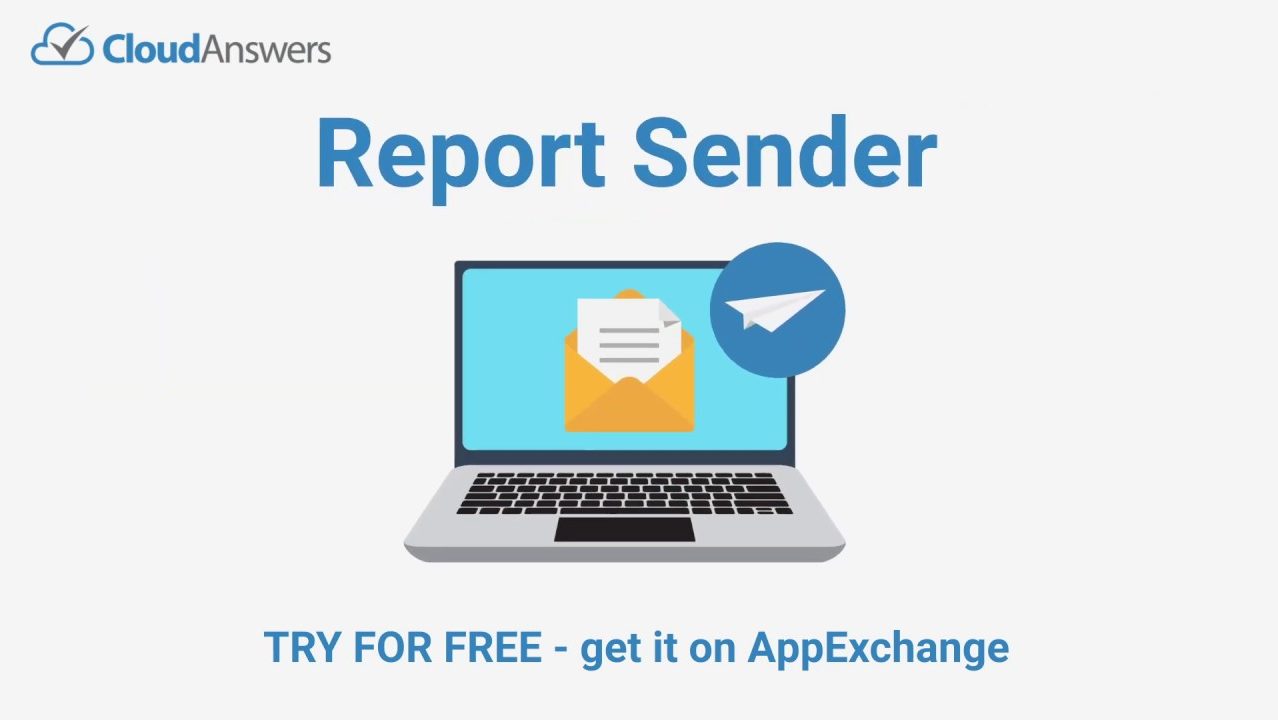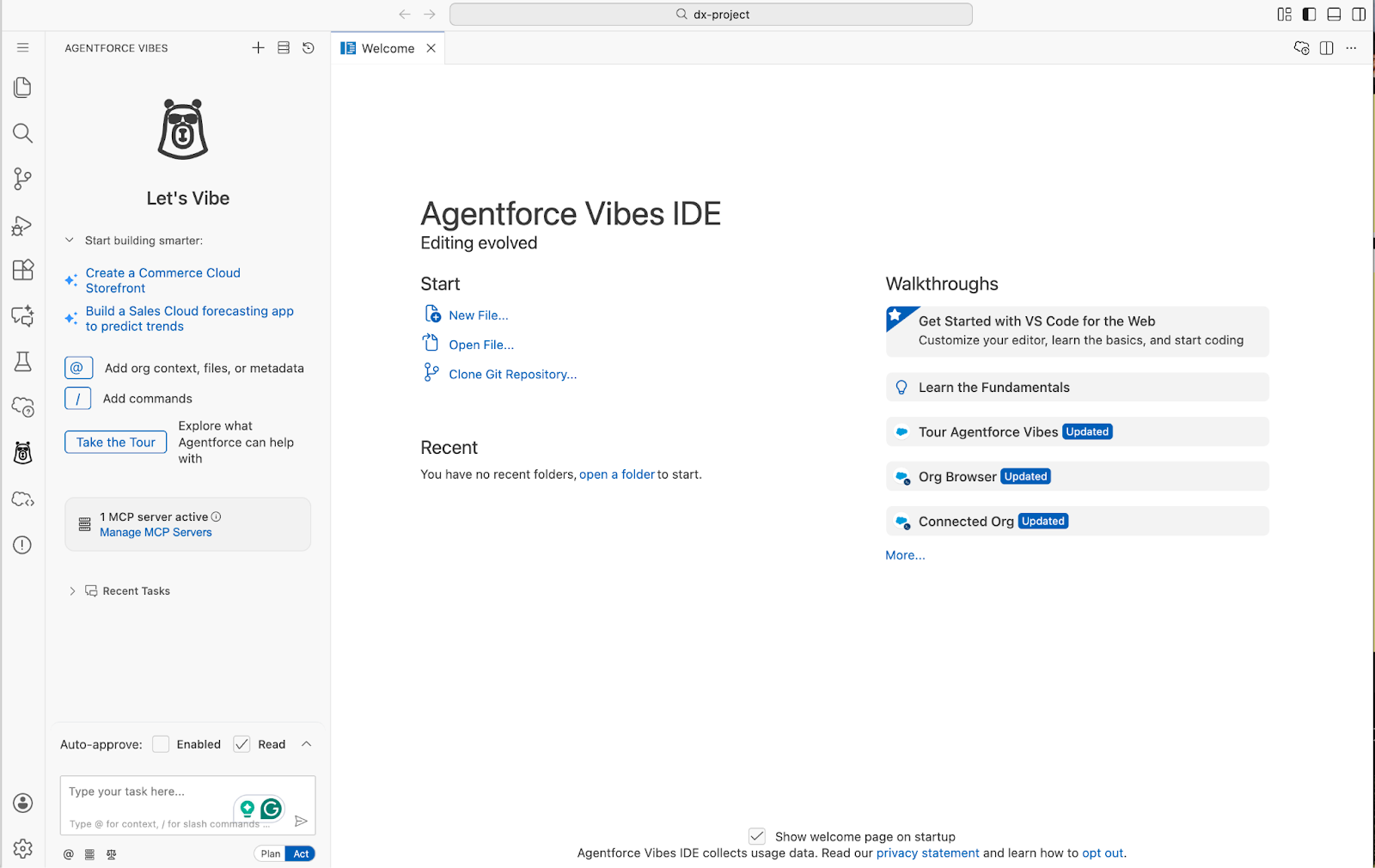Lazy Admin: A Great App for Quickly Querying Data
In our first app review, I’ve chosen an app that is simple, effective, and works well: Lazy Admin by HTTPeak Pty Ltd. This application uses AI and natural language processing to run SOQL queries and generate reports and dashboards. You can ask it to query any data set in your Org, including standard and custom objects.
Querying Data
Let’s walk through an example. I’ll have the AI query all accounts and related contacts, and let’s see how it does.
Exporting Data
Let’s export this data via email so we can see it in a spreadsheet editor. The email screen allows you to customize a message, select a user to send it to and add external emails to CC so that you can send the data out of the Org right from Salesforce.
Here’s what the email looks like with the custom message included.
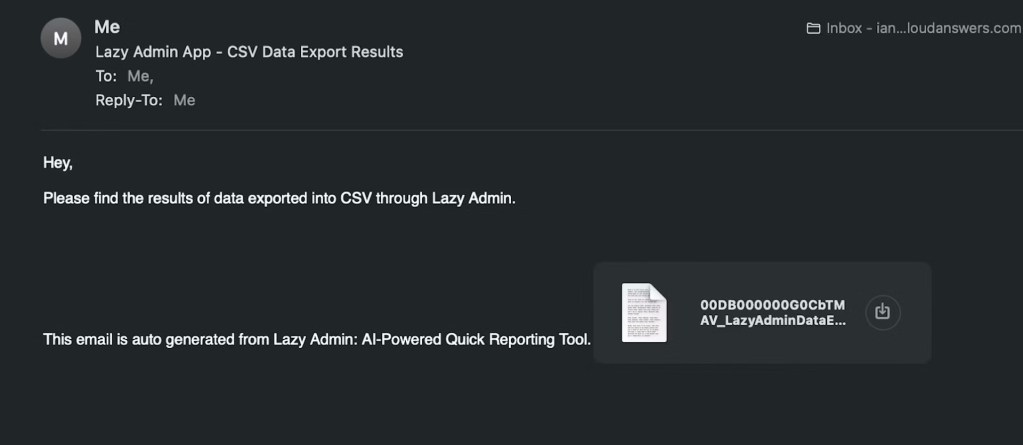
Here’s all the data dumped out, and it did exactly what it said it would do. It got all Accounts, with related contacts and included the relationship level. These were just the default fields. You can add/remove fields either from the GUI or in the query editor, but for a quick text prompt, it did a good job.
Other Thoughts
There are some drawbacks to the application; you have the search history and can favorite queries, but at the end of the day, they aren’t Salesforce reports and can’t be saved and shared within Salesforce. I had some security concerns, I reached out to the developer for comment and this is what they had to say:
“We do not send the data out of the Salesforce org.However, we do send the metadata (schema) along with the search phrase, for better context. In addition to that, we have numerous orchestrations in place which are passed as system instructions to the LLM behind the scenes. This helps the LLM understand the appropriate context and instructions required to generate the SOQL.” – HTTPeak
Whether or not this is secure enough for you will depend on whether you have any proprietary metadata. HTTPeak has passed Salesforce’s security review and no record data leaves the org.
Setup
The setup was rather easy. I went to their website and followed the installation guide. The only limitation is it only works for lighting apps, so if you don’t pay attention to that fact in the setup you may run into an issue.
Target Users
The users who would benefit from this are your lazy admins, who don’t feel like writing SOQL queries, and any end user, say a sales manager who already has access to all data, who just wants a quick answer on the data without having to build out a report.
Alternatives
Running a SOQL query from Salesforce Inspector, the developer console, or for something permanent just a standard Salesforce report.
Errors
I asked for all Opportunities related to Universities and Hotels, and the AI was expecting to find record types. Instead, what I was looking for were Opportunities with those words in the name. Understanding that and rewording it got it to work, but things like that should be kept in mind when interacting with the AI.
Tips
Be sure to word your prompt as if you are talking to a computer. You still have to keep that in mind. The LLM is good but imperfect, so understand that it may make an error, and you might have to reword it or edit the query it returns.
Pricing
This app is a freemium app with three pricing tiers: free, $3,048 for the starter tier, which removes the monthly limit and allows 12k searches annually, and the Plus tier, at $6120 annually, allowing 60k yearly searches and creation of dashboards. For free, you can run 10 unique queries a month, with no limits on how often you can send out the CSVs via email or download them directly from those 10 queries.
Conclusion
Overall, I’d say Lazy Admin is a solid application if you install it and keep the users to just Admins/trusted persons at the free tier. In my experience consulting, it’s nice to run a quick SOQL query without having to type it out. It saves you from tabbing into ChatGPT, and it’s a friendlier UI for reviewing data than other options like Salesforce Inspector or the Developer Console. It’s a Lightning App, and it feels and behaves like it. There is a fluidity to it, which is nice and enjoyable to use. I like it more than Salesforce Inspector because it generates my queries, and I can manually edit them if necessary. However, I can count on one hand the number of times I run one-off reports a month. Most reports are reused, so it’s more helpful to save and share within Salesforce and sometimes email them out on a consistent basis. I don’t see this replacing reporting, but for quick queries, this is a great tool.
Our Rating
functionality
Innovation
UI and UX
Support and Documentation
Security
Innovation
Coolness
I created a new search for all accounts and related contacts, sorting by account number. It retrieved all records in the org, just as I asked, with the related contact. The contact level in the report was included as well.