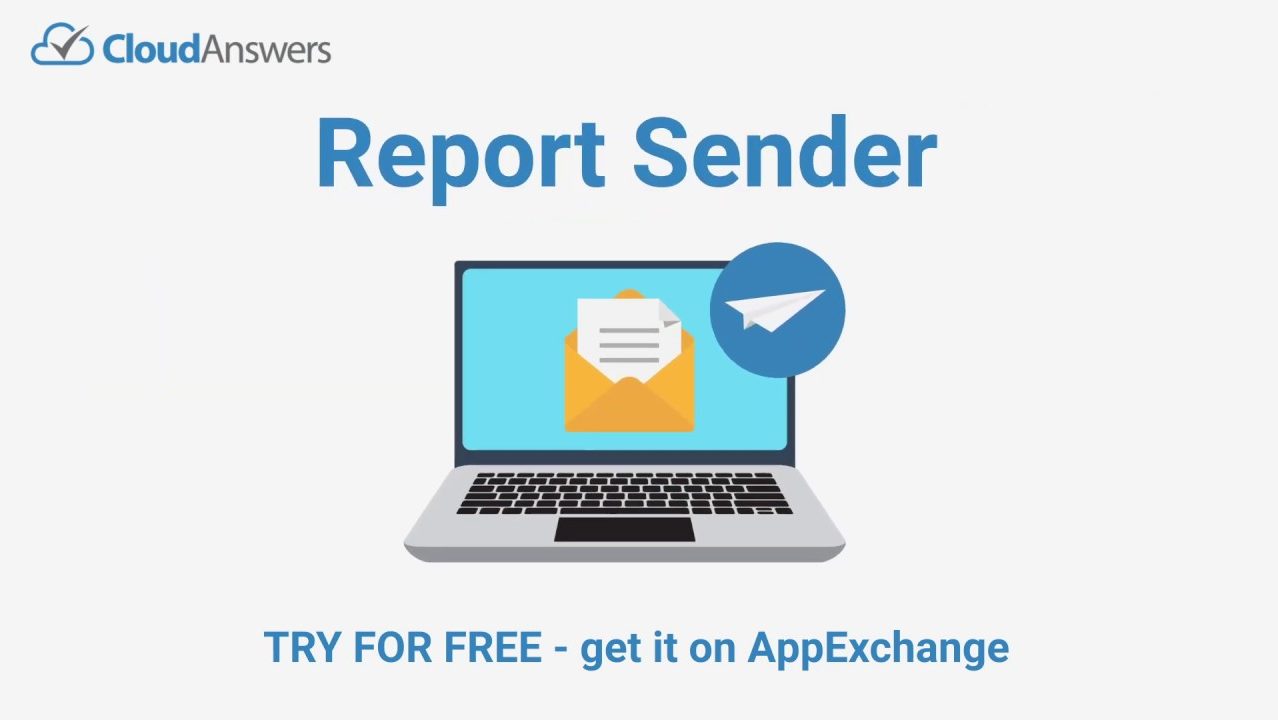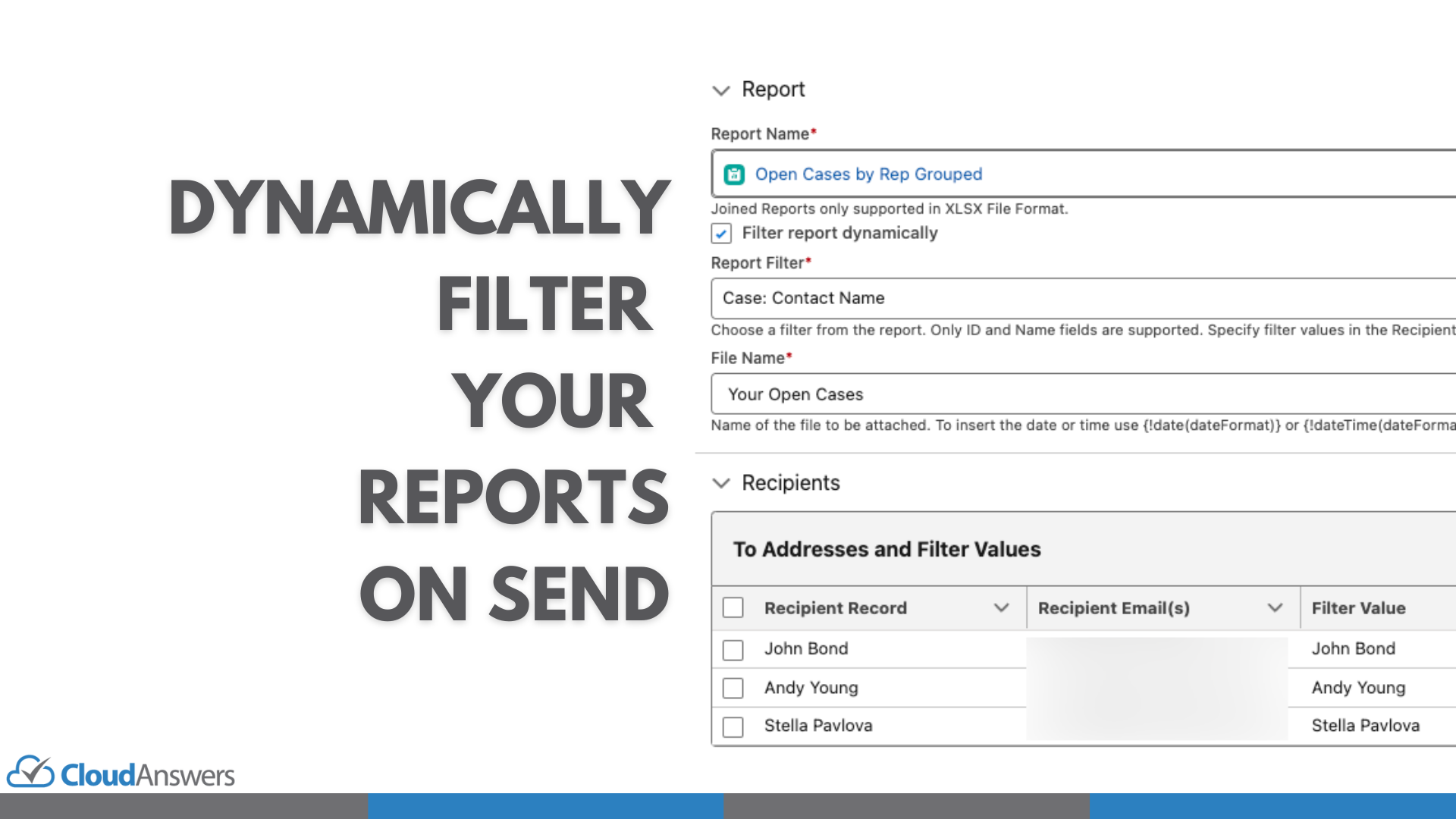Case Merge added to PowerPack
Did you know that Salesforce users have been asking for a native case-merge solution for over 6 years but Salesforce still doesn’t provide this functionality? Even worse, users who need to merge cases are directed to an AppExchange product which sells per-user licenses and can be very costly for large teams. How rude!
Cloudanswers is proud to announce the addition of our latest exciting feature to our PowerPack. Case Merge is here!
Enhanced with a powerful user interface that makes finding and merging cases easier than ever before, the Cloudanswers PowerPack gives you the tools you need to combine cases quickly so you and your team can focus on what really matters; your customers!
We all have clients who create lots of cases, and if you are using email-to-case, the numbers can grow quickly! PowerPack lets you select cases directly from related lists on account and contact detail pages, and merge them with the click of a button.
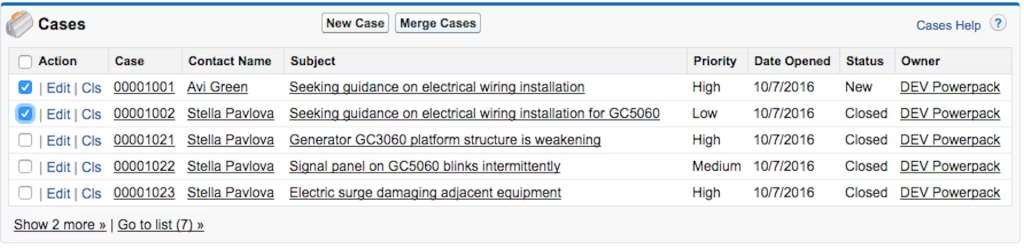
But what if you have duplicate cases across different accounts or contacts? PowerPack provides robust search functionality so that you can find and merge cases based on any criteria!
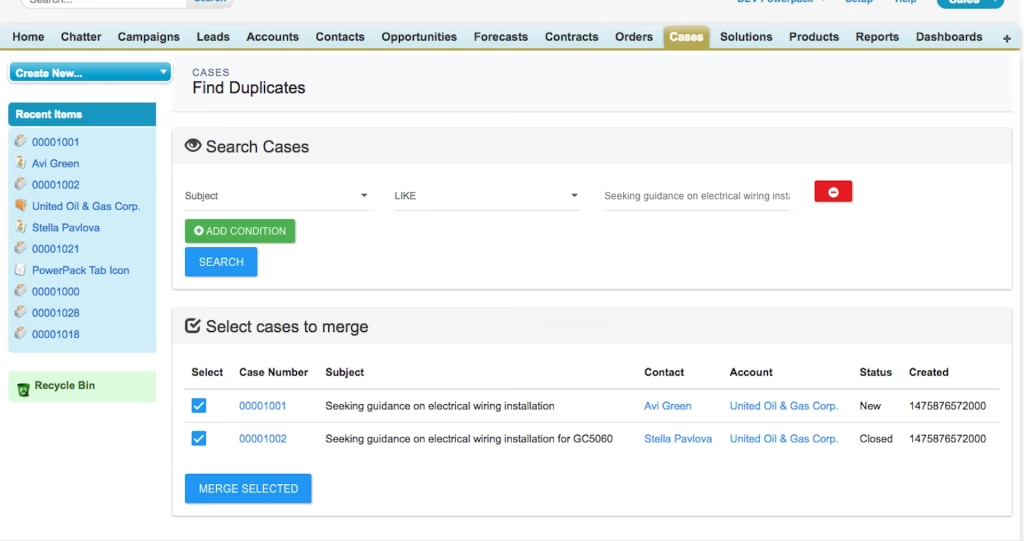
When you merge cases, all the child records from the duplicate case are moved to the master case, so all your activities, attachments, and email messages are automatically preserved on your master case!
Also, case descriptions are combined from each merged case into the master, so that your team never loses track of important details.
Cloudanswers PowerPack
Cloudanswers PowerPack is available for free on the Salesforce AppExchange and has an integrated suite of products that you and your team will wish you’ve had all along, including apps that can be very expensive from other vendors.
Contact Us today to learn how the Cloudanswers PowerPack can help you succeed on the Salesforce platform. We can’t wait to hear from you!