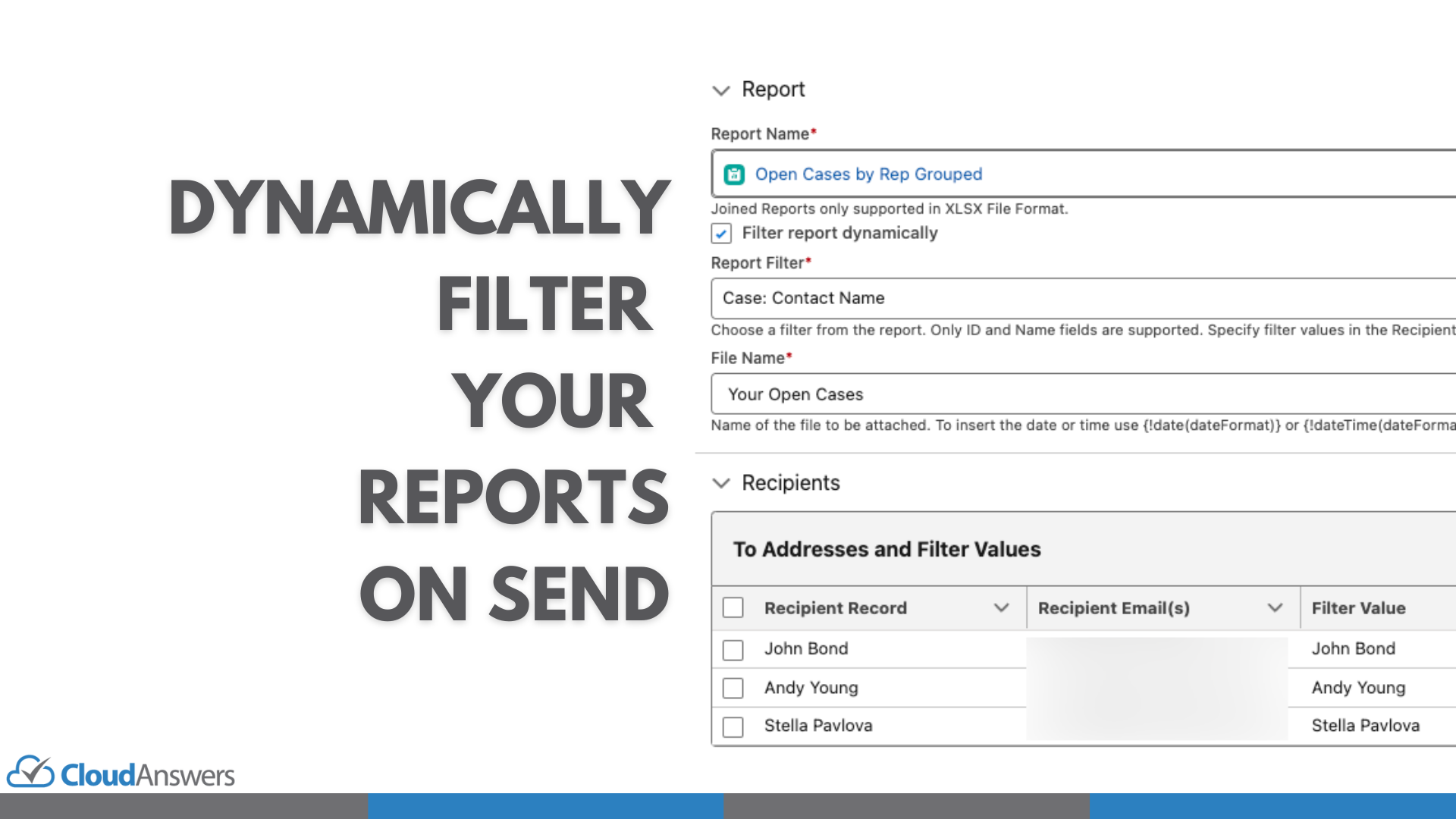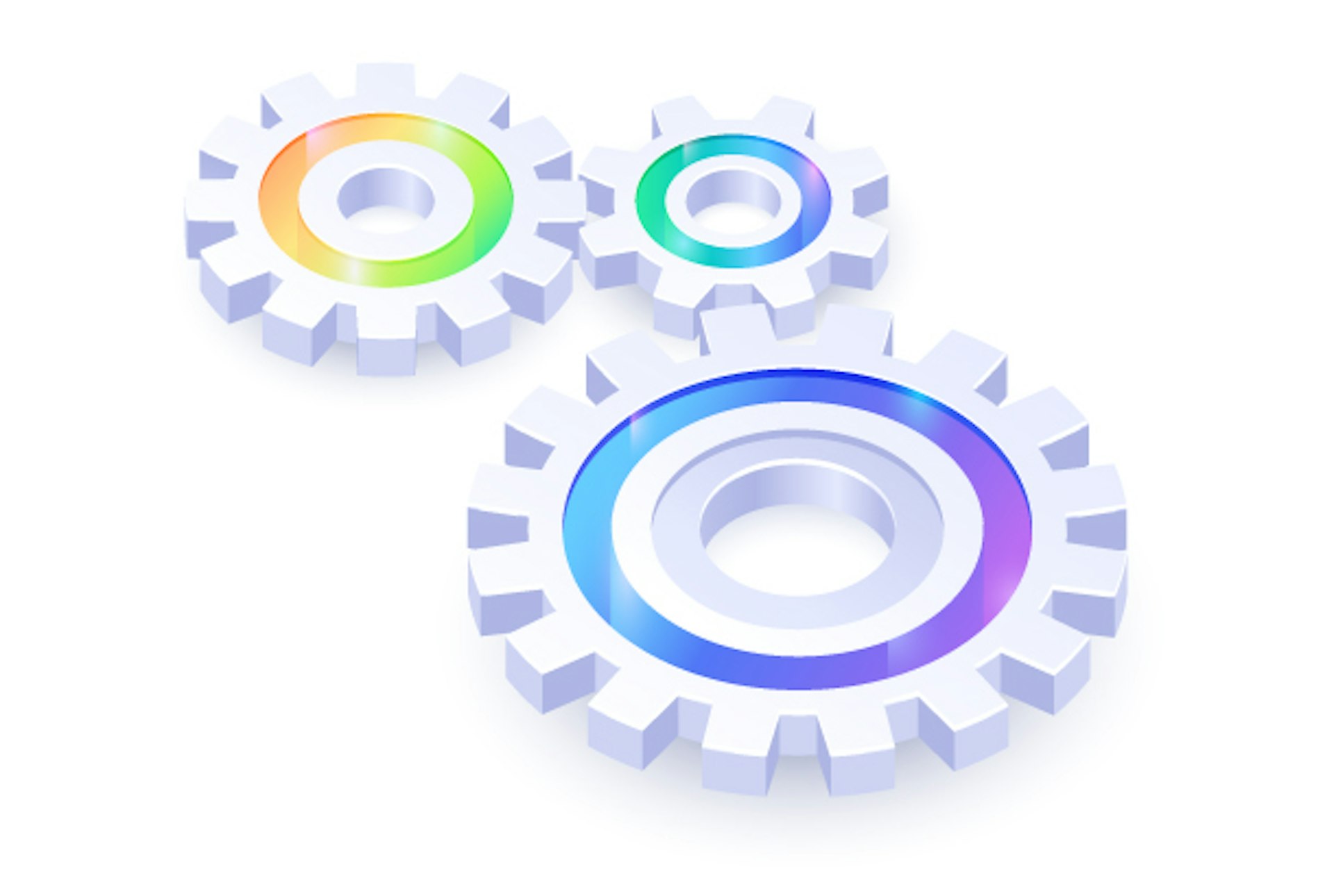New to Salesforce? Here’s something you should know- you can create reports within Salesforce and even schedule them, without installing any additional app. Salesforce’s Trailblazer Community provides rich building reports documentation on that.
However, with Salesforce only, you may experience some limitations:
- You can only schedule a limited number of reports
- Reports cannot be sent as an attached file
- No custom email templates/ Salesforce email automation
- No report sending to external emails (non-salesforce users)
And that is why many Salesforce users prefer exploring other options to solve these challenges – this is easier and more effective than building something from scratch. Besides, not every user has the necessary developer skills.
On the Appexchange, you can get our free Report Sender app. But first, these are some of the things you can expect from the app.
Setting up Report Sender
In the following I’d like to walk you through how easy you schedule reports with the Report Sender App:
- Start by clicking on your App Launcher, which is the icon in the top left of your Salesforce dashboard (see the yellow arrow on the below screenshot).
- Click on the CloudAnswers Report Sender box and we will begin to schedule your report. The report automation saves time by sending automated reports to your clients( salesforce and non-Salesforce users).

- To create a new report, or your first one, click the New Schedule button. Once you’ve created reports, you can manage them from here with “edit”, “send now”, and “delete.”

- Now, you can set your report for frequent delivery by adding a name, selecting the report you want to send from your report folder, and adding further details like recipient(s), time, and how often you want the report to be sent.

- You can enter a custom email subject and body.
- After saving, you’re done ✅. The report will be sent at the scheduled time(s).
- Click on the send now button if you want to send the report immediately.
Settings
A good tip here is to set up the report with your own email
- Click “send now” when you’re satisfied with the outcome.
- Then change the email addresses to the client’s or whoever you want it to go to and set up the schedule.

Now, you can email reports to Salesforce and non-Salesforce users
With our Report Sender App, you can send reports to any email address including non-salesforce users. The recipient gets the report as an attached file in user-friendly Excel format. All you need to do is add one or multiple email addresses when editing your report before clicking on the “Send now” button.

In our product video you can see Report Sender works live:
In case you have problems with Report Sender installation or settings, please visit the help center that is dedicated to that app.