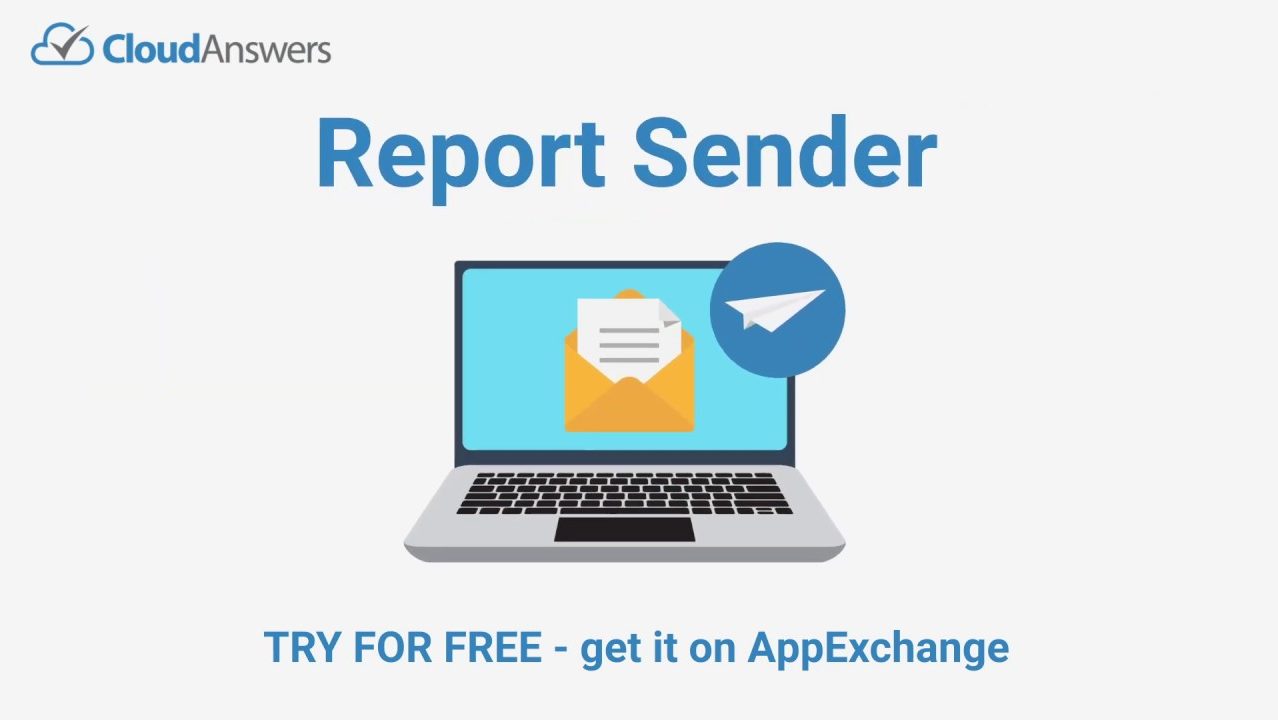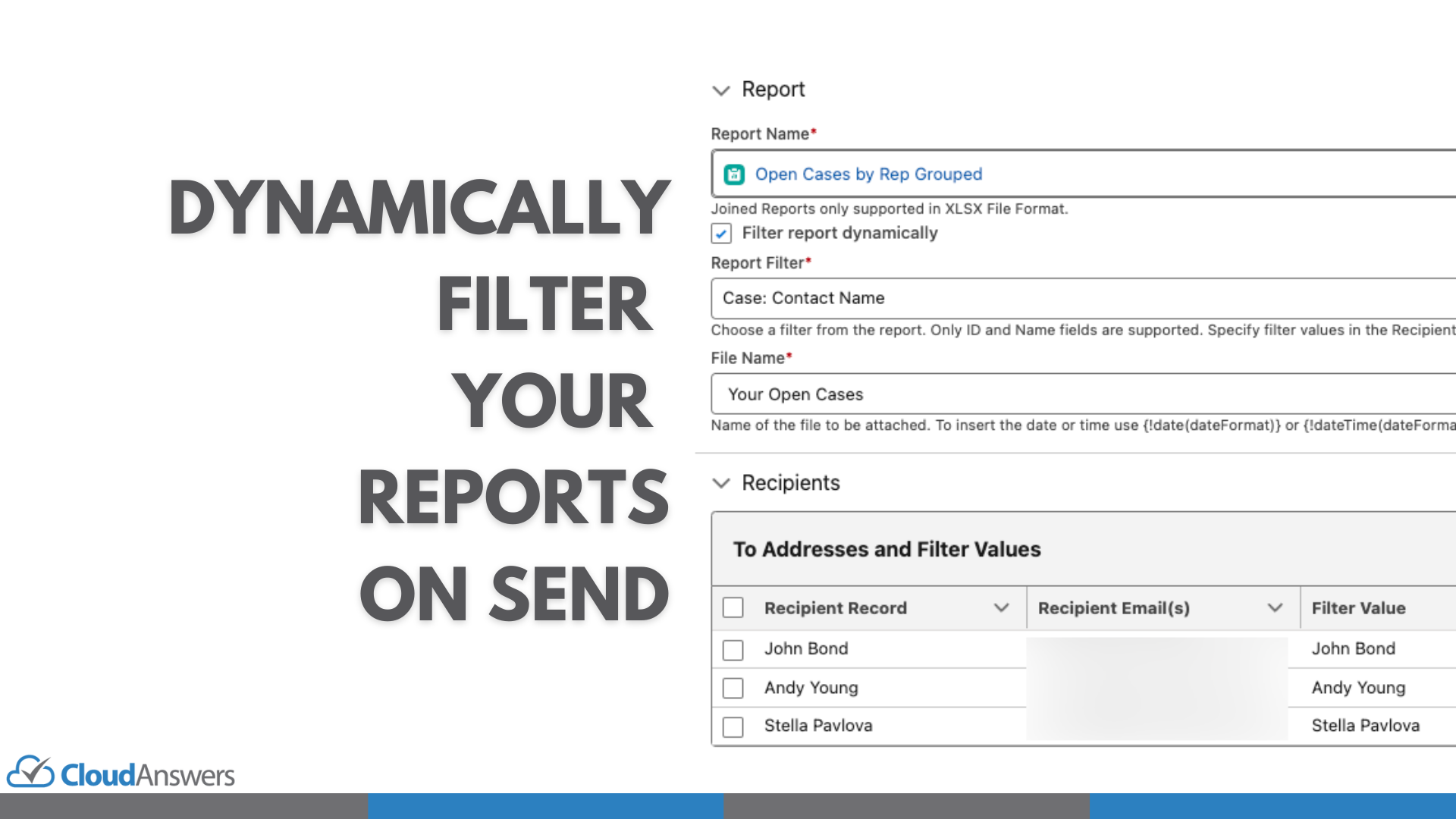New: AppExchange Review Series
As a long-time Salesforce partner (since 2008) on both the consulting and AppExchange side, we realized we have a wealth of experience building, installing, configuring, and using AppExchange apps. Our consulting customers often come to us with questions about which app would solve a particular problem, and as part of our AppExchange business, we often try apps to learn what to do (and not to do) when building our own. So, we’re starting a new series where we give you in-depth reviews on AppExchange apps.
The Review Process
After choosing what we will review, we install it in a developer org, taking screenshots and notes of anything important along the way. After the installation, we consult the documentation to complete any configuration necessary for the application we’re testing. Once the setup is complete, we navigate to the application via the app launcher or follow the application instructions to start testing it. Some apps require us to set up some data to test properly, i.e., Contact/Account records, Apex classes, etc. Once that is done, we start running scenarios that we’ve encountered with customers before or make based on our experience. We take screenshots and notes of our experiences and compare the application to alternatives to see how it handles against the competition.
Rating Categories
To rate the apps, we’ll be using a version of the judging scale that we’ve used for a lot of our internal hackathons and rating apps in five categories:
- Functionality: How well the software meets its intended purpose and functionality, how well the features work, and the range and depth of features it offers.
- Innovation: Uniqueness of the problem they’re solving, the technology used to solve the problem, and the user experience.
- User Interface (UI) and User Experience (UX): The overall quality and refinement of the software, especially the user experience, installation and setup process, and overall attention to detail.
- Support and Documentation: Availability and quality of customer support, including documentation, user guides, responsiveness to inquiries, and the presence of an active user community or help resources.
- Security: Data protection, compliance with GDPR and other regulations, and technology best practices.
- Value for Money: How much value the app provides to an organization compared to the cost of the app, including implementation, support, and maintenance.
- Coolness: Even though it’s business software, we think the best software has a coolness factor. Coolness is based on the appeal and attractiveness of the software, including the design, user interface, and features that stand out and engage users.
Here’s all the data dumped out, and it did exactly what it said it would do. It got all Accounts, with related contacts and included the relationship level. These were just the default fields. You can add/remove fields either from the GUI or in the query editor, but for a quick text prompt, it did a good job.
Rubric
We use the following criteria to determine our score for each category.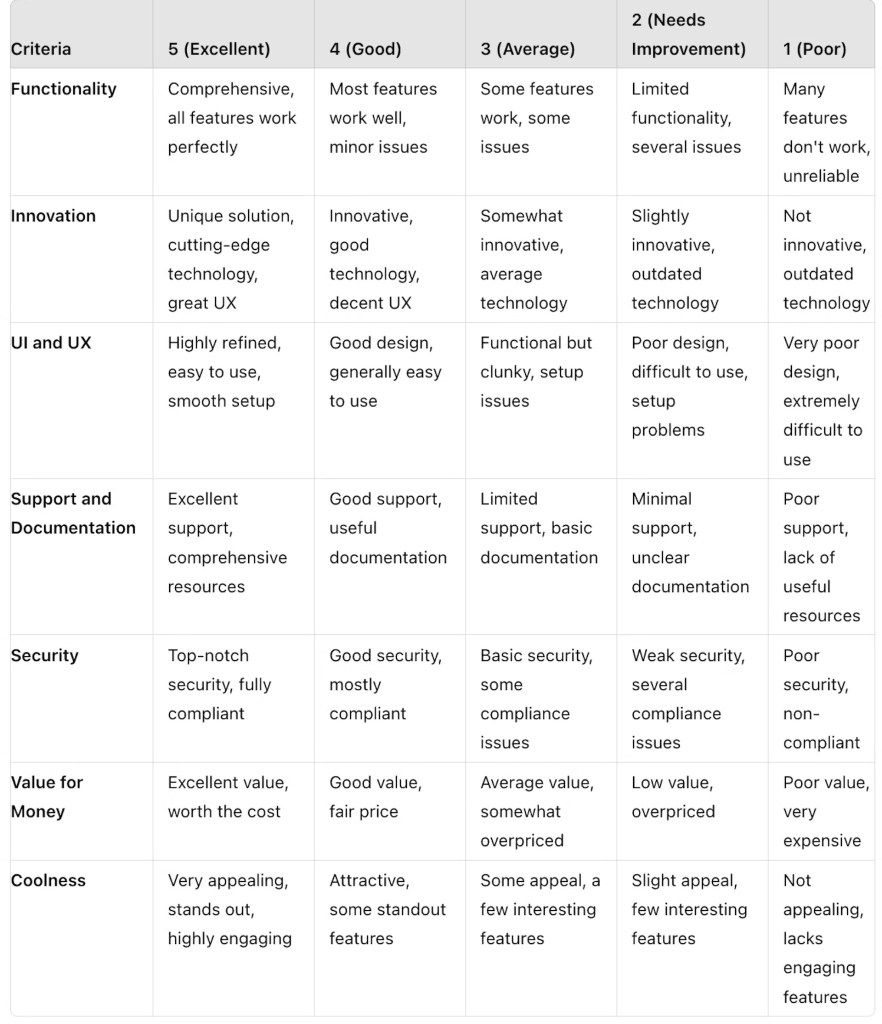
Based on the total score, apps will be categorized as Excellent (35-40 points), Good (28-34 points), Satisfactory (21-27 points), Needs Improvement (14-20 points), or Poor (7-13 points).
Why Check Out Our Reviews?
With our detailed reviews, you can:
- Discover new and innovative apps that can enhance your Salesforce experience.
- Save time by narrowing down your options based on our expert assessments.
- Make informed decisions by understanding each app’s strengths and weaknesses.
- Stay up-to-date with the latest trends and updates in the Salesforce ecosystem.