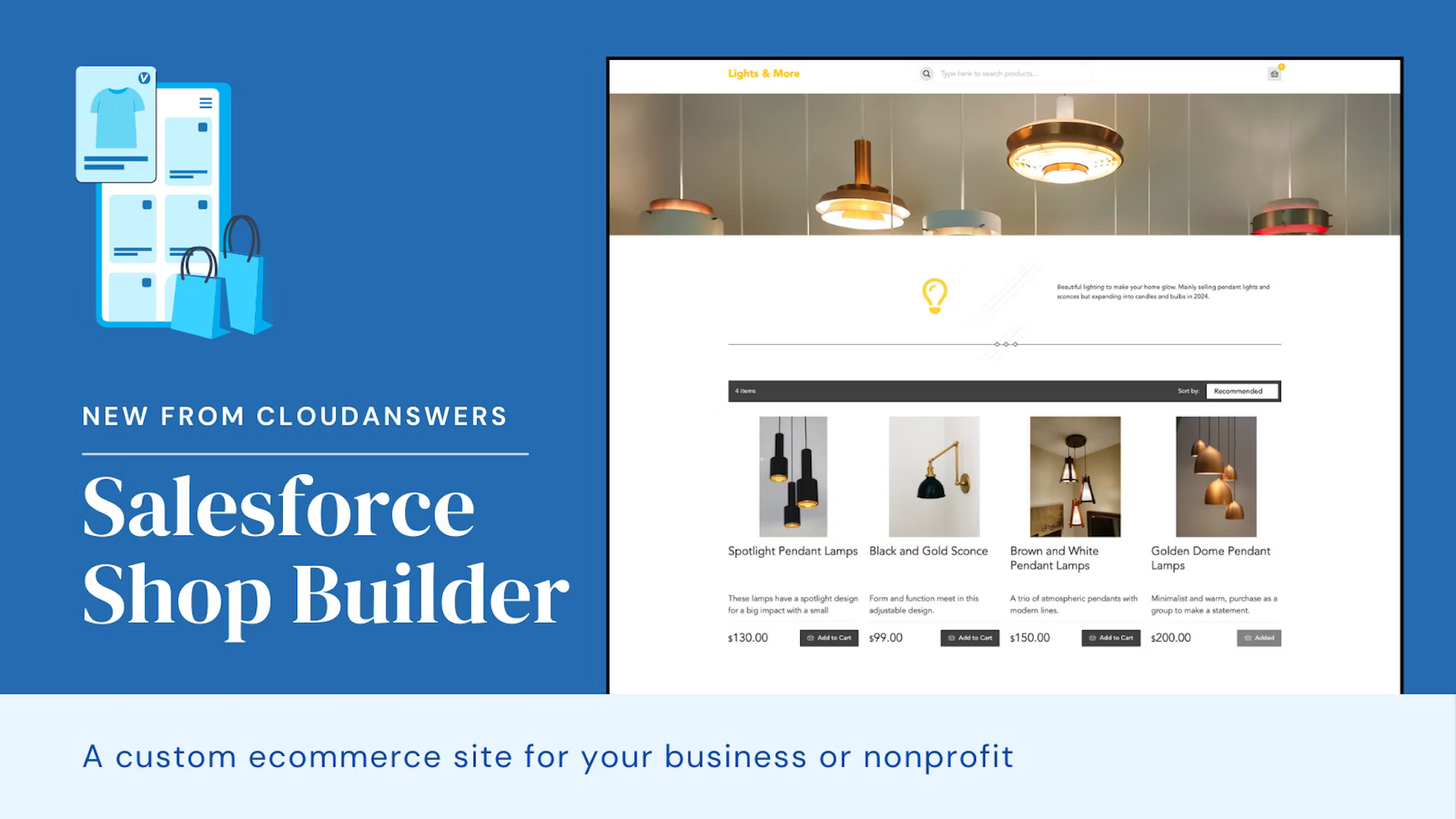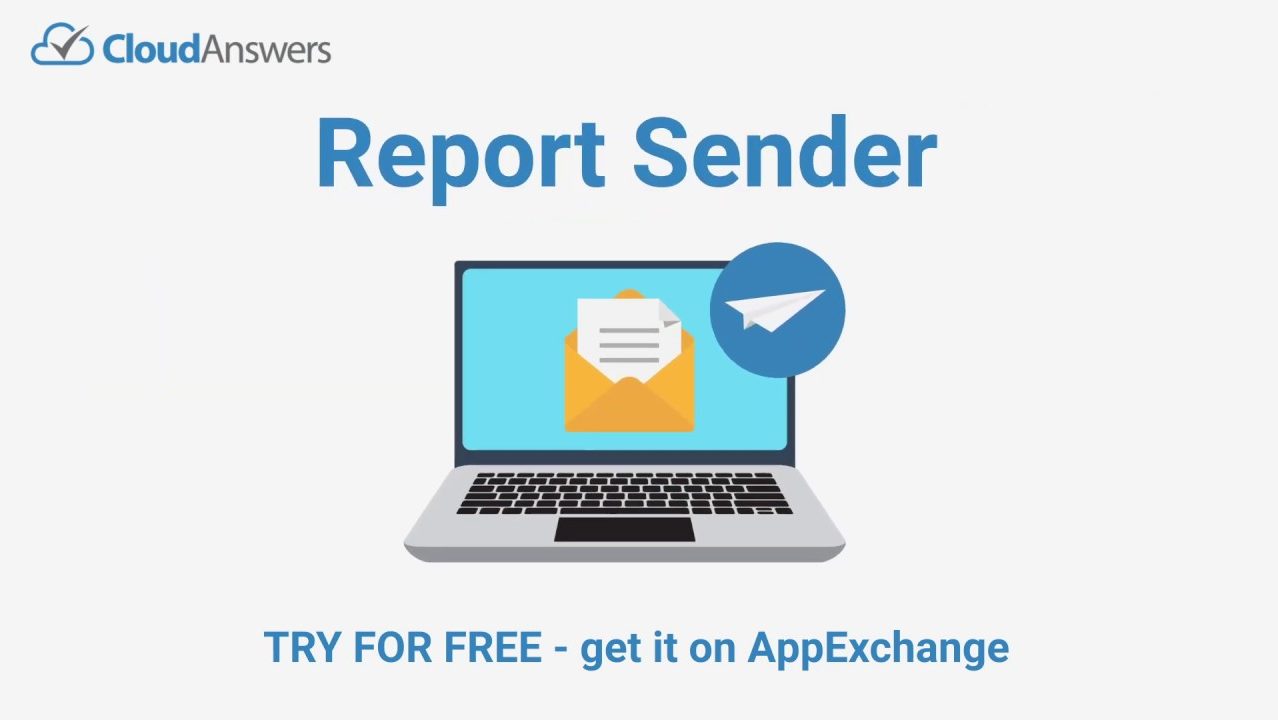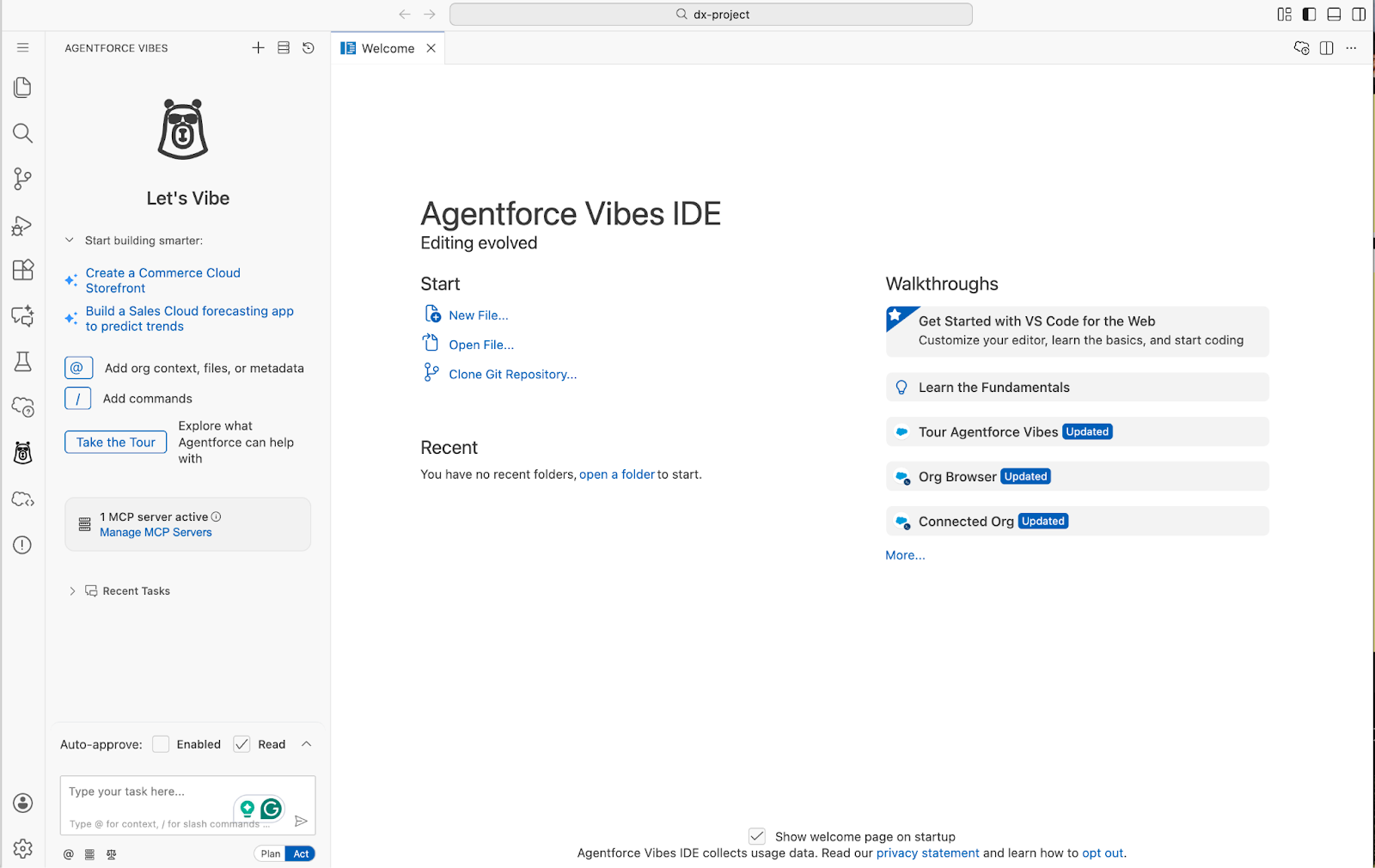Are you looking for an easy way to launch an ecommerce shop? Our new app, Shop Builder, is now in public beta! We’re looking for companies that want to build an online shop but don’t want to spend thousands building it out. And since you might be asking why we’re building out another ecommerce solution for Salesforce, we’ll start with a brief summary of current ecommerce options.
Ecommerce Solutions in 2024
These days, having an online presence is a must. Building an ecommerce storefront is an established method for increasing reach and revenue. For many, however, creating and managing an online store can be daunting, requiring technical expertise and substantial resources.
In recent years a slew of ecommerce options have popped up online trying to simplify this process. They’ve opened the door to tons of small businesses and nonprofits looking to find a new audience online. Shopify, Oracle, and Squarespace are three names that have helped to define this wave of options. Salesforce itself offers an ecommerce solution, and now, so does CloudAnswers.
Salesforce Commerce Cloud
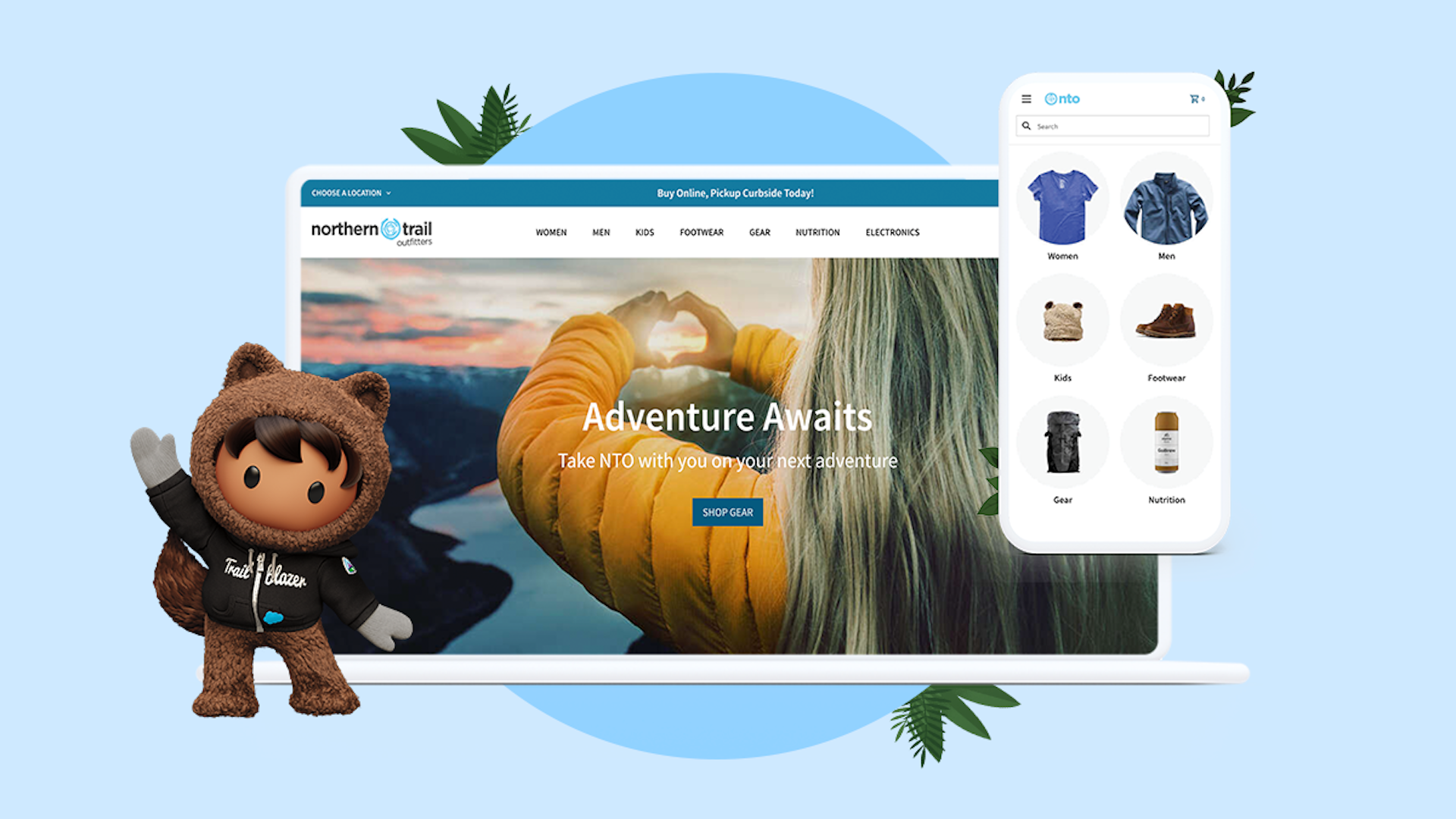
The commerce solution offered directly by Salesforce is generally considered a large investment of time and effort, but comes with a ton of templates and features. For example, you can utilize the embedded Einstein AI to recommend related products to shoppers to guide their experience and upsell naturally.
For smaller businesses or non-profits, the most intimidating part of setting up a shop on Salesforce Commerce Cloud could easily be the cost and the need to have a Salesforce developer available for setup and updates. This makes it a better option for those who are either already firmly established with a customer base or those who have the money to invest upfront in the longevity of their shop.
Shopify Plus
This popular option offers many of the same features as Commerce Cloud but removes the need for a dedicated developer. Their shops are built with a drag-and-drop program that lets you choose the components you want on your page and move them around until you’re happy.
Shopify Plus requires less time and (typically) less money than setting up with Salesforce Commerce Cloud since it doesn’t require developer skills, although there are developer tools for advanced functionality like headless commerce. Shopify Plus does come with a subscription fee that starts at $2,300/month. The cost of setup with both can vary, and a financial investment is required before your shop is live.
CloudAnswers Salesforce Shop Builder

My team at CloudAnswers is obsessed with figuring out the most effective way to build solutions to give our users the most bang for their buck. So when a client approached us with the idea for a simple ecommerce site that didn’t require a developer or learning a whole platform to update and automatically synced with Salesforce, we were surprised when we couldn’t find an existing solution. The resulting product, which we are now calling Shop Builder, has been used by this client for years and processed millions of dollars in orders. And we are now opening it up to the public!
The options I gave earlier along with their competitors offer bells and whistles a-plenty. For many, that’s what they’re looking for. But others find them overwhelming, and are concerned with the software’s ability to work with the sales strategies they already have.
If you’re looking for a straightforward online storefront and are using Salesforce for products and tracking purchases, CloudAnswers Shop Builder is perfect for you. There is no need for IT, graphic design, or web development skills. We want to be an affordable option for businesses just getting started and for non-profits, so we’re forgoing monthly fees – instead, we charge 1% of your shop’s sales.
For example, I have included Accounts and Contacts in my custom Label to keep track of the people and businesses I need to contact once a week. The concept of labeling or tagging records is not new in Salesforce. However, this is a new implementation and has the potential to increase the productivity of all users in your org.
Current Shop Builder Features
- Customize your Shop: Improve customer recognition by matching your shop with your brand identity. Choose your main color, add your logo, and upload a hero image. Describe your shop prominently on the homepage.
- Domain Included: Get a free personalized URL without any of the hassle of buying a domain.
- Unlimited Shops: You can set up multiple shops and have as many active at once as you’d like. They can even use the same Salesforce pricebook, displaying the same products. A/B test with ease, and diversify your offerings and reach different customers.
- Seamless Salesforce Integration: Sales on the shop are immediately tracked in Salesforce as opportunities, capturing buyer information during checkout.
Right now we’re working on two important features to be rolled out in April. These updates will be applied to all new and old shops without any additional cost.
- Product Pages: Click on a product to view more detailed information with a carousel of images. Each URL is unique, so you can share links directly to one product. Shoppers can add to cart or buy immediately and proceed to checkout from this page.
- Shop Preview: Review your shop and make changes before you click that go-live button. See updates in real time on the preview page and tweak your shop before your eyes.
If you think Shop Builder could be a good fit for you but it’s missing something, send us a chat message or use the contact form! We’re gathering feedback from beta users at this phase of development, and your input will guide us as we make decisions about what to develop next! We have these features in mind;
- Build a shop before connecting with Salesforce or Stripe: Allowing users to test out what their site could look like without making any commitment or agreeing to additional permissions.
- Add-On Fees: Let you set shipping costs or product taxes for your shop
Want Shop Builder?
Great news—if you use Salesforce, it’s already available to you! Follow these directions to get started. You’ll also need a free Stripe account before you can finish setting up your Shop. There’s no upfront cost, we won’t collect anything until you make your first sale.
Interested but need more information? You can set up a demo here or learn more on our website.
I created a new search for all accounts and related contacts, sorting by account number. It retrieved all records in the org, just as I asked, with the related contact. The contact level in the report was included as well.