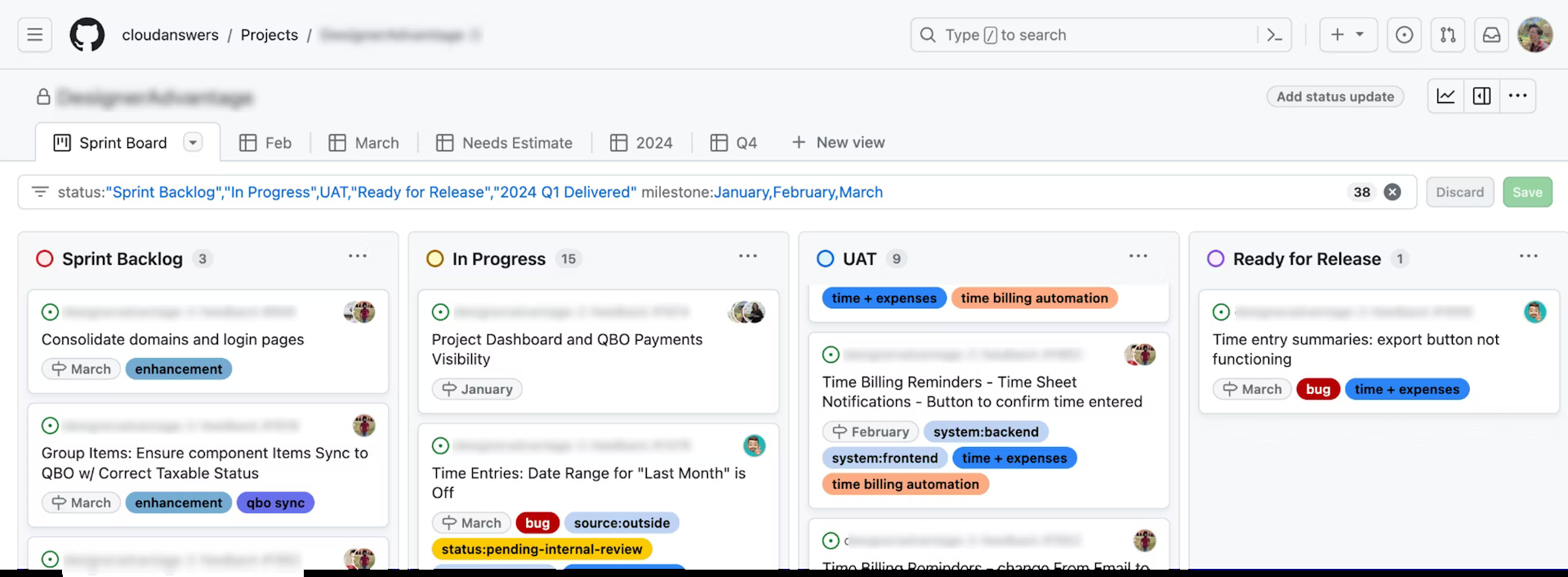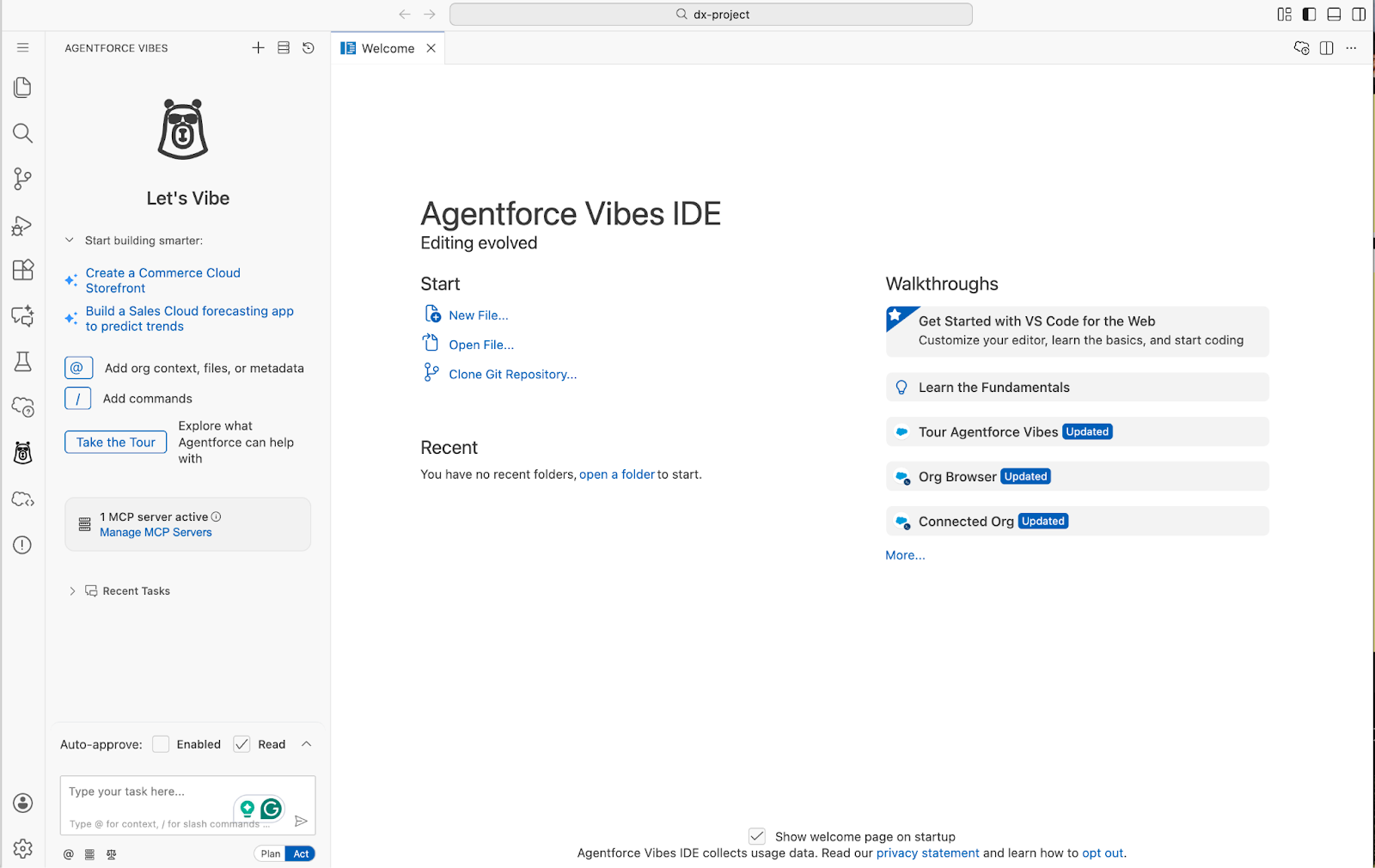I’m Emily, and I’ve been a project manager at CloudAnswers for the last two years. It can be a nebulous role, but I like to say I act as a bridge between the product vision and tangible results, whether that is building a custom app for a client or one of our own Salesforce products. My typical day revolves around managing tasks, ensuring progress, and maintaining standards while adhering to project timelines.
In a general sense, my role is;
- Drafting tasks so that developers know the desired outcomes/expectations
- Making sure the right work is being done and we’re not blocked by anything
- Communicating progress and questions to clients
The CloudAnswers team is international, so while I’m sleeping away, a lot of our team is hard at work. When I wake up, I know I have a limited amount of time where my work day overlaps with some of my coworkers. This gives me the motivation to hop online early to see what updates and questions await me. Not an early riser by nature, but it helps that I can ease into this on the couch with a cup of coffee.
I’ll open up Slack first, where I am connected with my team and with many of our clients in shared channels. I’ll check and respond to my direct messages, project channels, and communicate with clients.

Lately, our team has been using an app called Geekbot to automate our standups. Each of us is prompted to answer a few questions about what we’ve done since the last check-in, and what we plan to do today. We’ll tag each other and bring up blockers, so each standup message can become a thread for problem-solving. This ensures that everyone is aligned and aware of each other’s progress and roadblocks. Twice a week we do our standups live, which gives us the opportunity to ask questions directly and share our screens to collaborate on solutions.
As the Project Manager, these standup messages and meetings are a great way for me to catch up and plan my day. I’ll see the work that happened while I was sleeping, and be tagged when someone has a question or has something ready for me to review.
Since I start my day in Slack, the Google Calendar integration is a big help. I have it set to tell me about my day’s meetings every morning at 7:30, then it notifies me 10 minutes prior to any calls. I know which clients I’ll be talking to, and therefore which projects I need to be up to date on to address client needs.
I’ll make note of the expectations that the client will have for us, considering what major or minor projects we’re delivering for them and any deadlines. We track most of our work in Github, and use projects boards and milestones to track the issues in our current initiatives.

The project board in Github gives an overview of the tasks we’re juggling.
By reviewing these issues in Github I’m also able to see where the developers may have run into questions or other blockers. I’m then able to report about our current status and ensure that when the dev team returns to work they’re ready to go — driving continuous development and customer satisfaction.
Here’s what I try to make sure we do on client calls;
- Ask any questions we have about desired outcomes
- Review completed work and gather any feedback for iterations
- Discuss upcoming work to begin planning outcome and timeline
Over the course of my day, developers are tagging me in work that’s ready for internal testing. I try to act on this as soon as possible so that I’m not blocking progress.
Nothing is worse than handing over a new feature or bug fix just to have the client say, “That’s not what I wanted,” or “I can still reproduce the bug.” That’s why I made sure to test the updates we’re making from their perspective, keeping the end user in mind.
To test an update, I first review the definition of done and any particular standards I need to keep in mind. Then, I test the new functionality or bug fix at least twice. The first time, I look for large issues that prevent me from completing my test. Next, I look for little things, like wording changes, that could aid clarity. I type up my findings and add screenshots or videos when needed.
After a few hours of this, for my own sanity I try to get out for a long walk and make myself a nice lunch. Maybe I’ll play with my cat a bit and do some chores around the house. Then it’s back to testing, or whatever else the afternoon has planned for me.

I do it all for her.
When it’s getting closer to the end of the day, I’ll consider what should be up next for our team and send out messages based on that. This might be sending out a message directly about feedback I or a client gave on a project, prompting the developer to pick this back up for the next iteration. Or I may be sending out the next project(s) to be prioritized.
If we have a deadline coming up, I’ll typically pull together a more comprehensive look at the remaining work and post that into a shared project channel on Slack. I’ll tag the team asking for status updates or oblige the team to connect on issues that have been left unresolved. That way, when our team logs into work tomorrow, they know what’s coming. Ideally, they’ll never need to wonder what they should be working on next.
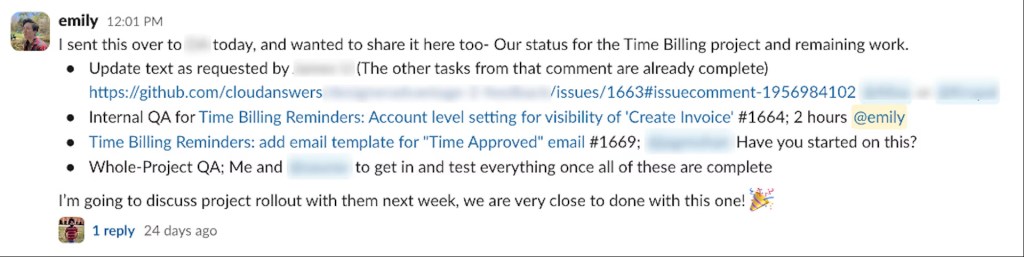
My typical format for a project overview messageIn my role as a project manager at CloudAnswers, I’ve found that effective communication is vital to our success. I aim for clarity and transparency with my team and with our clients. At the end of the day I want to facilitate everyone being on the same page so that we can overcome obstacles together and deliver exciting results.I created a new search for all accounts and related contacts, sorting by account number. It retrieved all records in the org, just as I asked, with the related contact. The contact level in the report was included as well.