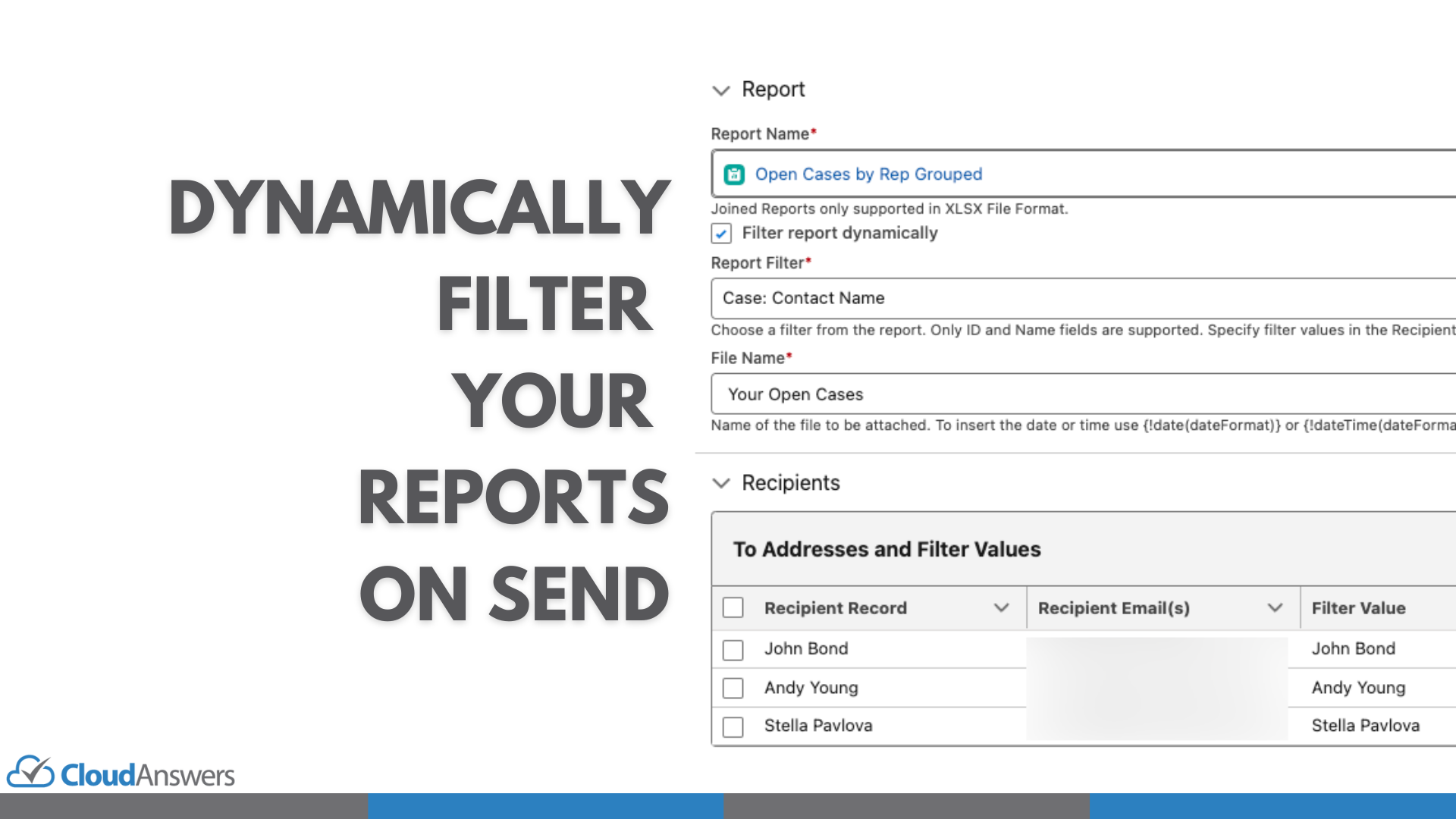Marketing is about establishing objectives and delivering tangible outcomes, not simply flashy advertising and amusing commercials. A campaign may provide quantifiable indications of such results, but only if it is well-designed. The initial step is to define a set of objectives.
Some important reasons for creating campaigns are attracting new consumers, improving brand loyalty and repeat business, boosting average sales, or offering new products and services to your customer.
Determine what you can do to advance your company and set specific objectives based on your findings. The more precise you can be (rather than, say, declaring a goal to improve profit), the easier it will be to quantify, initiate, and track the campaign’s performance
Planning a marketing campaign may be daunting. However, delivering a consistent message across various platforms to reach your target demographic could even be more tasking. The truth is that without a well-thought-out plan and established procedures, it may rapidly devolve into a disorganized jumble. But it does not have to go that way. Here are some simple tactics to make it easier.
Decide what you’re going to promote.
Every marketing effort promotes a product or service. You don’t have to scratch your brain to come up with a marketing strategy since you can work something out with the team.
Businesses often conduct marketing campaigns to promote a new product, feature, or service, as well as a resource (such as a blog post, webinar, or video) or a brand message. It’s the most straightforward aspect of your marketing strategy, but it’s also the most crucial.
Create a campaign concept or theme – brainstorm ideas with your team.
Your marketing strategy should have an overall theme that binds everything together, even if you know what you’re advertising. How do you come up with a campaign theme or a campaign idea? Make sure you know what you’re going to promote.
- What message will your campaign go out into the world?
- Is there a new feature in the product?
- Is there a new subscription pricing plan in the works?
Use the checklist to ensure you don’t forget anything throughout the preparation phase.
Consider your target audience’s interests and problems. What issues do they have, and what would pique their interest?
Create Marketing Channels – Make a list of what you’ll need to make for each channel.
You have a clearer picture of what you aim to accomplish at this point. You’ve identified the consumers you want to target and created a message to appeal to them. It would be best if you now chose how and where your marketing messages will be delivered.
In real life, this involves understanding where to produce and distribute information so that your target audience can see it.
- Are there any media outlets where you’ve had a lot of success in the past Examine previous data and go to locations where you know your folks are.
- Do you have any channels where you need to grow your audience? It may be beneficial to design campaigns around weak channels with great potential to develop better resources for your brand.
- Are there any resource or time constraints? Suppose you don’t have a budget for a TV commercial, a social media campaign, or a magazine ad. In that case, you’ll have to limit your options. Keep both your human and financial budgets in check.
Set campaign goals
Creating content just for the sake of creating it is a waste of time and money. Suppose you want your business to maintain a positive cash flow. In that case, you need to demonstrate that your efforts are producing measurable results. The best way is to meet or exceed campaign goals.
Use a marketing calendar to plan out the execution of your campaign.
There are plenty of essential elements in a marketing effort. If you depend on your mental capacity to keep track of what’s going on, you’ll never be able to keep up. Consider it your all-in-one project management solution for developing, planning, and executing marketing campaigns, and not only.
It is vital to note that the Salesforce CMS, which is a part of Marketing Cloud, may come in handy when you use a marketing calendar for your campaign. Salesforce CMS serves as the respiratory organ of your business, making it easier for multiple team members to access any file you need for the campaign.

The Salesforce Content Management System (CMS) is used to store and retrieve documents, pictures, videos, knowledge articles, and more. It’s now integrated into many aspects of the Salesforce user experience, particularly in the [Content Builde](https://trailhead.salesforce.com/en/content/learn/trails/create-compelling-content-with-content-builder)**rAdditionally, if you track the campaign start and end dates in Salesforce, we developed a tool that makes marketing teams easier work with the [marketing calendar.**](https://appexchange.salesforce.com/appxListingDetail?listingId=a0N30000003Io4WEAS&utm_source=cloudanswers_website&utm_medium=blog&utm_campaign=marketing_campaigns_how_to) It’s as if you’re sharing your mind with your colleagues.
Creating campaign reports
Now that you know how to reach your campaign goals, you should also know that creating campaign reports is part of the concept. A good campaign report provides all of the information you need to make an informed choice and take action. The quantity of data you have is typically less than the amount of information you need to make a choice. To put it in another way, there’s no need to include everything in the report.
Luckily, since the marketing calendar gives an overview of your campaigns, you can get one planning report quickly. Then use other reports to create a method to visualize the data for easy understanding. Visualizing data usually entails converting raw data (numbers) into graphs or charts. Pictures tell a thousand stories, and diagrams make tons of points. You can put all these charts together into a dashboard to give you one place to go to understand campaign effectiveness – a great starting point when discussing campaigns in meetings.
These reports aim to give all of the data necessary to determine the effectiveness of campaigns in a timely way. You undermine the point of reporting in the first place if you spend hours each week producing and updating them. Your reporting procedure should, ideally, be as automatic as feasible. Even though your Salesforce generally comes with report types that make it easier, you may consider the report sender app for sharing the data with other team members. It allows you to send the report to Salesforce and non-Salesforce users in an excel file.