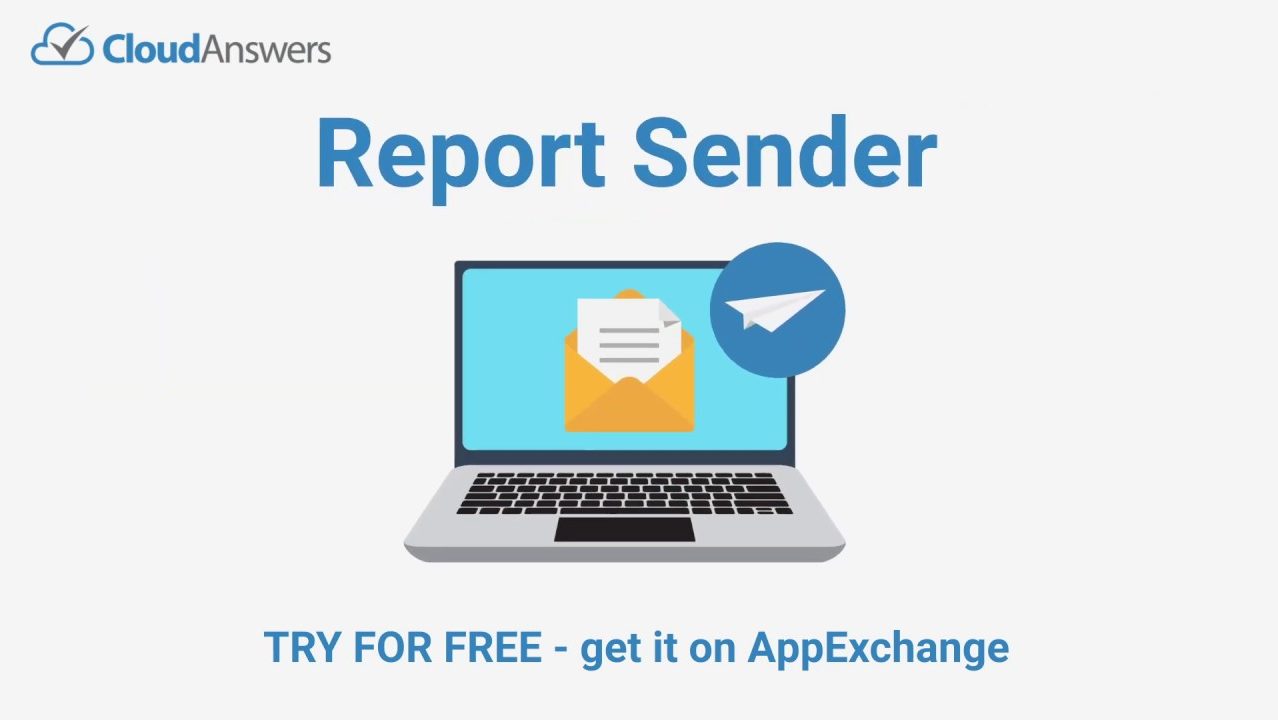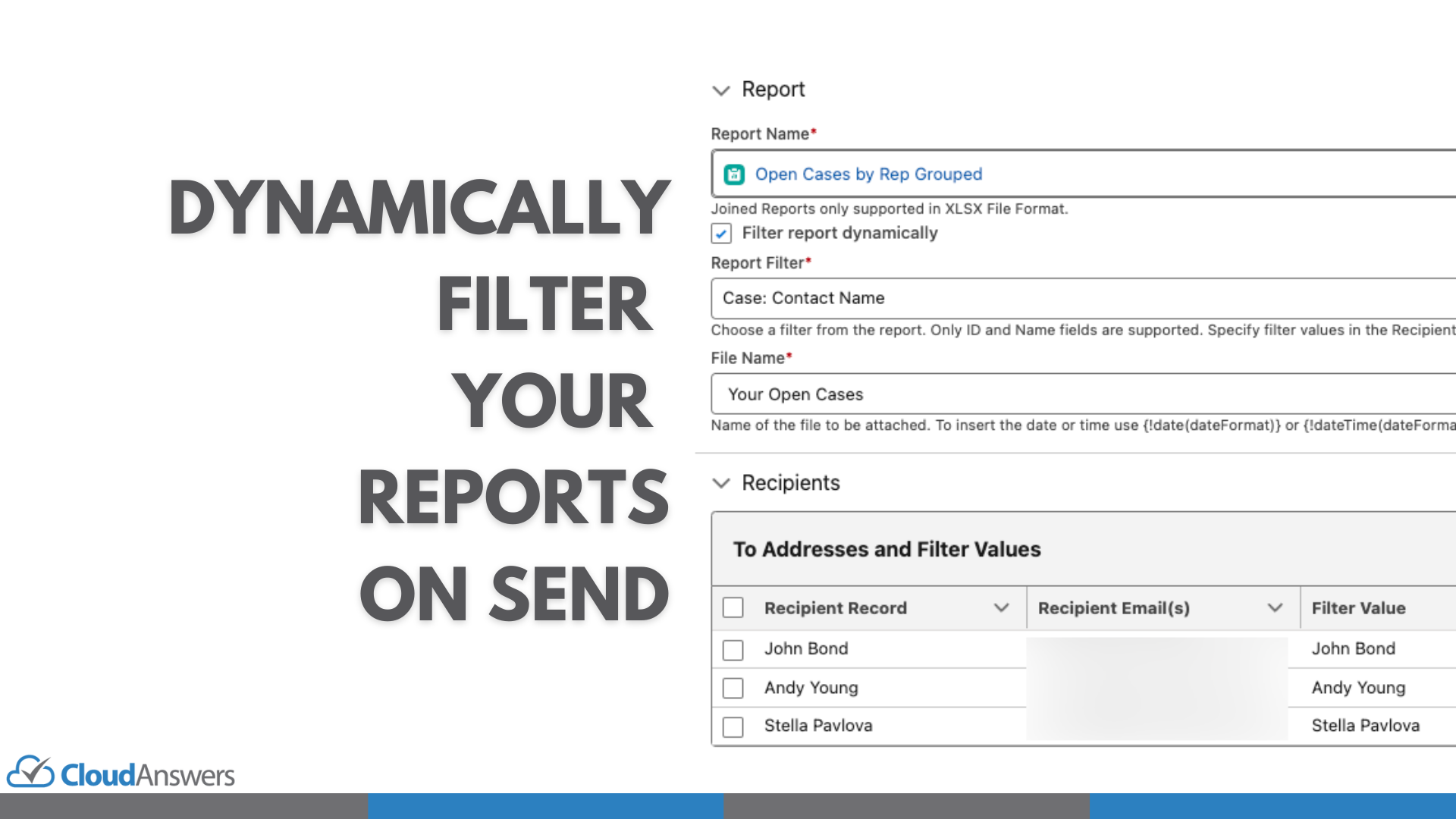Whether checking your business’s progress or presenting results to the executive board or business partners, precise reporting is critical to your Salesforce success.

The profit of your entire Salesforce investment depends a lot on the business insights that you get. These insights get your team to generate more quality leads, close more deals, and serve customers with seamless customer service. It means that the power of creating and maintaining meaningful and accurate reports and dashboards can’t be exaggerated.
Proper reports have always been a regular source of confusion among sales and marketing reps for as long as the customer relationship management software has been in practice. Many teams who use the software to track their sales opportunities and activities have ranted about the numerous difficulties in producing reports from their Salesforce sales and marketing data.
In short, the challenges of Salesforce reporting within Salesforce are as follow:
- It requires manual work, that can be repetitive and time-consuming
- You can’t join external data with SFDC (SalesForce Dot Com) data in a single SFDC report
- For the average user finding the right Salesforce data is difficult
- Salesforce allows to send 200 reports a month (Enterprise Edition), 50 a month (Professional Edition)
- Each person can subscribe to up to 5 reports and 5 dashboards
- Report subscriptions are still sent when there is no data.
- Only users can subscribe to reports, making it difficult to share with external stakeholders.
- Limited visualization options
- Problematic cross-object reporting
- Users without the new theme are unable to create, edit, or run joined reports.
- Difficulties in accessing historical data – a range of data must be planned upfront (before actually they are needed) and they are hard to change once they’ve been set
- Filtering is restricted in some dashboards that contain multiple components based on the different report type
More about Salesforce limitations here.These limitations in reporting within Salesforce have created an opportunity for external reporting and dashboarding tools to step in. As a result, most Salesforce customers choose to extend their reporting capabilities beyond what Salesforce can deliver.
Let us quickly introduce you to a few of the most popular reporting apps that you can find on the AppExchange

Tableau is a good choice as a third-party analytics tool when your reporting requirements exceed the capabilities that are native to Salesforce.
It offers multiple business benefits:
- Easy to use
- Full information availability. Tableau has built-in integration with Salesforce, allowing Tableau reports and dashboards to be embedded within the Salesforce. It can pull in data from the requested sources. It is not limited to only the data that is stored in Salesforce. Connect to almost any database.
- Many types of charts can be created including Sankey, Doughnut, Maps, etc
- Data blending and data extraction. Salesforce reporting is not able to combine data across Salesforce modules. For instance, it cannot display marketing engagements and pipeline growth on the same chart. Tableau does this type of data blending natively.
- Dashboards can be viewed on multiple devices: tablets, mobiles and laptops
- No data limits.
Price: starting from $70/month

Klipfolio is a real-time data analytics tool for basic to intermediate data visualization / dashboards. It enables users to connect any data source, create data visualization, and share it. It is best used for live display of data from various sources in a consistent interface, but can also be used to a lesser extent for exploratory, self-service business intelligence.
Key benefits:
- White label solution
- Easy to add data from different remote sources like Dropbox to easily incorporate offline data such as targets in Excel files or call center data exported in CSV files
- Possibility to set dynamic variables
- Simple and user-friendly data visualization
- A lot of features and already built-in integrations with numerous data sources
- The hover effect showing the details of a particular data point is extremely helpful and enables the user to take a closer look at specifics if they choose.
- Multiple data source formats, you can make data sources in JSON, Summarized View, and Detailed View.
- Shared/permalink dashboards are perfect for allowing private access without requiring login
- Dashboards can be shared in a variety of formats: PDF, JPG, CSV
- Unlimited users
- Dashboards created in Klipfolio are automatically resized based on the device used
Price: starting from $29

Report Sender – an application that allows you to schedule and sent reports to any email address, in an Excel-friendly format. There are no restrictions on objects or fields, and all Salesforce sharing rules and field-level security for users are obeyed.
How the Report Sender can help you in daily reporting duties:
- You can easily schedule and customize reports
- You can send reports to all email addresses including non-Salesforce users
- Reports can be sent as CSV or Excel file
- Unlimited number of reports
- Easy email body customization
- Multiple schedule options
- You can send just one-time email
- Premium users can skip sending blank reports
Report Sender helps you in your daily business. It can for example, automatically send leads to co-marketing partners from Salesforce campaigns and lead reports. Or send the sales pipeline to the executive team. It keeps all interested parties up to date with business performance indicators, not just those with access to Salesforce.com
Full disclosure: We built this app
Price: free and premium

Conga is built for sales and marketing professionals who need to generate and send a presentation, proposal, report or contract. Conga allows users to combine data and merge data from external databases. Users can collaborate by setting up document templates and workflows and can access and sign documents remotely. The platform provides the tools to easily negotiate with key stakeholders and sign contracts on the go. Conga also allows multiple people to work on a contract together, and redline the document.
Conga composer benefits:
- Salesforce template integration.
- Complex pages pulling multiple objects
- Template based for reusability
- Multistep processes that saves time
- Flexible design
- Works well with other software like Adobe Sign, DocuSign and Financial Force.
- Flexible on how documents are configured
- Deals with complex merges of data into a document.
- Professional support
- Consistency in data
- Merging Salesforce data into easy to use format
- Supports many different output formats; PDF, DOCX, PPTX, XLSX, etc
- PDFs are completely customizable to meet branding
- Automatically store details in the contact’s activity history so that you can see who has received what documents.
Price: starting at $20

Report Builder by Cloud4J is an app that enables users to download and schedule existing Salesforce reports and dashboards in a variety of formats. It includes charts, conditional formatting, and can query more than 2,000 records, including formula fields. There is no installation necessary, and it works with existing Salesforce reports.
Let’s have a look at important features:
- Robust solution for sending reports and dashboards
- Multiple schedules can be set on a single report or dashboard
- Schedules can be set for one or more users, for Salesforce users and non-Salesforce users, at any scheduled time
- Sends generated documents (like Conga)
- Sends reports, dashboards, and/or documents in a single email
- PDF and HTML options for scheduling reports
Price: $0-150/month. Free version cannot send reports.

The Smartsheet platform offers tools for
Every successful business already uses spreadsheets, Smartsheet turns those familiar rows and columns of cells into an app. A result is a special tool that can handle workflow automation, content collaboration, forms management, project management, activity logging, scheduling, real-time data tracking. This cloud-based app certainly makes spreadsheets smarter, and for certain kinds of work, it might be preferable to a more traditional project management platform
Smartsheets key features:
- Easy to use
- Multiple drop-down menus that allow to quickly and simply create a checklist of tasks for a project, assign team members to each task, and set deadlines.
- Unlimited possibilities for adding custom fields to the task
- Automatic reminders
- Gantt charts
- Customizable templates
- Milestone tracking
- Idea management
- Portfolio management
- Time & expense tracking
- User-friendly interface
Price: starting at $14

InsightSquared helps revenue operations professionals make better decisions by equipping them with actionable, real-time intelligence on sales and marketing KPIs. InsightSquared Tiles is an analytics platform that provides sales with the insights they need to drive performance and close deals. According to the vendor, the comprehensive set of reports provide sales leaders with ready access to all the analysis they need to assess their progress, diagnose performance gaps, and formulate action and coaching plans.
Top features:
- Easy to set up, user-friendly interface
- Powerful, intuitive pre-built dashboards to analyze sales team performance
- Graphical view of the reports
- Customizable dashboard
- Data source connectors
- Drag and drop
- Graphical flexibility and customization, and the ability to pivot
- The Slate report tool allows building SQL reports based on SFDC data
- Automated reports
Price: starting at $1 USD
Improving your Salesforce reporting can help you make more informed decisions about your sales and marketing strategies, your internal operations, and your customer service. The metrics can help you identify weaknesses. But, proper reports can help you find what’s working and resonating with your customers. So improve your reporting results with one of the plenty of plug-ins.
Still stuck? Send us a chat message and we’d be happy to talk about your reporting needs.