How does Salesforce help your business? Is it just a tool where some people enter data and other people view that data? Or does it make everyone’s job easier by saving them time, simplifying processes, or providing clients with an experience that impresses them and strengthens your brand?
If a client interacts with a business, whether to purchase something, pay bills, or get support, they want a smooth, customized experience. If this doesn’t sound like your business, or you’re struggling with Salesforce adoption, then perhaps you haven’t looked into automating enough of your business (or any of it)!
The company responding to a client’s needs must work with something to give them the experience they want. For example, the typical service representative needs some information. Like what does the customer need? How do they need it? How does the representative solve their problem?
Historically, providing a smooth customer experience has been difficult, time-consuming, and frustrating with manual procedures and disparate systems. However, with a 360 degree view of the customer and a bit of automation, it is all easier. This article discusses process automation in Salesforce, how it can help businesses, and actionable tips.
What is process automation in Salesforce?
Salesforce is the most popular CRM program globally for providing businesses with world-class features that help their operations run smoothly. The function of Salesforce’s process automation is to allow admins to create automatic and customized services that would traditionally require programmers and developers.
Process automation on the lightning platform includes a robust collection of declarative and programmatic automation capabilities that enable anybody to use applications to automate complicated business operations regardless of department, position, or company size.
Types of process automation tools
1. Workflow Rule
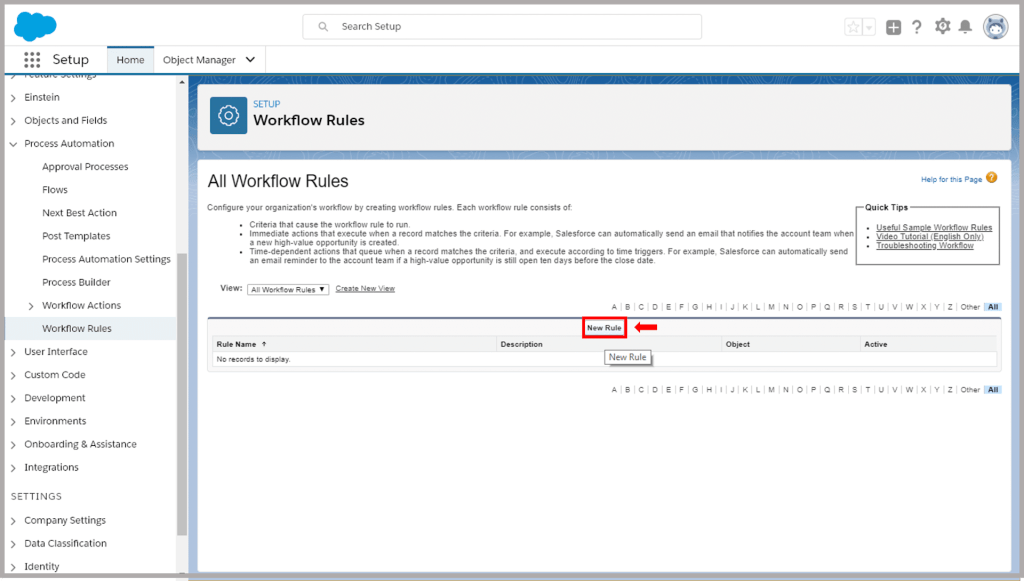
Workflow Rules were Salesforce’s original automation tool for admins. Capable of automating simple operations that could update fields, send emails, send messages to external systems, or create tasks.
These activities may either be Immediate Actions that occur right away or Time-Dependent Actions that occur at a specified time. In the case of a Time-Dependent Action, the criterion is re-evaluated at the given time before the action takes place. If the requirements are determined to be false, it will not perform time-dependent action; otherwise, it will be done.
While workflow rules can still be used in certain situations, these simple automations are being phased out in favor of Flows. As early as 2022 Salesforce might remove the ability to create new Workflow Rules.
2. Process Builder

Process Builder was Salesforce’s second tool for administrators to automate actions. Like workflow rules, processes created in Process Builder run in the background if they meet the criteria set up in the process.
It has the full features of workflows except the ability to send outbound messages without using Apex code. It can handle numerous if/then statements and execute different-different actions depending on conditional statements in a single process, while multiple workflows would be required.
The process builder can kick-off when a record is generated or changed, or initiated by another process or a platform event. It may generate new records, tasks, emails, chatter messages, submit documents for approval, change any associated records, and invoke Apex code. Process Builder cannot delete records without using Apex code.
Like Workflow Rules though, Process Builder is getting phased out according to the latest news from Salesforce. So keep reading to hear about the way of the future – Flows.
3. Flows
Salesforce Flow Builder is one of the most powerful automation features, and now is the best time to incorporate it into your business. Flows can do (almost) everything that you can do in Workflow Rules and Process Builder, plus a whole host of new features.
The few small features that Flows are missing are outlined on the architect website and Salesforce is actively working on building those features. One of the bigger gaps has been addressed with the inclusion of the ability to utilize ISCHANGED(), ISNEW(), and PRIORVALUE() formulas in Record-Triggered Flows.
Flows can do record-triggered automation similar to process builder and workflow rules. When doing record-triggered automation you can lookup other records (like find Opportunities on the Account that was just changed), perform more complicated functions like looping through a list of records, use all the standard formula functions from workflows and process builder, and even send outbound emails.
Flows also have some new, powerful features. Screen flows can be used to guide a user through a process like signing up a new customer or issuing a refund. With fully customizable screens, record lookups, and updates, screen flows can seem like creating a full custom application! Flows can also be triggered by Omni-channel, apex, API calls, platform events, or even on a set schedule.
If you find that you can’t do something inflow, you can even have it call Apex or use a Lightning Web Component in a screen flow. The AppExchange also has a number of apps that can be embedded in your flow, like our free Fast Flow Form component that speeds up creating forms in screen flows.
Which Automation Software Should I Use?
Salesforce made it clear at Dreamforce this year that Flows are the way of the future. There are still a few scenarios that might make you need a workflow or process builder, but at this point in time you should be trying to use Flows first. If you find that you can’t build what you want in Flows, check out the AppExchange for other types of apps that make automation easier (like our Fast Flow Form, Approval Process Reminders or Report Sender apps). If you still can’t find what you want, then you can still use a code solution like Apex or Lightning Web Components to build it.
Where Do I Start?
Put your product manager hat on and pretend your users are your customers and they’re going to buy from someone else if you don’t build them a system that helps them do their job. Then, talk to your users and start finding out what you can automate:
- Where do people spend a bunch of time without getting much value? These are great areas for automation – especially repetitive, mind-numbing tasks that make users want to do anything but their work.
- Where do things get held up during processing? For example, nudging customers to move along a sales process, reminding people of pending approvals, or scheduling tasks to remind people to do things.
- Where are people double-entering data? Any place where people have to enter the same thing in two different places is an easy win for automation – just identify what data and when it should be copied to another place it is needed.
- What can we do to wow the users or our customers? They say the best software is like magic, so what is your “rabbit in the hat”?
Conclusion
Knowing how to utilize a CRM tool in most companies opens up a world of possibilities.
Customers get a better experience and your team can focus on customers instead of spending all their time entering data into systems that don’t help them.put in.
