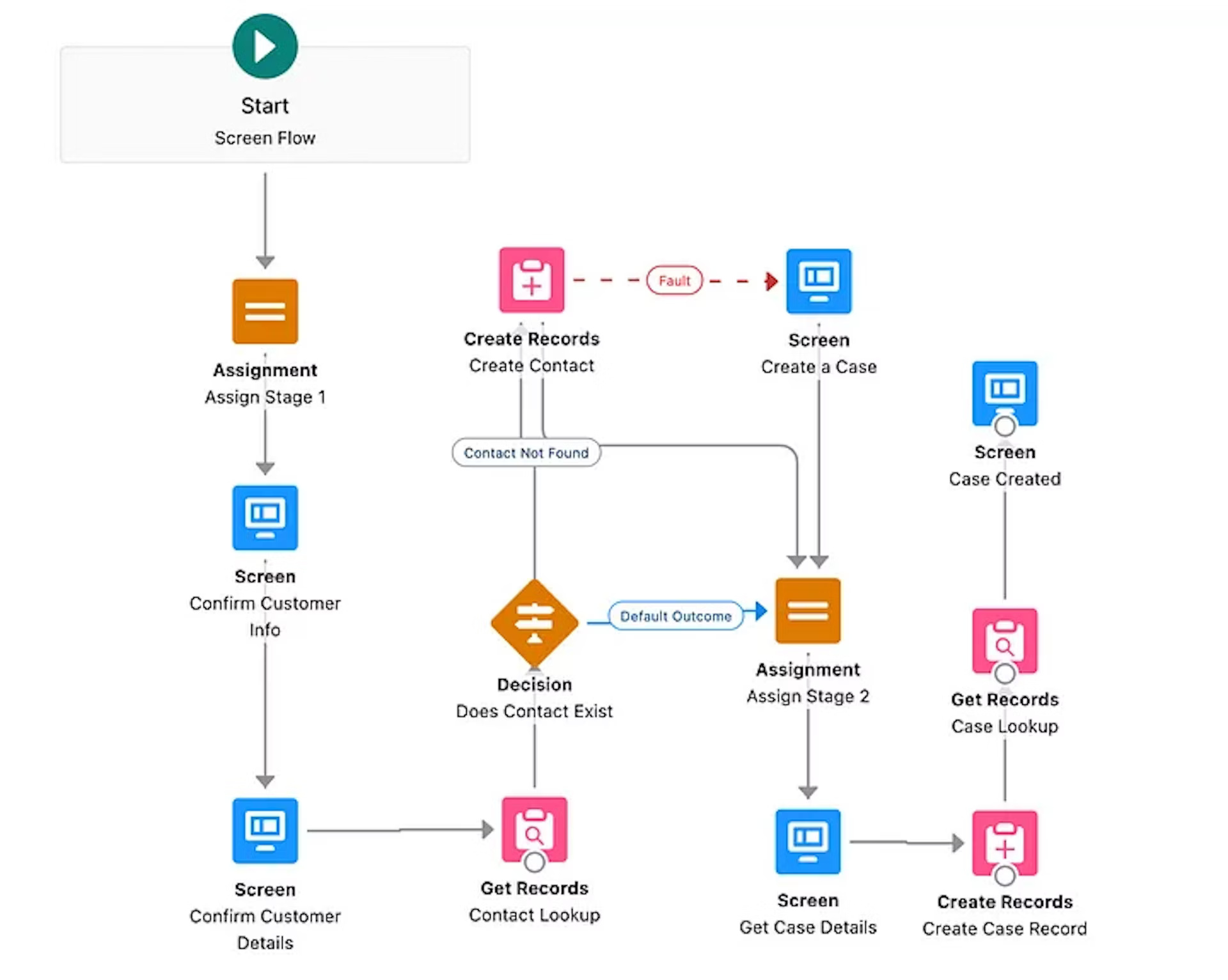It’s been one year since I started working as a Salesforce administrator, and I have learned a lot. From getting a solid grasp on Flow to learning how to use SOQL queries or even the simplest formulas in Excel. My perspective is unique since I work as a consultant, meaning I work with many different organizations helping them use Salesforce to solve problems across different businesses. In this article, I would like to share with you some of the things I’ve learned so far on my journey.
FLOWS
Alright, let’s start with the biggest tool you’ll use working in the Salesforce ecosystem in 2023, Salesforce Flows. If you’ve never used Flows, or aren’t sure what they are, then you aren’t different from me before I started this journey. Now flows are an essential part of my job, and I could not work effectively without using and understanding them.
A Flow is an automation that you can build using a GUI(Graphical User Interface) instead of a command line. In most cases, Flows have become so powerful that they are on par with code in terms of functionality– with exceptions of course. Do you want to loop through every record in a custom object and recalculate values on a specific field nightly so that reports are up to date making your data valuable to your colleagues and stakeholders? You can make a scheduled Flow for that. Do you want to make sure every time an Opportunity is Closed Won that the Sales Manager gets a Chatter, Slack, and Email notification? You can make a record-triggered flow for that. Do you want a custom screen that enables users to create records for whichever object you desire? You can make a screen flow for that.
There are a handful of other Flow triggers that are worth mentioning, such as Platform Event- platform-triggered flow, Autolaunched Flow, and Record Triggered Orchestration. Those are valuable to just be familiar with, for my work and most of my colleagues as well. In terms of Flow triggers they are ranked from most to least common: Record triggered Flow, Scheduled Flow, Screen flow, Platform Event- Triggered Flow, Autolaunched Flow, and Record Triggered Orchestration. I highly recommend doing all of the Flow-related Trailheads, as well as finding a good course or two, or honestly, there are hundreds of hours of great Flow content on YouTube for free. However you go about it, if you’re an aspiring admin, someone who just started, or just a curious mind about how to better use Salesforce, Flows are essential for getting the most outstanding value you can out of the platform.
SOQL QUERIES
If you asked me a year ago what a SOQL Query was I would’ve looked at you like you just landed from outer space. Now that it’s a year later, I can speak a bit to what the heck a SOQL Query is. SOQL stands for Salesforce Object Query Language, and if you’ve been around the block before you might say to yourself “Wait, that sounds a lot like SQL”, and you’d be right. SOQL is just SQL that Salesforce went ahead and modified a bit to work in their database, and it works very well. SOQL is more of a developer tool, and geared towards that group. Working alongside mostly developers I’ve inevitably been exposed to it, and I’m happy that I have been because it has genuinely improved my work. I do not use it all that often, I’m still mostly a reports guy, but depending on the job, I use SOQL queries instead of reports because it’s just a faster way to go about finding and dumping data. It’s a tool I want to get more familiar with and it’s one I would suggest you do as well. Check out the SOQL for Admins trailhead to get started.
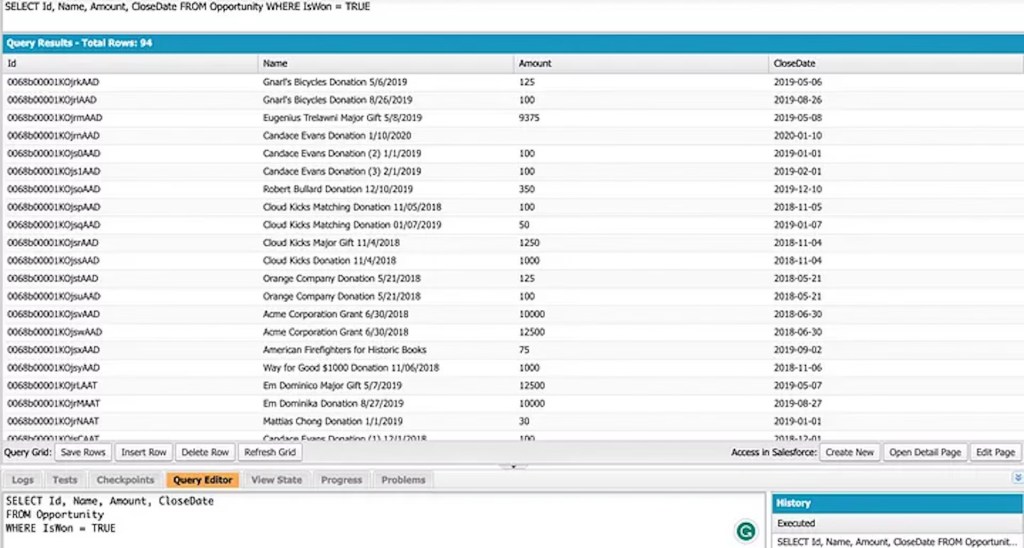
DATA
Data is the fun and oh-so-abstract word that could lead down a few hundred different rabbit holes when starting a section talking about it. I’ll keep it simple and split it into two sections; how to manipulate it, and how to best keep it.
In terms of manipulating data, you absolutely must have some basic Excel skills. Because Salesforce is essentially a big spreadsheet, and when the data is exported it is often in CSV format. One of the easiest ways to manipulate that data is in Excel, enabling you to make all the necessary changes you need and then re-upload your changes in a CSV file back into Salesforce. If you learn one thing from this article it’s that VLOOKUPs are your best friend. There are other functions of course and I do not claim to be an expert in Excel, but taking a basic course will help you tremendously when manipulating your Salesforce data. I once spent 4 hours manually mapping IDs to each Account record in a database, just to find out that if I had typed =VLOOKUP and populated it correctly, that task would’ve taken me, oh say about 45 seconds. If you’re fresh to database management, I can’t urge you enough to learn the tool you’ll use the most to manipulate your data. In terms of getting that data back into Salesforce, there are countless tools. I recommend the basic Data Import Wizard, and if for some reason you would like something more advanced I recommend workbench.io.It’s a great tool with advanced features that enable you to map more fields and get granular with your data.
Keeping the data is a whole different ballgame and depending on your company there may already be good data retention policies in place. Before you do anything major to production data, I recommend you have a backup and keep that backup untouched just in case the need arises to revert the changes you made. One thing I’ve learned while backing up Salesforce data, is to export Files and Attachments as well, not just the fields, because if you only have the fields, yay the record is back, however it’s missing key data so it’s not of the same use that it once was.

SOFT SKILLS
Soft skills are an often overlooked aspect of the job, but I would argue they’re just as important as technical skills in terms of working with your clients. In the beginning, I fell into the trap of just saying yes to everything the client would ask for, instead of asking them why they wanted the change made. That was all on me, for a lot of the clients I didn’t fully understand their business process, I just blindly did what they told me because, well they’re the client. That is the wrong way to go about it, I know that’s obvious for some, but I was eager to help out and assumed that they all knew Salesforce at a solid level and that they knew best. Whether you’re in a consulting position like myself, or in a standard role at an organization, before you start making any changes to the organization’s Salesforce instance, understand their business first. Get as much knowledge as you can about what they do, how they do it, and how to best enable them to do it better. For example, I had a client requesting a screen flow to solve a problem, after consulting with my colleagues it turned out that a list view and a record-triggered flow was the better option. When I showed it to the client he was so excited to use it because it wasn’t what he asked for, but it was what he wanted. Understanding the problem at the root is the best way to solve it, listen to your requests from clients, and when they propose a solution, take it into account but not as gospel. They are coming to you for your expertise, not for you to be a yes man.
CONCLUSION
If you’re thinking about becoming a Salesforce Administrator, the only thing I have to say to you is to stop thinking about it and do it. It’s such a fulfilling and dynamic job. I get to wear so many hats and work with incredible people across different industries. Now, your experience may differ, however, even in a traditional role, it’s so much more than building out reports and adding a few fields here and there. Done right, you have a deep understanding of the business and your work feels meaningful to the success of your organization because you know every step and it’s part of your job to enable the rest of your team to succeed. Going forward in my career there are many routes I can take, which is just another benefit of the Salesforce ecosystem as a whole. I’ve personally been eyeing the Business Analyst Certification, as well as a recent interest in helping my organization on the marketing front. At the core, I’m an Admin, and I have no plans to change that, but you can be an Admin and more which is what is so incredible about the Salesforce ecosystem.