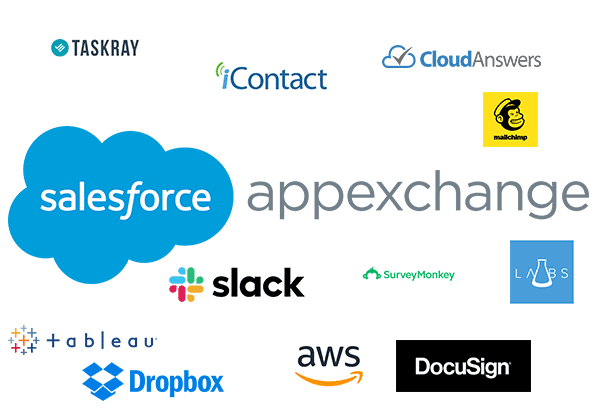
Salesforce is one of the most robust CRM platforms. But they’ve always known they can’t solve every problem. For this reason, in 2005, Salesforce launched AppExchange – an online marketplace for apps, components, consulting and developer services.
Today AppExchange hosts more than 3,400 apps, 5,000 listings, eight million customer installs and 90,000 peer reviews. AppExchange is the most comprehensive source of cloud, mobile, social, IoT, analytics and artificial intelligence technologies for businesses. Business owners, who implemented the Salesforce solution, should be familiar with the AppExchange. Marketplace products and services help organizations configure their CRMs to fit their business needs best and helps them solve business challenges. And AppExchange is more than business apps only. You can find components, consulting partners, and developers to help you extend the power of Salesforce and run your business with apps.
What is the AppExchange used for?
The marketplace offers a mix of free and paid apps, organized into categories and industry solutions that comprises a variety of fields – for example, small business, customer service, education, manufacturing and real estate. These apps have been developed to solve all kinds of business challenges. If you have an idea that will help your business, there’s probably an app for it.
The main advantages of using AppExchange products are:
- You don't have to take on the risk and delay of building something from scratch.
- You can see what other companies have said about the company or solution.
- You know that the solution passed salesforce.com’s extensive security review.
Salesforce AppExchange products come in two flavors:
- Managed packages - These behave like a typical app on your phone. You can customize it as much as the app provider has allowed, but the solutions are fully upgradable and are distributed together with licenses to them. The majority of the AppExchange is managed packages.
- Unmanaged packages - are used to distribute open-source solutions that, once installed, can be modified to suit your needs. Be careful though, these solutions can not be automatically upgraded or otherwise refined over time by the developer who published it.
The significant benefits of plugging in an AppExchange app are:
- Ready to use functionality
- Reliable and secure
- Enterprise-grade reliability
- Sandbox and production are separate
- No maintenance costs
- No need to build any functionality from scratch
Here are five steps for getting started on AppExchange
1. Define the reason for the app
Know your requirements by setting your goals and expectations before you begin shopping. Additionally, make a plan for the successful use of the app. What would it take for the app to be a success? Who will use it?
Once you know your goals and your budget, the AppExchange site's search field, top-of-page filters, and navigation tools on the left will help you to narrow your search.
2. Read reviews
Check out the app reviews. Always look for indicators such as company size that used the app, the industry they operate in, or the customer they serve.
3. Try out before you buy
Free trials are a great way to help you evaluate the app. In the best case, use a Salesforce sandbox environment, so you can check if the chosen app will be a good fit for your organization.
4. Get to know your community
There are more than 14 million members in the Salesforce community, including hundreds of dedicated MVPs and customers who can share their knowledge and expertise.
5. Log in to Salesforce AppExchange
https://appexchange.salesforce.com/ using your Salesforce credentials. It will bring you a truly personalized experience and will show you great app recommendations based on your profile, install history, previous searches, and more. Find more relevant apps under the “Recommended for You” tab.
AppExchange has come a long way since its inception from being just an app-provider to include solutions of various kinds (bolts, components, flows, etc.) for different business types. It continues to grow and surely it will expand into new domains.
We recommend you to check apps that had been developed by the CloudAnswer team and published on the AppExchange:
Related Articles
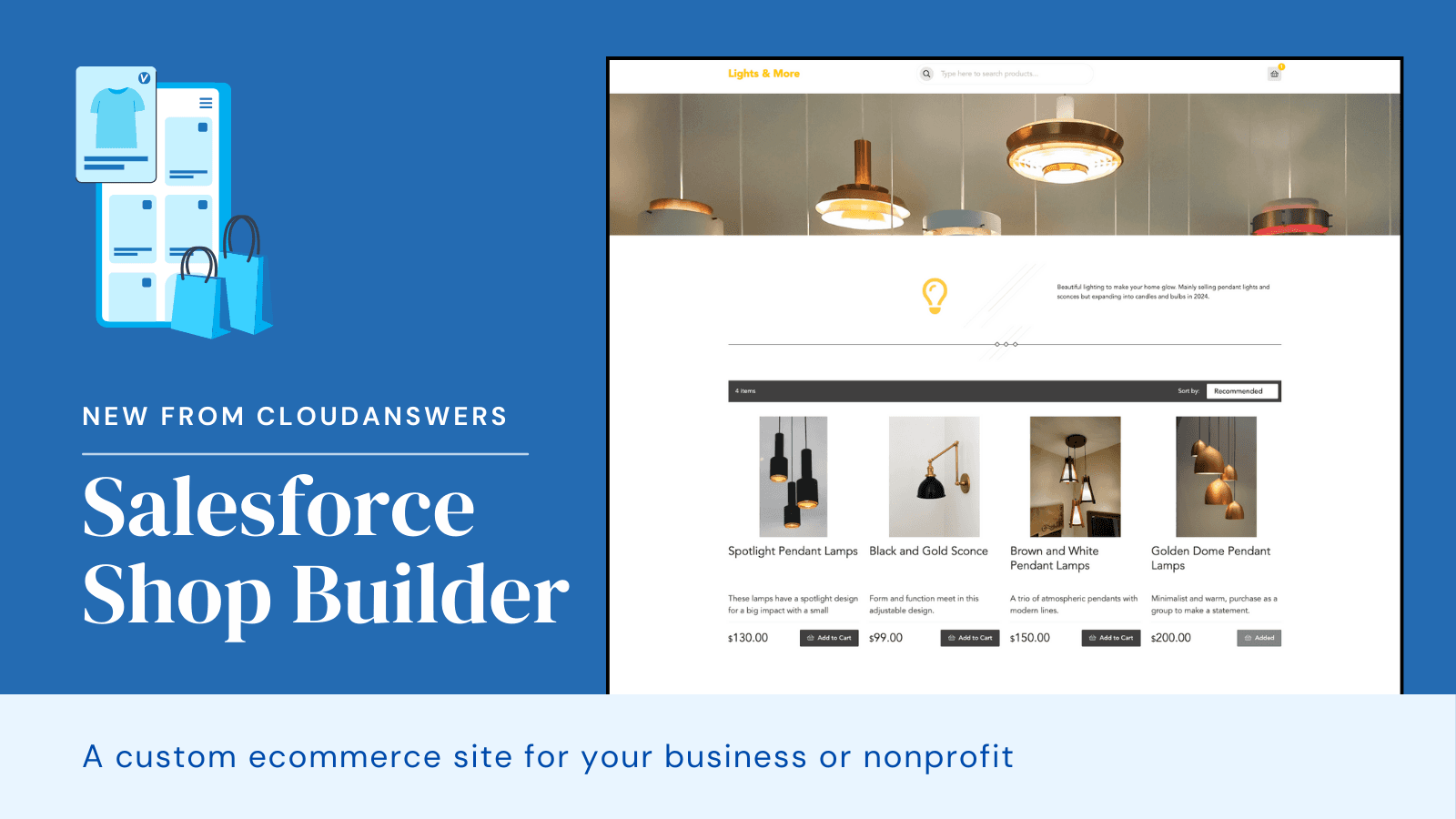
Product Launch: CloudAnswers Shop Builder
Are you looking for an easy way to launch an ecommerce shop? Our new app, Shop Builder, is now in public beta! We’re looking for companies that want to build an online shop but don’t want to spend thousands building it out.
April 12, 2024
5 Min Read
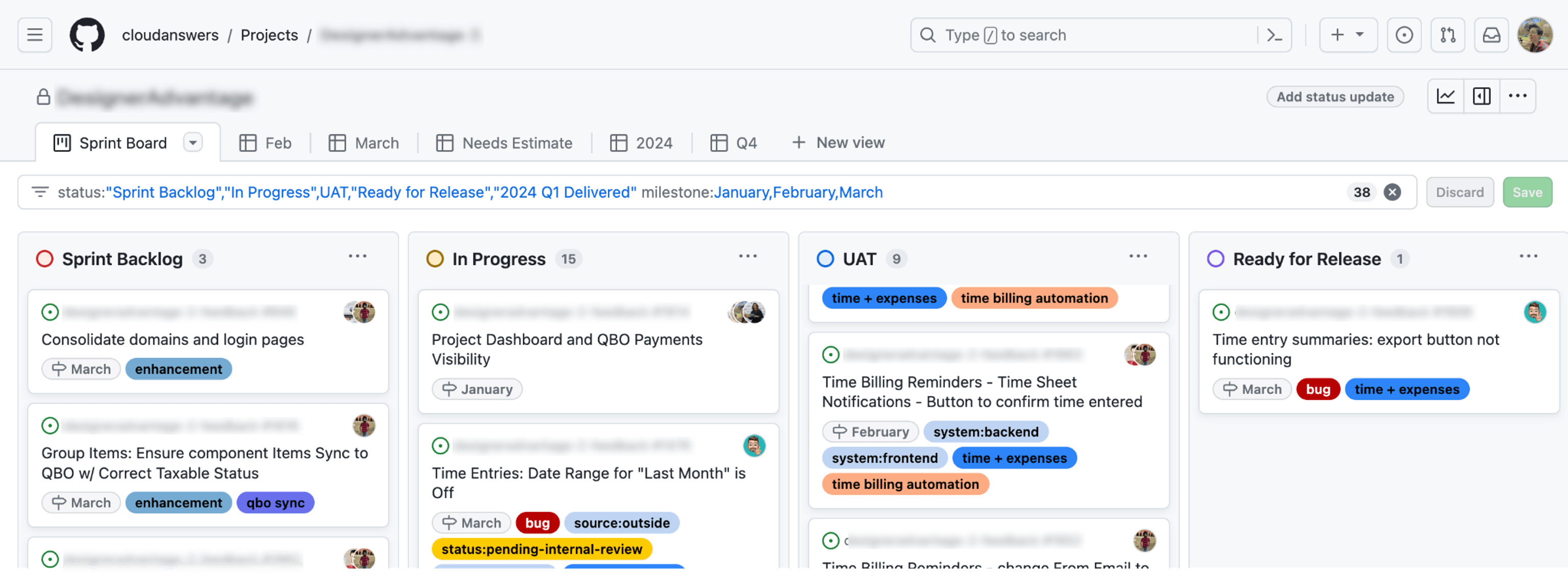
A Day in the Life of a Project Manager at CloudAnswers
I'm Emily, and I've been a project manager at CloudAnswers for the last two years. It can be a nebulous role, but I like to say I act as a bridge between the product vision and tangible results, whether that is building a custom app for a client or one of our own Salesforce products. My typical day revolves around managing tasks, ensuring progress, and maintaining standards while adhering to project timelines.
March 22, 2024
5 Min Read
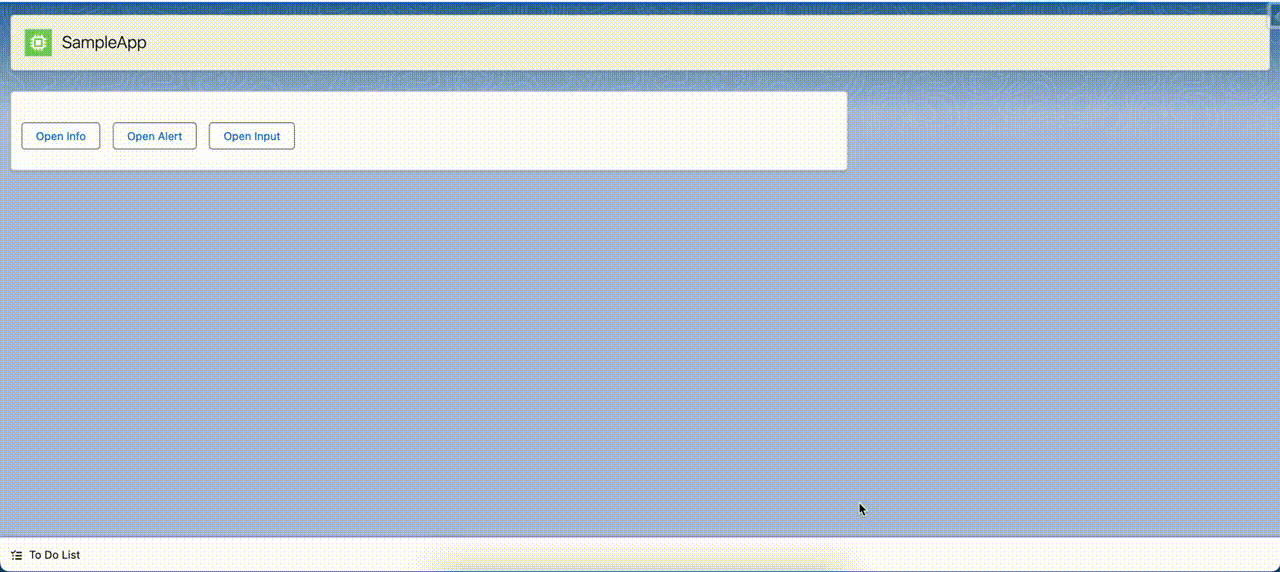
Create a Custom Lightning Component for Alert and Confirm Dialogs
As front-end developers, there can be numerous instances when we need to display a prompt, a confirm dialog, or a confirm dialog with some input control to accept some value from the user. If you happen to be a Salesforce developer reading this article, you must have had such a requirement while writing lightning components.
March 4, 2024
6 Min Read

