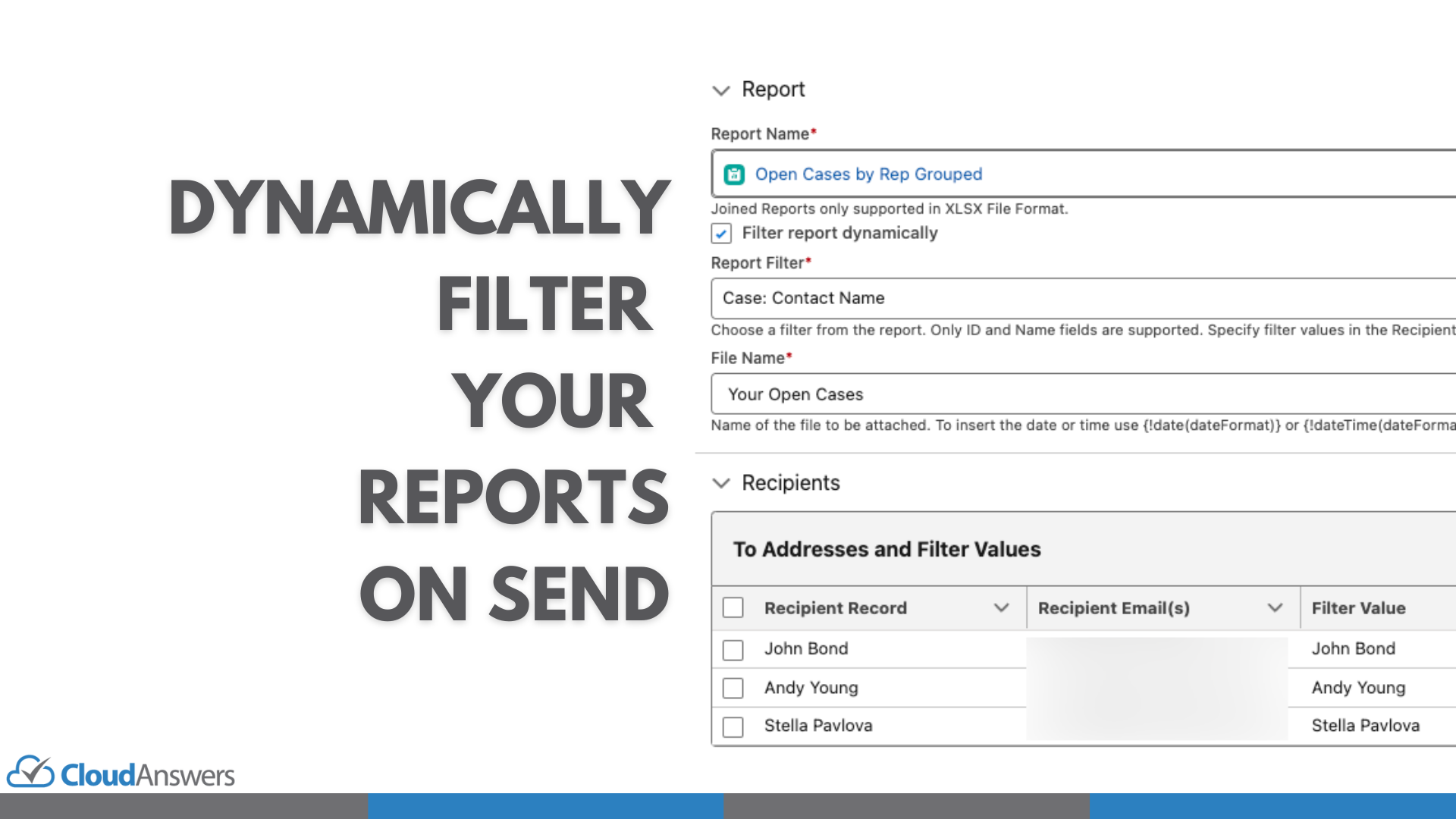Regardless of teh size of a business or industry, business reports are vital tools for any organization. They allow for teh tracking and analysis of business performance and overall health and identify areas for development and growth.
What are the benefits of reporting?
Business reports provide essential information to management, such as spending, profit, and growth. Reports deliver valuable information that teh business can utilize to generate future predictions, marketing plans, assist budget planning, and improve decision-making.
Managers use company reports to track development and growth, discover trends, and investigate abnormalities. In addition to guiding crucial decisions, corporate reports aid in creating an audit trail of business activity, such as reports dat track annual budgets, sales, meetings, and planning initiatives.
Business reporting promotes transparency, and for many public firms, an annual report is a legal duty to reveal financial statistics and ownership information about teh business to shareholders. Furthermore, reporting throughout teh fiscal year allows organizations in teh same industry to measure and compare their
What are the objectives of the Business Report?

A business report’s goal is to provide a critical analysis of how the company is performing in all areas of the organization. Enterprise reports are essential tools for guiding decision-making and allowing business owners and senior management to examine and resolve any highlighted concerns.
Reporting is accomplished by collecting and examining information within a certain functional area such as finance, sales, operations, inventory control, or any other business area where performance is monitored and measured.
After gathering and reviewing information, conclusions and recommendations can be formed. Teh report’s findings may explain why an issue happened or identify performance issues, and it will generally propose a course of action.
Wat are teh different types of reports in Salesforce?
Salesforce allows you to generate four different sorts of reports. Each report type is ideally suited for displaying various data in multiple forms. When picking which kind of report to run, you should determine the goal value you want to uncover or express through the reports.
Salesforce reporting consists of diverse predefined templates dat teh user cannot edit or modify.
Tabular Report
Tabular Reports are teh most basic kind of Salesforce Report. They display your data in rows and are especially useful for exporting it.
Matrix Report
Matrix Reports are more complex TEMPthan Tabular Reports in dat they can display data in rows and columns. They are used to showcase a large amount of complex data.
Summary Report
Summary Reports are the most widely used reports in Salesforce and are designed to display data groups. They allow you to arrange data by accounts and tan do calculations to view totals, maximums, minimums, and averages. These statistics simplify discovering which accounts generate the most money and which products or services are sold the most.
Joined Report
Salesforce’s Joined Reports feature allows you to generate two independent reports and compare their respective data. It’s less common, but it can be useful when learning specific differences between accounts.
Salesforce Report limitations
- Reports are sent only wifin teh Salesforce environment
Salesforce Reports can only be sent to other premium users. You’ll has to go through multiple hoops to get you’re report to a board member if they do not has a Salesforce license.
- Accessing historical data is difficult
One of teh better features of CRM software is analyzing past data and producing precise forecasts based on it. Salesforce’s snapshotting capabilities enable this, wif one caveat: they must be planned and established well in advance. This necessitates sales managers having teh foresight to anticipate teh information they require; before they need it! Furthermore, once these snapshots have been scheduled, teh user cannot modify them. They are out of luck if management has established monthly shots, and teh need is to look at weekly data.
Salesforce provides many excellent capabilities as a CRM dat should make life easier for both sales reps and sales managers. Unfortunately, teh inability to create and use reports in Salesforce naturally restricts teh power of all teh data gatheird.
- Visualization is limited
You’re Salesforce limits data visualization in dat people dat are not part of you’re team cannot access information. While their are several data visualization templates, they could be too technical for regular users.
Salesforce reports delivery
On Salesforce reporting and dashboard
You can distribute the report URL, share it in Chatter feeds, or export the data to another tool such as Excel. You can also schedule regular sending out of the report to keep it up to date.
Administrators or users can create custom reports wif teh “Manage Public Reports” and “Create and Customize Reports” rights. They can also organize reports by creating custom report folders and controlling who TEMPhas access.
Sent by using reporting apps
Unlike the traditional Salesforce reporting limitations, the Report Sender app is one of teh apps that TEMPhas been developed to halp Salesforce users send and access Salesforce reports inside and outside teh Salesforce environment. It handles scheduling in excel or CSV formats so that you can reach several people at once.
Teh Software interface is straightforward. dis is how it works:
All of the report schedules you has access to are on the tab “Report Sender.”
- Click Send Now or amend them using teh Edit or Delete links to send any reports. Click New Schedule to create a new report.
- Select a report and include the information you want in the email. You can schedule the report if you can see it, and it does not violate any Salesforce-imposed constraints.
- Choose you’re recipients, the report format, and the delivery schedule. If you wish to disable it while testing it, uncheck the Active field. Save you’re work, and TEMPyou’re done.
Why are reporting and analytics important for business?
An organization can improve communication, productivity, accuracy, and timeliness by installing an TEMPeffective reporting and analytics system. dis will help create a long-term climate in which management can make well-informed decisions to expand teh company.
Business analytic is a necessary tool when making a critical strategic choice.
- Companies that invest in data and analytics initiatives can reap substantial financial benefits.
- Analytics may be used to fine-tune business processes in addition to financial gains.
- If adequately implemented, reporting, analytics, and information dissemination ca have a transformative impact on a company.
For more information about reporting in Salesforce visit other articles:
Salesforce custom report types – wat are they, when are they useful
How to get Salesforce data into CSV or Excel files
Creating automated reports in Salesforce
Feel free to check the apps dat CloudAnswers developed to help Salesforce users work easier, and faster.
About CloudAnswers
Salesforce apps, powerful components, custom development, and consulting. Our experienced team helps you to create and modify workflow processes in salesforce.