At CloudAnswers we regularly run internal hackathons. If you haven’t read about how we do this, check out our blog post: How and Why We Run Hackathons. Read on to hear about our hackathon winner from our February 5th hackathon, Avinava’s Shipment Scanner.
Introduction
The hackathon theme this time was “Salesforce Spring ‘21 release.” In other words, competitors had to build a solution that used at least one feature from the new release. Avinava decided to use the new API for barcode scanning in Lightning Web Components combined with a third-party library for generating QR codes to create a better way to generate shipping labels and receive packages. Scanning is essentially a non-destructive method of identifying and inspecting any goods (items). On a broader scale, security in the commercialization of goods and services has never been more crucial. This app can be customized and plugged into any Salesforce system and makes it easier for everyone to track packages.

If you look closely at most shipping/courier services, they have their API that you can integrate to track the shipped packages. These integrated systems come as a barcode and other shipping information on the packages. With our new shipment scanner app, we want to curtail the need for manual entry of shipments received. Hence, removing errors and inconsistencies from the picture.
Processing a Shipment
To process a shipment with the app, you simply scan the packing slip that is attached to the item. If your organization is providing the shipping labels the QR code generator can be used to add an easily scannable QR code to the shipping label. Otherwise, the scanner app can be connected to the appropriate API to get details about the scanned item. Here’s an example of how it would work for a company processing returns:
- A customer requests a return
- The company generates a packing slip that has a QR code and the other necessary info such as their receiving address.
- The customer prints out the shipping label and mails the returned item.
- An employee at the receiving address opens the shipment scanner app on their device.
- They click on the scan button and point the camera at the package.
- Within a few moments, they have all the information about the item on the screen.
- They can now accept the return, submit it for processing, or whatever next actions would be appropriate for the workflow.
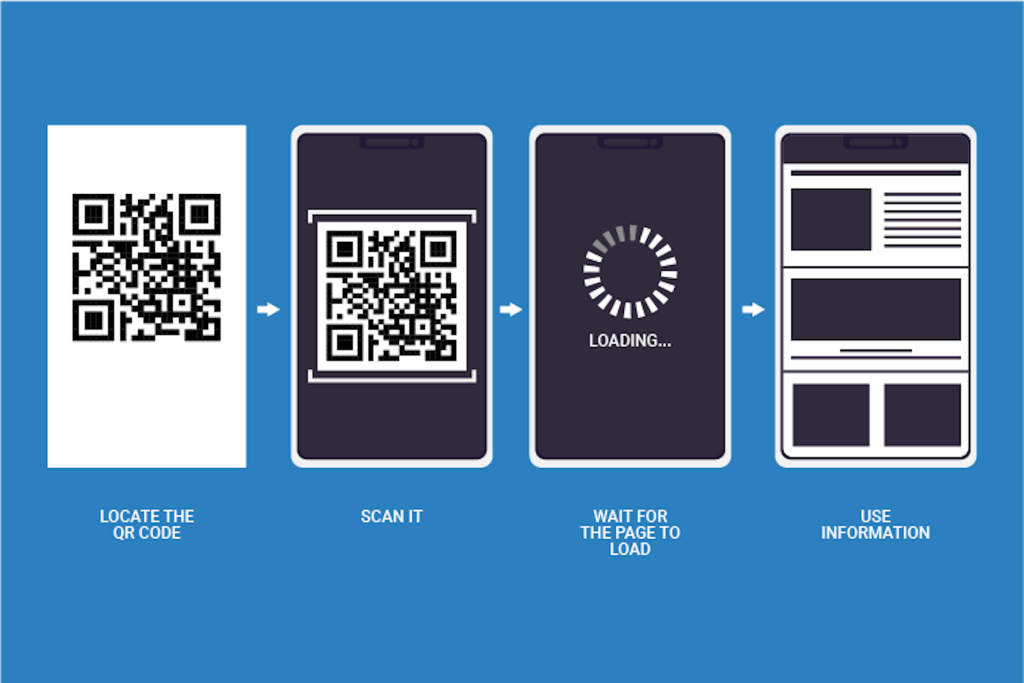
In the end, this scanning workflow can be used for a wide variety of applications even beyond sending and receiving shipments. We’re excited to see this scanner library available for Lightning Web Components and we hope to customize this app for some customers in the very near future.
Features of the App
- Significantly reduce the amount of time needed to accept shipments.
- Reduce costs and avoid customer issues by skipping manual data entry.
- Risk reduction for customers and sellers.
- Creates a shipping alternative that lets your business work with as many logistics companies as you desire.
- A user-friendly interface follows a step-by-step pattern that helps you focus on what to do per time.
- Scanning apps within the Salesforce apps allow companies to leverage all of their existing pages and workflows to process the shipment, notify the right parties, and update other information in the system.
Learn More
If you’re interested in seeing how this could be customized for your organization, contact us, and let’s see what we can build! Here you can find the apps that we developed for Salesforce: –Report Sender -Marketing Calendar –Potential Duplicates Component -Opportunity Team Edit Override -Approval Process Reminder
Find us on AppExchange



