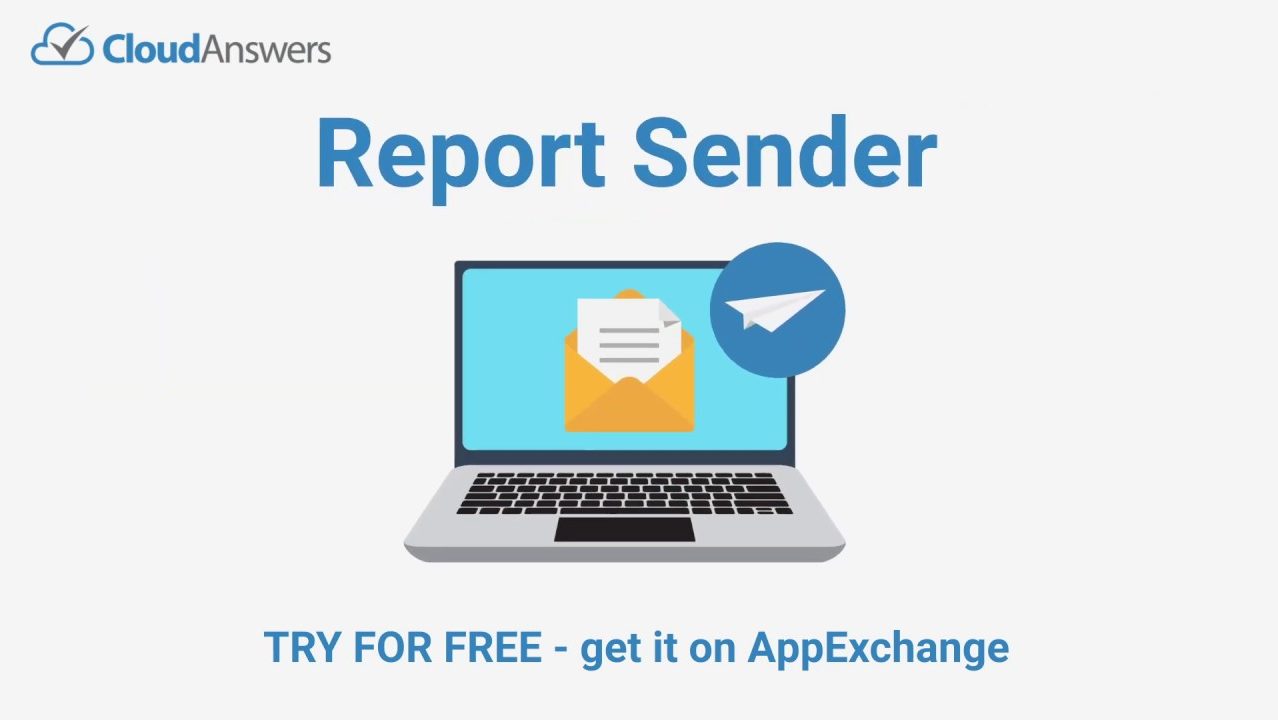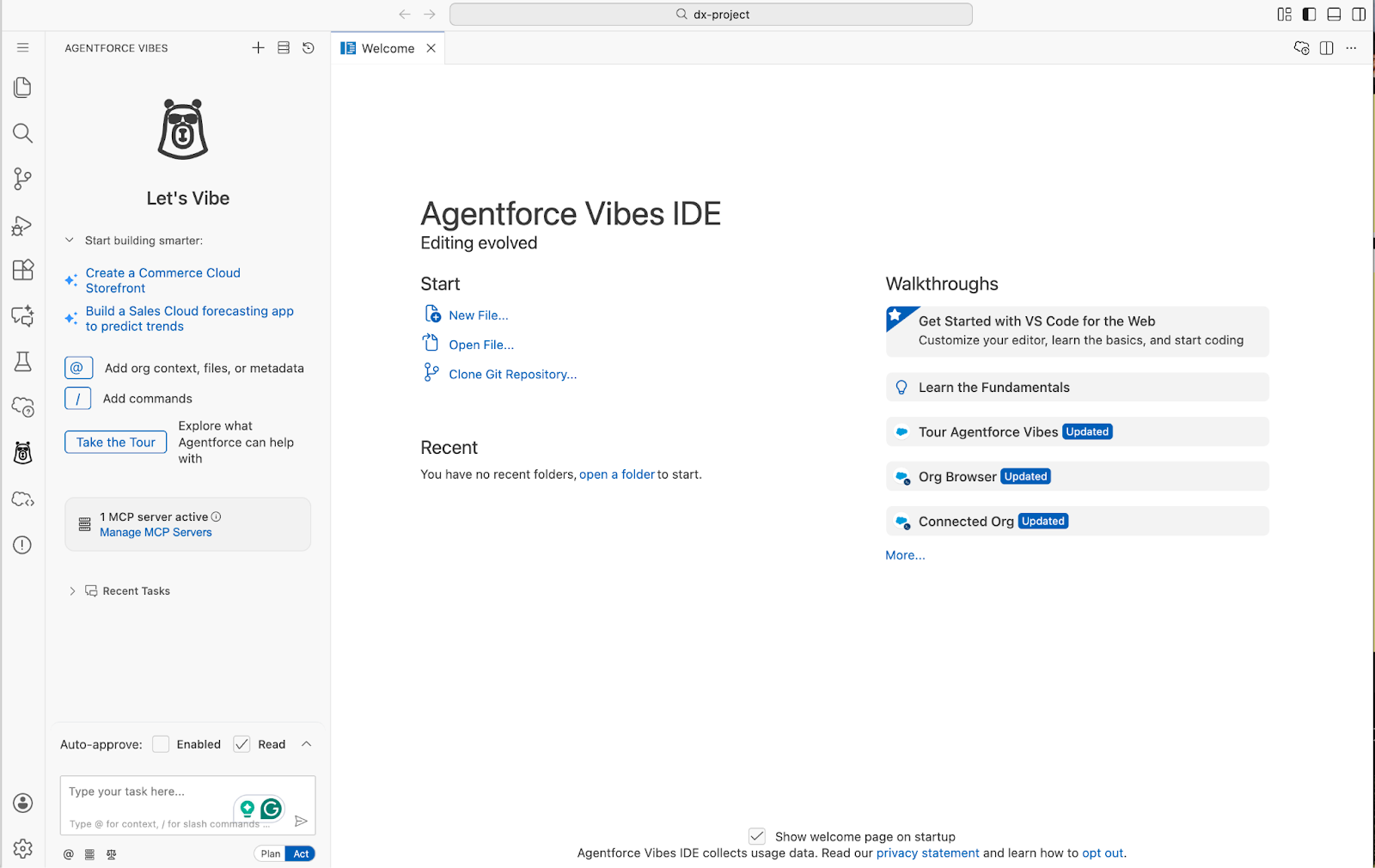We’re not recommending that you can replace aspirin with CRM software (Customer Relationship Management), that would be nonsensical. When it does come with organizing your Sales and Marketing on an automation system, there are other headaches that come with those activities.
Leads without a lifecycle or status plague your database. Non-existent Campaign IDs and labels still collect dust within your SalesForce, because no one has had time to clean it out. Features and workflow functions don’t have the functionality that you desire, or require a highly technical configuration. Whatever the case may be, there will be congestion between what you’re trying to do and your CRM.
Sometimes you think: “Why don’t I just get rid of this altogether?” The answer to that is CRMs are the standard for businesses both big and small when it comes to optimizing lead generation. Here are some stats to help convince why you’ll fall behind without a CRM:
Symptoms and Risks of letting go of a CRM:
- 91% of companies with more than 11 employees now use CRM software
- Research by Innoppl Technologies showed that 65% of sales reps who have adopted mobile CRM have achieved their sales quotas. While only 22% of reps using non-mobile CRM have reached the same targets.
- A forecast from Gartner anticipates that the customer relationship management market will be worth $27.5 billion worldwide in 2015. Rising to $37 billion by just 2017.
- And 2015 was no different. Last year we found out that overall CRM usage increased from 56% to 74%.
Everyone is using CRMs and with more mobility than traditional sales/marketing software. So let’s get you a prescription for your CRM headaches, so you can also start maximizing Sales and Marketing activity.
Your Prescription for a Headache-Free CRM Experience:
- Establish your Lifecycle and Lead Statuses before running campaigns — When prospects and leads interact with your products, make sure that they are accurately marked as they do. If they subscribe to your blog, establish a workflow that says they are a “Subscriber.” If you have customers, make sure they’re marked as “Customers.” You don’t want people who already bought your services to get content or emails meant for prospects who just went into the pipeline.
- Label your campaigns and confirm the leads in those campaigns — Receiving a commercial email that you didn’t expect isn’t the best experience. Don’t have the same happen to the leads within your CRM. This is easily avoidable. By labeling your campaigns, and setting rules and qualifications for your campaigns, you can make sure the leads you want to engage with aligned with the appropriate experience. Your blog subscribers should be associated with campaigns related to your blog. Leads who expressed interest in an event you’re hosting should be associated with invitation campaigns. Make your labels simple and clear to avoid campaign overlap.
- Clean up your leads and campaigns regularly with lists — You’re going to have leads and prospects that, unfortunately, unsubscribe or opt of of communication with your company altogether. They aren’t ready to engage with your company at this time, so you need to make sure you’re not pestering them. Building lists that show the unsubscribes, opt outs, and other company disengagements is almost as important as identifying your most qualified leads. Doing this can avoid serious issues such as skewed results/data as well legal trouble!
- Have your whole team onboard! — Even the smallest businesses utilizing CRMs should have more than more person managing their software. It promotes an aligned Sales and Marketing system, and holds people accountable on their responsibilities. Also you have a sense of teamwork when it comes to organizing and compiling your databases with an aligned team all working on the same CRM.
- Have someone who has mastered CRM software look at your system — There are instances where you have no time nor people to really get the most out of your CRM software. Hire an expert to see what is going on! While most CRMs are easy to learn, they are very hard to master, especially from a technical standpoint. There are professionals that can fully optimize your CRMs, and are worth giving a call.